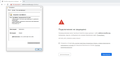Can't connect to official mozilla firefox addons website Error: MOZILLA_PKIX_ERROR_KEY_PINNING_FAILURE
Get this error when ill try to open this ADDONS MOZILLA WEBSITE (https://addons.mozilla.org/ru/firefox/?utm_source=firefox-browser&utm_medium=firefox-browser&utm_content=find-more-link-bottom) Can i get some solution please? Thank you, Sergei
Valgt løsning
Could you try:
New Profile Test
This takes about 3 minutes, plus the time to test the Add-ons site.
Inside Firefox, type or paste about:profiles in the address bar and press Enter/Return to load it.
Click the "Create a New Profile" button, then click Next. Assign a name like Feb2020, ignore the option to relocate the profile folder, and click the Finish button.
After creating the profile, scroll down to it and click the Launch profile in new browser button.
Firefox should open a new window that looks like a brand new, uncustomized installation. (Your existing Firefox window(s) should not be affected.) Please ignore any tabs enticing you to connect to a Sync account or to activate extensions found on your system so we can get a clean test.
Can Firefox connect to the Add-ons site in the new profile?
When you are done with the experiment, you can close the extra window without affecting your regular Firefox profile. (Feb2020 will remain available for future testing.)
Note: if this test changed your default profile, use the Set as Default Profile button for your regular profile to set it back to normal.
Læs dette svar i sammenhæng 👍 1Alle svar (12)
Does the answer from this thread fix the problem?
Wesley Branton said
Does the answer from this thread fix the problem?
check it unfortunately this not help to me :(
Ændret af Sergei den
Do you have any non-default settings here:
(1) In a new tab, type or paste about:config in the address bar and press Enter/Return. Click the button accepting the risk.
(2) In the search box above the list, type or paste pinning and pause while the list is filtered
On mine, the only one that is bolded (customized) is a date value (services.blocklist.pinning.checked). (Screenshot attached.)
To reset a customized preference, use the little arrow button at the right end.
jscher2000 said
Do you have any non-default settings here: (1) In a new tab, type or paste about:config in the address bar and press Enter/Return. Click the button accepting the risk. (2) In the search box above the list, type or paste pinning and pause while the list is filtered On mine, the only one that is bolded (customized) is a date value (services.blocklist.pinning.checked). (Screenshot attached.) To reset a customized preference, use the little arrow button at the right end.
Same settings as your, Sir . Reset and nothing. Also reinstall firefox now and still same problem
Valgt løsning
Could you try:
New Profile Test
This takes about 3 minutes, plus the time to test the Add-ons site.
Inside Firefox, type or paste about:profiles in the address bar and press Enter/Return to load it.
Click the "Create a New Profile" button, then click Next. Assign a name like Feb2020, ignore the option to relocate the profile folder, and click the Finish button.
After creating the profile, scroll down to it and click the Launch profile in new browser button.
Firefox should open a new window that looks like a brand new, uncustomized installation. (Your existing Firefox window(s) should not be affected.) Please ignore any tabs enticing you to connect to a Sync account or to activate extensions found on your system so we can get a clean test.
Can Firefox connect to the Add-ons site in the new profile?
When you are done with the experiment, you can close the extra window without affecting your regular Firefox profile. (Feb2020 will remain available for future testing.)
Note: if this test changed your default profile, use the Set as Default Profile button for your regular profile to set it back to normal.
I have exactly the same problem (and also in Russia).
When I created new profile and tried to enter addons.mozilla.org there i got redirected to some phishing site. Something like that also happens in Chrome. It says the cerificate is fake.
When i use my mobile provider with wifi hotspot everything works just fine. My main provider (Sumtel) says that my traffic is blocked somewhere after leaving their network and so the problem is not on their side.
On whose side is it then?
Hi Phil, could you test DNS over HTTPS -- bypassing your regular DNS provider -- to see whether that makes any difference? More info in this article: Firefox DNS-over-HTTPS.
Hi Phil
See also:
You can check the connection settings.
- Options/Preferences -> General -> Network: Connection -> Settings
If you do not need to use a proxy to connect to internet then try to select "No Proxy" if "Use the system proxy settings" or one of the others do not work properly.
See "Firefox connection settings":
Turning on DNS over HTTPS feature solved the problem (FYI: just changing proxy settings didn't)
Thanks for your help!
Phil said
Turning on DNS over HTTPS feature solved the problem
Okay, that implies that the DNS provided through the standard path (your service provider) is not returning correct results for every site. This might be intentional, or maybe not, hard to say.
It seems like this might be related to Russian State Security Service experimenting with Deep Packet Inspection hardware that local providers were made to install
Ændret af Phil den
Guys, thank you very much!
Phil said
Turning on DNS over HTTPS feature solved the problem (FYI: just changing proxy settings didn't) Thanks for your help!