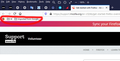I have imported bookmarks from Chrome and cannot place the bookmarks in the bookmark menu/line
I have imported bookmarks from Chrome and cannot place the bookmarks in the bookmark menu/line
Alle svar (20)
Make sure toolbars like the "Bookmarks Toolbar" are visible. Open the Customize window and set what toolbars (Show/Hide Toolbars) and toolbar items to display.
- Right-click empty toolbar area -> Customize
- "3-bar" menu button -> Customize
- View -> Toolbars
*you can tap the Alt key or press the F10 key to show the hidden Menu Bar temporarily
- check that "Bookmarks Toolbar Items" is on the Bookmarks Toolbar
- if "Bookmarks Toolbar Items" is not on the Bookmarks Toolbar then drag it back from the Customize palette to the Customize window to the Bookmarks Toolbar
- if missing items are in the Customize palette then drag them back from the Customize window to the toolbar
- if you do not see an item on a toolbar and in the Customize palette then click the Restore Defaults button in the Customize palette window to restore the default toolbar set.
See also:
What do you mean with "empty toolbar"?
And what is "3-bar" menu button ?
I cannot find anything called 3-bar...............
The "3-bar menu button" refers to the menu button typically located in the top-right corner of your screen, under the close button. See the screenshot for an example of what it looks like.
OK. Thank you
But what it the empty tool bar?
If the Bookmarks Toolbar is visible, but you can not drag a link or tab to the Bookmarks Toolbar to bookmark this link/tab then it is possible that the "Bookmarks Toolbar Items" placeholder is no longer placed on the Bookmarks Toolbar like I posted above.
You can try to click the Restore Defaults button in the customize window. You can enter Customize mode via the View menu and via the above mentioned "3-bar" Firefox menu button drop-down list:
- View -> Toolbars -> Customize
You can tap the Alt key or press the F10 key to show the hidden Menu Bar temporarily.
See:
What do you mean with "empty toolbar"?
This is about right-clicking on a toolbar to open the toolbar context menu. If you right-click on a toolbar button then you may open the context menu of this button. To get the toolbar context menu you need to right-click in free space on a toolbar. There are other ways to go to the customize window (page) like posted in my previous reply.
Listen: I have a very simple problem: I have a lot of bookmarks in Chrome, some of them placed in folders. How do I import them into Firefox? In Chrome, I have about 30 bookmarks on the menu/line. How do I import them into Firefox?
It cannot be so complicated that it is necessary to write so long a recipe, and if it really is, I only say FUCK Firefox and I will stick with Chrome.
I am rather old, and when I was young, we had 3 kinds of software: The commercial software. The software, that was for free bu where you were invited to give contributions. The total free software.
The last two were much better and much easier to use than the first. Why? Because people made them not for money but out of proudness.
But these days are over.
It is embarassing that anyone can develop a programme like Firefox where such a simple process as importing bookmarks is made so complicated, that a normal, average intelligent person must use hours to find out how do to it.
That would NEVER have happened in the days I was talking about.
Ændret af graverholt den
But thank you for trying to help me :-)
You can export the bookmarks in Google Chrome to an HTML file and import this file in Firefox if you can't achieve this via the import wizard.
You can open the Bookmarks Manager in Google Chrome (icon with the three bars -> Bookmarks -> Bookmarks Manager) and select "Organize -> Export Bookmarks to HTML File" This will export the Chrome bookmarks to a bookmarks.html file. You can import in the Firefox Bookmarks Manager (Library).
- Bookmarks -> Show All Bookmarks -> Import & Backup -> Import Bookmarks from HTML
- https://support.mozilla.org/en-US/kb/import-bookmarks-html-file
But now, for some reason, I managed to import and place these:
I have a lot of bookmarks in Chrome, some of them placed in folders. How do I import them into Firefox?
But now the bookmarks that belong on the bookmark line or menu is lying in the "Imported from Google...". So how do I wrap them out and place them on a bookmark line?
To what folder do you want to move the Google Chrome bookmarks ?
You can open this folder in the Bookmarks Manager (Library; Show All Bookmarks) and do a Copy/Paste to copy to bookmarks to another folder. You can use "Select All" (Ctr+A) in the right-click context menu to select all bookmarks.
To the Bookmark line/menu
On the same line as "Imported from Google"
Select all bookmarks in the "Imported from Google" folder on the Bookmarks Toolbar and copy them to the main Bookmarks Toolbar folder. When you have done this successfully then you can consider to remove the "Imported from Google" folder or move this folder to the Bookmarks Menu folder or the Other Bookmarks folder.