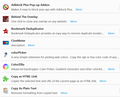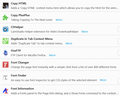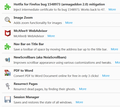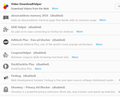Which older version to install? 55 or 52ESR? Help please?!
Hi Folks,
I'm still using an older version of firefox to keep essential add-ons that Quantum no longer had. I'm having problems on a windows 7 computer with the version I have on it, and would like advice on the best way to proceed.
I had copied over my profile from a different computer where I'd been using FF55. I'd had some problems with 55, so I installed 52 on this computer, but using that profile. It's not working very well as I can't get vertical tabs or vertical tabs reloaded to work, it's also crashing fairly often for no apparent reason, etc. Now even the "+" symbol to add a new tab has disappeared from the tab bar, and I don't have a clue why or how to get it back!). For what it's worth, this isn't a malware/virus problem - I'm running McAfee and also periodically malwarebytes etc., and scans aren't finding problems. Computer has been restarted several times and so on, and I'm still having the problems. Could this be because the profile was from a firefox 55 version and it's being used on a FF52 version? Or would that not cause this sort of problem?
I don't want to go to 56 because I gather it won't be able to access my older saved sessions (I use Session Manager and those are the sessions I'm concerned about - so if this is NOT a problem, please let me know). I'm concerned about this because wiki says: "...Another change was the introduction of the mozlz4 format, a proprietary variant of the lz4 compression format (.mozlz4 and .jsonlz4 file extensions instead of .json.lz4 as per unix/linux standard). Session data is stored in the lz4 format instead of plain text. Firefox 56 can not recognize the legacy plain text session files, only the lz4-encoded ones...."
So I'm wondering if I should go to 55 on this computer, or 52ESR? I gather the ESR would have better security - but want to know if there's a difference in add-on compatibility or other features since 52ESR is, I gather, based on older code than 55?
If someone could talk me thru the pros and cons of using 55 versus 52ESR I'd sure appreciate it!!!
Also, I would be VERY grateful if folks could point me towards: 1. a reasonably safe site where we can search and install legacy add-ons 2. any webpage which has a good information showing which legacy add-ons now have reasonable replacements in the current FF version.
Alle svar (12)
You should not be using any old version of Firefox. The current version of Firefox is 70, please update to that. Older versions are no longer supported and it is incredibly unsafe to continue using them.
Thanks for the reply Tyler, but that's not helpful. I'm not updating to something that doesn't allow me to use the add-ons I rely on every single day. As to safety, it's my choice to take that risk - thus far I've done so without picking up any viruses or malware.
The only question is which will function better for me, 55, 56, or 52ESR - and not just in terms of safety, but also functionality, add-ons, memory usage/leaks, reliability/not crashing, and so on.
So I'd still very much appreciate help with my question as originally posted, not admonitions to upgrade to the most current version, which won't work for my needs.
Ændret af Anonymoose den
Which add-ons are you worried you will lose upon updating? I'd suggest installing Firefox 70, and migrating to either new add-ons, or new versions that support a modern version of Firefox.
Is there some easy way I can create a list of the add-ons I have to upload? There are quite a few that I use every day, and last I checked (it's been some time tho) they didn't have replacements. Then there's also FireFTP, which last I knew it wasn't possible to do FTP from within FF anymore.
For FTP, I'd suggest using https://www.filezilla-project.org.
What other add-ons? You're free to upload a screenshot of your add-on manager
Ok, here you are. Some of the ones that are disabled I want to work - for example, either vertical tabs or vertical tabs reloaded (I don't care which, but need one or the other). Some I use periodically and enable when needed. A few that are disabled I don't need I guess - for example I'm using ublock so I could remove adblockplus - but that really doesn't matter here because I know both of those are available for current FF.
Pretty sure a number of the others that I use daily aren't, however. IF they were, I'd upgrade even tho I know some of the newer add-ons such as videodownload helper don't work as well in the newer FF compared to the ease with which we could use them in the pre-quantum versions.
But I'd have to have a lot of these with comparable or better replacements available to be willing to upgrade to the current version. FF really killed it for me and millions of others when you went to Quantum and killed our extensions that we like and rely on.
Apparently I have to upload the images one by one - it's not letting me select them all in the "browse" function. Sigh.
Tyler, I did as you asked and posted the add-ons I'm using - only to have you go silent.
Would someone please answer my initial question about the pros and cons of FF55 vs. FF52ESR (and if FF56 is unable to "see" prior version sessions from session manager?).
Anonymoose said
Would someone please answer my initial question about the pros and cons of FF55 vs. FF52ESR (and if FF56 is unable to "see" prior version sessions from session manager?).
Most support volunteers have probably forgotten unusual performance issue differences among those old versions by now. I certainly have.
Since you are using the legacy Session Manager extension to manage your sessions -- an extension that uses its own sessions folder in your profile -- the fact that Firefox's native storage format changed in Firefox 56 to a compressed file isn't really relevant to you, is it?
You should see all extensions listed on the "Help -> Troubleshooting Information" (about:support) page.
Firefox 52.9.0 ESR was more recent released than Firefox 55, so from a security point of view 52.9.0 ESR would be a better choice. Also keep in mind last year's issue with the intermediate certificate used for signing extensions.
jscher2000 said
Most support volunteers have probably forgotten unusual performance issue differences among those old versions by now. I certainly have.
Understandable - tho I still hope perhaps someone might recall that way! :0)
Since you are using the legacy Session Manager extension to manage your sessions -- an extension that uses its own sessions folder in your profile -- the fact that Firefox's native storage format changed in Firefox 56 to a compressed file isn't really relevant to you, is it?
That's what I was wondering - I wasn't sure if they were tied together in any way, or totally separate. Sounds as if perhaps they're separate? In which case, would you suggest I go with FF56, or the FF52ESR?
cor-el said
You should see all extensions listed on the "Help -> Troubleshooting Information" (about:support) page. Firefox 52.9.0 ESR was more recent released than Firefox 55, so from a security point of view 52.9.0 ESR would be a better choice. Also keep in mind last year's issue with the intermediate certificate used for signing extensions.
Thank you Cor-el! I knew there was somewhere to get a listing of installed extensions, but heck if I could recall where. So I appreciate the info.
Thanks also for the reminder about the certificate - yes, I very much recall that - it was a royal pain in the patootie. I've got that add-on also. Do you recall if there was something else that users had to do other than just have the add-on for the problem? I suppose I can look that up on Mozilla's site if you don't happen to recall offhand.
Regardless, thanks to both of you for the replies! Still open to any other thoughts or suggestions from folks - or info on where I can still access legacy add-ons safely, or a good listing/table showing what common legacy add-ons have comparable ones in the latest FF version (or anything post Quantum anyhow).
See this article for more detail: