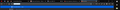I want to get rid of this search suggestion: 72.14.203.104/
When I type "7" into the search bar, the autofill offers 72.14.203.104/ as a suggestion. It's an IP address and it's not what I want.
Alle svar (8)
Hello, Default Search Engine Show search suggestions in address bar results Show search suggestions ahead of browsing history in address bar results
Perhaps it's related to the 'default search engine' under Preferences, below the drop down menu, I guess you can choose various search engines, mine says Google and below has radio button to select Turn On, "Search Suggestions?" Could this be your problem? Goto under Firefox top left corner of browser.
Did this fix the problem? Please report back to us! My name is Dimas and hope I could be of help to you today. Sunday 17 November 2019 Time:1800 hrs Thank you.
This is a Google IP. Did you ever visit this IP to make it appear as a suggestion?
You can remove all data stored in Firefox from a specific domain via "Forget About This Site" in the right-click context menu of an history entry ("History -> Show All History" or "View -> Sidebar -> History").
Using "Forget About This Site" will remove all data stored in Firefox from this domain like history and cookies and passwords and exceptions and cache, so be cautious. If you have a password or other data from that domain that you do not want to lose then make sure to backup this data or make a note.
You can't recover from this 'forget' unless you have a backup of involved files.
If you revisit a 'forgotten' website then data from that website will be saved once again.
Hi Cor-el, I've tried to "forget" that "website"; it didn't remove it. In fact it didn't even come up as a website that I visited. When I did try to visit this "website" I got an error message saying that it didn't exist. Any other suggestions? Thanks, Andre'a
Hi Cor-el,
I was mistaken: when I go to that "site" I don't get an error message, but a "timed-out" message.
Does that give you any other ideas?
Thanks again, Andre'a
When I type a '7' in the location bar then I get "http://0.0.0.7/ - Visit". Since you get a very specific IP this would suggest that it is somewhere stored in the history and I'm not sure how to remove this specific suggestion. You can normally ignore that first visit suggestion and look for more useful suggestions further down.
See also Changing results on the fly:
Hi Cor-el,
Since it doesn't show up in my history I don't think it's stored there. I'm aware that I can simply ignore it, but it's irritating having it show up all the time. I'd like to be able to visit a site that I've bookmarked as "7" hoping to be able to access it with a single click click as I can do with some other sites. Oh well.
If you think of anything else, please let me know.
Thanks, Andre'a
Does the about:networking page show any references to that IP address ?
You can open "about:" pages via the location/address bar
- "about:" is a protocol to access special pages
Hi Cor-el,
I checked all the tabs in "about:networking" and found no reference to that IP address. It was worth a try tho. Thanks for thinking outside the box!
-Andre'a