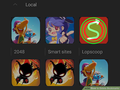How Do I Delete The Mobile Bookmarks Folder, among others, revisited?
I viewed this thread. https://support.mozilla.org/en-US/questions/1164362
Maybe I'm doing something wrong. I use CustomCSSforFx https://github.com/Aris-t2/CustomCSSforFx/issues/211, to which I added
/* Hide Mobile Bookmarks on menus */
- BMB_mobileBookmarks, #menu_mobileBookmarks {
display: none !important;
}
But it doesn't work. Oddly, I have another, newer, profile, where the Mobile Bookmarks Folder isn't displayed, I don't know exactly what governs whether you see it or not, but the sync rules for my android (currently I have "nothing selected to synced from phone) my were established before the latest profile was created.
What I'd also like to get rid of, or "hide" are the "Other Bookmarks" folder, and the Bookmarks Toolbar" folder from the Bookmarks drop down menu. At worst, I'd like to be able to move them.
Alle svar (10)
noel_envode said
Maybe I'm doing something wrong. I use CustomCSSforFx https://github.com/Aris-t2/CustomCSSforFx/issues/211, to which I added/* Hide Mobile Bookmarks on menus */ #BMB_mobileBookmarks, #menu_mobileBookmarks { display: none !important; }But it doesn't work.
The issues 211 thread is really long. What are you using from there, if you think it might be conflicting?
jscher2000 said
The issues 211 thread is really long. What are you using from there, if you think it might be conflicting?
I just added that address as a reference to CustomCSSforFx in case anyone wasn't familiar with it. I should have led you to the CustomCSSforFx home page.
I think what's happening here is that I synced the older profile before I adjusted any sync settings on my phone, so at first,before I had a chance to stop it, everything synced between the two.
My new profile doesn't even have the browser.bookmarks.showMobileBookmarks preference
So I'm going to set it to false in the old profile and see if it doesn't reappear, because I am no longer set to sync bookmarks
But how about those other folders?
I have to go offline. Could you open this URL, it's the basic code for the UI and has the menu id's:
view-source:chrome://browser/content/browser.xhtml
Use Find and look for mobileBookmarks to get to the relevant part of the page then looks around there for the other items.
Probably the only thing that will work is locking the showMobileBookmarks pref to false via an autoconfig.cfg file because this pref is set automatically when mobile bookmarks are found.
jscher2000 said
I have to go offline. Could you open this URL, it's the basic code for the UI and has the menu id's: view-source:chrome://browser/content/browser.xhtml Use Find and look for mobileBookmarks to get to the relevant part of the page then looks around there for the other items.
ok, I opened the page source, found all the mobileBookmarks stuff, but II didn't see any reference to mobileBookmarks other than in in out posts
cor-el said
Probably the only thing that will work is locking the showMobileBookmarks pref to false via an autoconfig.cfg file because this pref is set automatically when mobile bookmarks are found.
So basically you create these 2 files, put them in your installation folder, and modify Firefox.cfg to get the desired effect, but what do I need to put in there to hide the three bookmarks manager folders?
Ændret af noel_envode den
There is only a possible pref to hide the mobile bookmarks folder by locking a pref and it isn't possible to hide the other folders this way. In some case (menu drop-down) it might be possible to use userChrome.css to hide the folders, but they will always be visible in the Library and in the sidebar.
I've tested it and I can hide the Mobile Bookmarks folder in the Bookmarks menu.
autoconfig.cfg :
// first line in autoconfig.cfg is a comment line
lockPref("browser.bookmarks.showMobileBookmarks", false);
noel_envode said
jscher2000 saidI have to go offline. Could you open this URL, it's the basic code for the UI and has the menu id's: view-source:chrome://browser/content/browser.xhtml Use Find and look for mobileBookmarks to get to the relevant part of the page then looks around there for the other items.ok, I opened the page source, found all the mobileBookmarks stuff, but II didn't see any reference to mobileBookmarks other than in in out posts
That was for userChrome.css purposes, to uncover the selectors for the other menu entries you want to hide to your rule. For example:
Other Bookmarks
#menu_unsortedBookmarks, #BMB_unsortedBookmarks
I think my problem was that I've got a lot of custom code added to the CustomCSSforFx default .css, and I found that sometimes you must locate a given segment of .css in a particular spot among all the other .css, generally at or near the top or the bottom.
In this case, I originally had your suggestions at at the bottom.
Then I found this, which hides the "Bookmarks toolbar" item, "Other Bookmarks", and the "View in sidebar" (as a bonus if you want it)
#BMB_bookmarksToolbar,
#BMB_viewBookmarksSidebar,
#BMB_unsortedBookmarks,
#BMB_unsortedBookmarks + #BMB_mobileBookmarks,
#BMB_unsortedBookmarks + #BMB_mobileBookmarks + menuseparator{
display: none !important;
}
I put it at the top, and it works perfectly.
Thanks. I would have given up if not for your help.
BTW, can you tell me how I can post this code correctly, with the "#" instead of the numbers in front. I'm not seeing any link to add code.
Ændret af cor-el den
1.Tap the Bookmarks button at the bottom of the screen. The button has an icon of a bookmark. This will open your browser's bookmark manager. 2.Tap and hold the bookmark you want to delete. This will open a new menu. 3.Tap "Delete bookmark" to remove the bookmark. After confirming it will be deleted, and you won't be able to restore it.
Deleting a folder will delete all of the bookmarks in that folder, but you'll be asked to confirm the deletion for each one.
If code in userChrome.css isn't working if you place it at the bottom then this means that there is an error in the file that aborts parsing the file.
If you can locate this error then move the code from the bottom up to see when it gets working. This is usually caused by a missing closing '}' bracket or by invalid characters in the file.