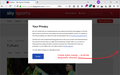A slider appears on the main window and then immediately disappears - on some web pages only.
Tried safe mode - didn't help. This page has the problem https://www.skysports.com/fulham
Ændret af chill den
Valgt løsning
Hi chill, when I load that page, it shows an overlay with a cookie notice (attached screenshot). During the time the overlay is display, there's a gray background and the scrollbar is removed. When I click the blue button, after a moment's delay, the overlay is removed and the scroll bar returns.
Do you see any of that? If not, is it possible one of your add-ons is stripping off the overlay, which prevents you from using the button which is needed to restore the scrollbar?
Læs dette svar i sammenhæng 👍 1Alle svar (6)
If the page being displayed is too large for the window, a slider is displayed to help you see the whole page.
As long as it goes away when the page is done loading, don't worry about it.
Thank you for your reply. Perhaps I didn't explain the problem very well. The page in the screenshot needs a slider as it is too big for the screen, even with the browser in full screen mode. Without the slider I can only see the top part of the page, but the slider disappears so I can't slide down.
Many site issues can be caused by corrupt cookies or cache.
Warning ! ! This will log you out of sites you're logged in to. You may also lose any settings for that website.
- How to clear the Firefox cache {web link}
If there is still a problem, Start Firefox in Safe Mode {web link} by holding down the <Shift> (Mac=Options) key, and then starting Firefox.
A small dialog should appear. Click Start In Safe Mode (not Refresh). Did this help?
While you are in safe mode;
Try disabling graphics hardware acceleration {web link} in Firefox. Since this feature was added to Firefox it has gradually improved but there are still a few glitches.
Valgt løsning
Hi chill, when I load that page, it shows an overlay with a cookie notice (attached screenshot). During the time the overlay is display, there's a gray background and the scrollbar is removed. When I click the blue button, after a moment's delay, the overlay is removed and the scroll bar returns.
Do you see any of that? If not, is it possible one of your add-ons is stripping off the overlay, which prevents you from using the button which is needed to restore the scrollbar?
Thanks for the replies. After clearing the cache etc the page worked in safe mode, which it hadn't done before, and from Jscher2000's post it's obvious that I don't care about cookies is the problem. Thanks for the help.
Interesting, I don't know how that extension works. The author lists an Email contact address on "More Information" section on the left side of the page in case you want to report the issue.
https://addons.mozilla.org/firefox/addon/i-dont-care-about-cookies/