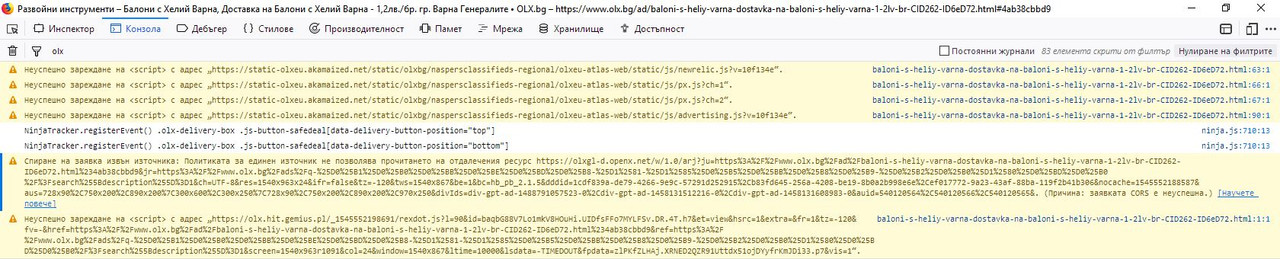Cant see phone number
https://www.olx.bg/ Any add that contains a phone number contact. Clicking on "show number" /покажи/ just reloads the page and doesnt show it. Didn't have the issue till recently, works on Chrome as a charm. Strangely Polish Olx site works as intended.
Valgt løsning
Found it, thanks. However I cant reproduce the issue anymore since the cookie clear solved it. Marking the issue as SOLVED now, wanna THANK YOU for the support!!! Wonderful holidays ahead!
Læs dette svar i sammenhæng 👍 0Alle svar (16)
Like here: https://i.postimg.cc/GtZhZzYY/123.jpg the blue button on the right.
Issue is not just with that site, other places as well, you click on stuff and something is supposed to happen... but NO
Make sure you are not blocking content.
Start Firefox in Safe Mode {web link}
A small dialog should appear. Click Start In Safe Mode (not Refresh). Is the problem still there?
One issue that seems more common lately is Firefox's Tracking Protection feature. When it is blocking content in a page, a shield icon will appear at the left end of the address bar next to the padlock icon. This article has more info on managing this feature: Tracking Protection {web link}
The phone number is requested from the server via a JavaScript XHR request, so make sure you do not block JavaScript.
I appreciate your advises!
Safe mode didn't work, neither the tracking protection seems to trigger it, the shield mentioned appears gray and hidden under information icon in the most left side of the address bar. From what I understand it blocks content/tracking only when using private browsing and all settings are default.
As far as I remember Firefox came with uBlock Origin preinstalled, I made sure to disable it for the website, still no "luck".
I also tried messing with the Java settings, installed temporally Noscript. Tried all the settings I could think of, nothing changed for olx.bg.
I remember Firefox updating earlier this week and never faced the issue before. Using 64.0, says to be the latest.
I'm by no means a computer specialist but I'm not a chimpanzee either... There is a live WordPress website hosted on a virtual machine under CentOS on the computer I'm writing from. I know this means little, JavaScript is an equivalent of Chinese to me, but still.
I am sure I will eventually be able to solve it, meanwhile all help is appreciated. I am leaning towards a JavaScript issue for now, when I have more patience I will continue trying.
Wonderful holidays!
You can check the Browser Console for error messages related to this issue.
- "3-bar" menu button or Tools -> Web Developer
- https://developer.mozilla.org/en/Tools/Browser_Console
Ok, I'm on the exact same page as cor-el, the one with the baloons. Here's what I see:
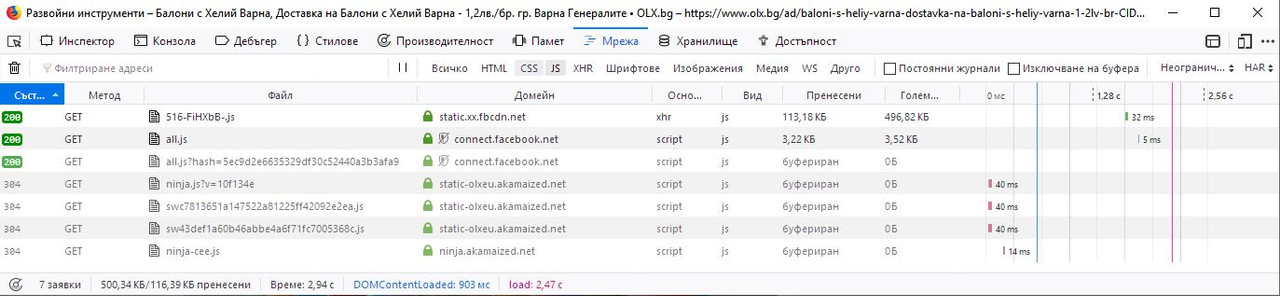
Missing the response from olx domain containing the phone number?
Here is the console for the site:
Thats of course after hitting the Show Telephone Number, same as my last attachment.
Ændret af maikavideiba den
I'm starting to feel smarter and smarter with every post :) Sorry for the Cyrillic...
Ændret af maikavideiba den
OK, I'm close. I managed to find the phone number with two other browsers without an issue:


Both those do not reload the webpage and the console populates with new entities one of which is the https://www.olx.bg/ajax/misc/contact/phone****..... which contains the phone number, after clicking.
Now what happens on my Firefox is a whole refresh of the page after clicking the Show Phone Number, rather than staying on the page and just revealing it. So this leads to a newly generated page that yet does not show the number....
Help please.
If I enable only XHR in the Console then I see these two entries.
Only way I can see the HXR in Firefox appears to be: Console>Network>HXR>Preserve Log/do not delete it on refresh/ because as I mentioned each attempt to reveal the number leads in a page refresh, thus a loop.
However strangely in that place, instead of the number, 000 000 000 appears. And then the refresh.
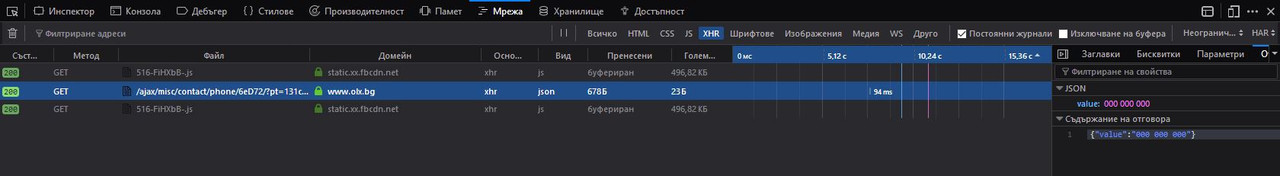
I can not filter xhr in console, only in network. I can not see ajax/misc.contact/phone in console, only in network.
OK I PARTIALLY SOLVED IT.
Safe mode did not fix it recently, but opening up a new private Firefox instance WORKED as a charm. Further more I cleared the cookies for both olx.bg and www.olx.bg and the issue for the site is GONE!
However the ISSUE is not just with that site, another one that I use for making payments also gets stuck. Anyways to check for cookie issues, somehow Java related?
Ændret af maikavideiba den
The Web Console has an icon (tooltip: Toggle filter bar) between the clear bin and the Filter output field to toggle the bar that allows what to show in the console.
Valgt løsning
Found it, thanks. However I cant reproduce the issue anymore since the cookie clear solved it. Marking the issue as SOLVED now, wanna THANK YOU for the support!!! Wonderful holidays ahead!