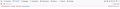Web site not viewable
I noticed a simple non encrypted web site is not viewable. "http://www.flightofthephantom.com/what-is-an-imu" I tested using Safari and I was able to view the site on my Mac OS.
I also performed a "refresh Firefox" option in firefox and disabled my add-on but it still doesn't view the site just a black screen appears. Any ideas?
Alle svar (20)
Make sure you are not blocking content.
Start Firefox in Safe Mode {web link} by holding down the <Shift> (Mac=Options) key, and then starting Firefox.
A small dialog should appear. Click Start In Safe Mode (not Refresh). Is the problem still there?
One issue that seems more common lately is Firefox's Tracking Protection feature. When it is blocking content in a page, a shield icon will appear at the left end of the address bar next to the padlock icon. This article has more info on managing this feature: Tracking Protection {web link}
Note that this web page has a lot of content coming from a secure connection, so although the main page is not encrypted there can still be issues related to accessing secure pages.
You can check the Web Console for more detail whether content is blocked.
- "3-bar" menu button or Tools -> Web Developer
- https://developer.mozilla.org/en/Tools/Web_Console
- https://developer.mozilla.org/en/Tools/Network_Monitor
Ændret af cor-el den
I tried access the web site via safe mode with the same results.
Please note that when I tried safari for the same web site it was on the same workstation so there is no outside filters. Can any of you access the webiste?
Sure, no problem with this web page otherwise I would have confirmed your issue.
Try to disable IPv6 (check for other possible causes as well).
Did you check the Web Console?
You can remove all data stored in Firefox from a specific domain via "Forget About This Site" in the right-click context menu of an history entry ("History -> Show All History" or "View -> Sidebar -> History").
Using "Forget About This Site" will remove all data stored in Firefox from this domain like history and cookies and passwords and exceptions and cache, so be cautious. If you have a password or other data from that domain that you do not want to lose then make sure to backup this data or make a note.
You can't recover from this 'forget' unless you have a backup of involved files.
If you revisit a 'forgotten' website then data from that website will be saved once again.
I do have IPv6 off. I have enclosed Web console which shows "blocked" but I do not know where it originates.
I also noticed this syntax error message from the web console.
I reinstalled 59.0 for the Mac Sha256 920442f2030a2f3093e7275bd54f2b17b3c1471fbbbf3836960aad91166f40ca
No change.
That is not the Web Console but is the Network Monitor that shows in the screenshot. You can ignore the blocked information in the timings.
- https://developer.mozilla.org/en-US/docs/Tools/Network_Monitor#Timings
- Blocked : Time spent in a queue waiting for a network connection.
The Web Console is the second tab in the toolbox(Inspector, Network Monitor) as shown in the second screenshot.
What do you see for the main HTML file in the Network Monitor if you refresh the page and bypass the cache (Command+Shift+R)?
Thanks
I found the problem. Amazingly it is DNS. I was using FreeDNS https://freedns.zone/en/ which I have to investigate why Safari worked. but using there DNS IP 37.235.1.174, 37.235.1.177 it seem to partially worked.
I find this hard to believe, as all that a DNS does is resolve (convert) a name to a number. That means basically you could check whether you can visit a website by typing its IP number into the address bar rather than its name. If any browser refuses to open that connection, the IP provided by the free DNS service itself is blocked, outdated, or not served properly for another reason, or the browser uses another DNS service/server.
In general (and not intended as a rant), using any other browser as a reference may not be wise - some of them are known to take security less seriously and/or to "take it all".
Ask yourself what causes the difference between the DNS used by Mac OS and Firefox, and enter the IP provided by the same DNS service, either provided by your ISP or on some website. One option is the Proxy DNS when using SOCKS v5 option in Connection setting in case you use a proxy, another is an add-on, but there can be more.
Also note that black screens may not be a result of the DNS "issue" at all, but caching instead (similar to what cor-el wrote), or add-ons, hardware acceleration (enabled by default in Firefox but perhaps not available in other browsers), or other settings. You can always quickly test in a clean profile to see what happens, but try disabling hardware acceleration first, as well as in a new profile.
I originally posted "web site viewable" and marked it as solved because I though it was a DNS issue.
That was wrong. The problem is with Firefox. The web site "http://www.flightofthephantom.com/what-is-an-imu" cannot be accessed when using a specific DNS FreeDNS. It however works when I use my ISP's DNS or Google or Quad9.
I know this is a problem with firefox because 1. Safari on the same workstation works for all DNS's 2. I created a new user account on the same machine and Firefox works in that new account for all DNS's. The network I am using is native meaning no VPN or proxies. The black screen is Firefoxx pulling partial information for the back ground of the web site.
I have another Mac OS el capitain workstation which has the exact same problem. To correct the problem I completely uninstalled and reinstalled Firefox.
I still have Firefox on the original machine with this problem and I would like to know what is the corruption.
I have performed the following to correct the issue but was unsuccessful.
1. Refresh Firefox 2. Cleared Cached ,history and cookies 3. I have reinstalled firefox
What components remain after the above that would prevent operation of a specific web site (I believe there are other sites) via a specific DNS?
Ændret af Mace2 den
i just wentto the website and hadno problem koaded fast completely vieewable An IMU is a single unit in the electronics module which collects angular velocity and linear acceleration data which is sent to the main processor. An IMU housing contains two separate sensors. im using firefox 59.0 on win 10 no problem?
The problem is not the DNS servers. It is a problem on my Firefox on 2 of my workstations as stated.
It prevents access to the stated web site but Firefox refresh and just a reinstall cannot correct the problem. To correct the problem you must completely uninstall (remove all Firefox components) then reinstall to correct.
I want to know what does not change in Firefox if I perform a refresh or just a reinstall?
A refresh removes all add-ons and resets all settings to factory defaults. It should save bookmarks, passwords, history.
A clean reinstall of Firefox would remove corrupt files from the Programs Folder if there were any.
Correct FredMcD. But that correction did not work.
The only way I could correct it was to remove all components on a Mac OS then reinstall.
If I performed a reinstall alone it did not work and if I did a refresh it also did not work. this means there is something untouched in Firefox to allow this problem to continue. I would like to know what that component might be.
I still have the problem on a second machine so I can examine it further.
I called for more help.
Did you trying clearing the OS’s DNS cache?
bold oi just openedit no problem with firefox win 10.
Your not reading the details.
There is no problem with the web site or with the DNS.
The Problem is with Firefox as described above.
What items are not replaced when a reinstall is performed or a Firefox refresh
You're not reading the details. There is no problem with the web site or with the DNS.
Could be my limited vision, ;) but it might be related after all and the link contains info for both the OS’s and browser cache. From the caching perspective, you can also type about:cache <return> and try clearing the data on those locations.
The only way I could correct it was to remove all components on a Mac OS then reinstall. ... I would like to know what that component might be.
As long as you don’t say what components your removed, we may not be able to tell which ones are responsible. At the same time you could think of removing components partially and find this out that way, of course. Also see Uninstall Firefox from your computer and this page.
I also noticed this syntax error message from the web console.
This may be the most interesting, as a) you should not see syntax errors at all and b) they are able to prevent proper display of web pages. Do you see this on all pages displaying black content, and is it limited to that website? Do you see them on the machine that has no issue too?
Syntax errors may have a number of causes, such as external software. Even Flash is able to store website content in its cache which therefore needs to be cleared, according to reports, and Flash could be installed for Firefox only / separately so it doesn’t affect other browsers.
Even though you performed a refresh, the best thing to test would be to run Firefox with a new and clean profile without any add-ons or plug-ins and with hardware acceleration disabled (as suggested), i.e. test from the ground up. If the issue persists, investigate the program files and components cleanup.
The components I removed from the Mac was all Firefox components such as the profile and applications support.
Sine I installed Firefox without removing any modules that tells me that something remains after a Firefox is simple reinstalled. Example The profile remains.
I would like to know what that would be.
Ændret af Mace2 den