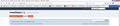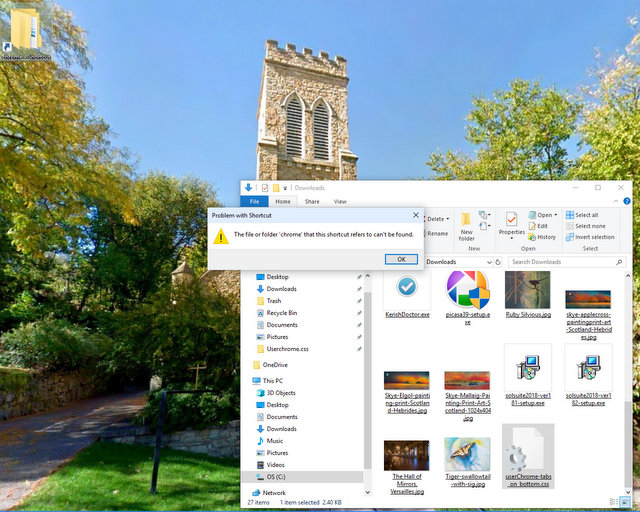Have you fixed yourselves so we can put tabs below the address/search bars? Please?
You don't need details, do you. You just need to either fix this glitch (I know, you don't consider it a glitch) or find someone who can give us an add on to take it happen. This has been an issue for too long for me to say, "Thank you."
Valgt løsning
Hi DeeEmmEee, extensions are gradually gaining some ability to modify the toolbar area, but I don't know if or when an extension will be allowed to change the order of the bars.
If you decide to try the userChrome.css method, and you can set aside 15 minutes for it, here's how you do it:
(A) You need to create a new chrome folder in your profile folder.
This article has the steps for that (#1, #2, and I recommend #3)
https://www.userchrome.org/how-create-userchrome-css.html
I also created a video, which you may find helpful if you're having difficulty sleeping.
(B) Download the following file and move it into that chrome folder:
https://www.userchrome.org/samples/userChrome-tabs_on_bottom.css
(C) Rename the file to just userChrome.css
You can right-click the file, then Rename, then remove the -tabs_on_bottom part from the file name.
The next time you quit Firefox and start it up again, it should discover that file and apply the rules.
Success?
Læs dette svar i sammenhæng 👍 0Alle svar (20)
DeeEmmEee said
Have you fixed yourselves so we can put tabs below the address/search bars?
You mean sth like on the attached screenshot? I could put my tabs below the address bar, so I suppose it's not so difficult.
Did you go into chrome or registry to tinker to make this happen? Do you offer an add on so those of us not so gifted can make use of it? I
This is available by using userChrome.css file.
And the code you can find here.
DeeEmmEee said
Do you offer an add on so those of us not so gifted can make use of it? I
Sorry, but an add-on isn't available which can do that. Quantum doesn't provide for that type of modification via an add-on, userChrome,css code is the only method.
Am an old woman who can USE a computer but isn't comfy messing with code and who isn't comfy messing with the registry. So... there is no solution for me. And there is a need. You, after all, have demontrated that by changing Firefox to express that need. (sigh) You're a better man than I am, Gunga Din. :)
Come on, Mozilla. My only option is to go retro with a previous Firefox version. That seemes a retro solution.
DeeEmmEee said
Come on, Mozilla. My only option is to go retro with a previous Firefox version. That seemes a retro solution.
ESR 52 is the only safe option from Mozilla. Any other "previous version" is missing critical security fixes.
You can get the latest ESR version here: https://www.mozilla.org/en-US/firefox/organizations/all/
But keep in mind that come 08-21-2016 the ESR version will get updated to ESR 60.2 and security updates for ESR 52 will end.
Quite honestly, "Tabs on Top" has been the default in Firefox since the Firefox 29.0 version with no "native" way of moving the Tab-strip; an add-on has been needed since April 2014. Sadly the most popular add-on for changing the Tab-strip was discontinued by the developer of that add-on.
I understand how long Tabs on Top has been the norm. And I also understand how long there had been an add-on for changing the inherent illogic of having the screen set up that way.
As for me, after giving it a good, long trial, I've regressed to Firefox 56.0.2 (It's not the first time I've done so, and for the same reason.) It really is important for me to be able to use the application in a way that makes sense to me -- and without my having to jump through hoops to get there. If the numbers of complaints on the internet are to be believed, I'm not the only one who finds Tabs on Top to be frustrating and illogical. Perhaps another developer will create a Tabs on Bottom that's compatible with the latest version of Firefox. Hell, I'd even consider paying for it.
Bottom line, the answer to my original question is "No." I'll check back in a few months to see if there is a solution. There are enough computer gurus out there that this shouldn't go unresolved.
If you didn't hear you have to use the userchrome.css options to do what your asking and if your not going to create a userchrome.css option and Addons don't want to create one for FF57+ then there is nothing Mozilla can do since they created FF as standard default then what you mod from there is up to the user to do. Mozilla creates the baseline and if you want it changed you can do your own css or find another css to do it or find a Addon that will do it. Mozilla is there to support the default browser and anything you do from there is between you and whomever custom addons you use to support it. Also the complaints are about Addons not updating to work with FF57+ security upgrades and isn't a Mozilla fault since they have posted about the upcoming changes that would affect Addon/Extension and if the author doesn't update then there is nothing more Mozilla can do.
Valgt løsning
Hi DeeEmmEee, extensions are gradually gaining some ability to modify the toolbar area, but I don't know if or when an extension will be allowed to change the order of the bars.
If you decide to try the userChrome.css method, and you can set aside 15 minutes for it, here's how you do it:
(A) You need to create a new chrome folder in your profile folder.
This article has the steps for that (#1, #2, and I recommend #3)
https://www.userchrome.org/how-create-userchrome-css.html
I also created a video, which you may find helpful if you're having difficulty sleeping.
(B) Download the following file and move it into that chrome folder:
https://www.userchrome.org/samples/userChrome-tabs_on_bottom.css
(C) Rename the file to just userChrome.css
You can right-click the file, then Rename, then remove the -tabs_on_bottom part from the file name.
The next time you quit Firefox and start it up again, it should discover that file and apply the rules.
Success?
Repeat: "Am an old woman who can USE a computer but isn't comfy messing with..."
And you, jscher, have gone to the trouble to create and post a tutorial so others can adjust the Tabs. I've seen your information in other places and some folks are happy to use it -- and have used it successfully -- but it isn't a solution for those of us not comfy doing strange things with the computer's innerds and who feel the creators of the application could find it in their hearts to listen to its users. (sigh)
Why not create an extension and lobby Mozilla to let you offer it? You've spent a lot of time creating the chrome solution and the video, so why not go that final step? Thank you for considering it.
Hi DeeEmmEee, currently an extension can't make that change, otherwise you would have lots of extension to choose from already.
Certainly people have come up with techniques to load files on your computer for you, but I personally wouldn't trust those myself, I feel the need to know what's being changed. Perhaps I'm unusual that way...
Reloaded the latest Firefox. Tried your instructions.
When people explain something, they don't explain it for people who don't understand the first thing about the process.
"Open your currently active profile folder." And where would that be? Googled and 15 or so minutes later, found something "like" it. Kept following instructions and ended up with what you see in the attached image. By the way, never did find the Troubleshooting folder. Searched, and search engine kept saying, "Not found."
Now what?
DeeEmmEee said
"Open your currently active profile folder." And where would that be?
I'm sorry, below the 1-5 list there is a video and then detailed steps. I guess your screen must have cut off so you didn't see that part.
(To fix that, I just changed the heading above the list from
Here's how you set that up.
to
Here's how you set that up (full details below):
Hope that helps.)
Ændret af jscher2000 - Support Volunteer den
I saw that part but the search option on this computer (Windows 10) rarely works as it should. But I Googled, found the line of computerese, input it into the run, which also doesn't show up as described, and found the folder. I thought that might be apparent from the screen saver I sent. I was able to make the chrome folder, make the userChrome.css folder, but couldn't delete part of the address "add on bottom" without the entire thing closing out. I believe I put it inside the chrome folder, and then left firefox and restarted firefox and got the pop up that I showed on the screen shot I appended.
I deleted everything, started again, and nothing happened to the tabs when I returned to Firefox.
My remark about the first step was simply to try to make you aware that what to you is a simple step is, for the uninitiated, gobblygook. My computer rarely works easily. Following instructions is unfathomable because nothing shows up as shown on the "how to" video.
Anyway, been there, tried it, and it doesn't work. Am sure I followed every step and that should be apparent by the screen capture. It's incomprehensible to me why a "simple" instruction doesn't work on this computer.
Thank you for your help. Will likely retreat to the older version of Firefox and ignore the Dire Warnings Mozilla sends my way.
Don't search on your computer. I don't think I suggested that anywhere.
The Troubleshooting Information page is a page inside Firefox. You open it from Firefox's Help menu. That is available from the "3-bar" button at the far right end of your Firefox main toolbar.
This is covered in the first minute of the video.
I'm sorry that I'm not communicating this well enough.
Computer gurus are so familiar with systems that they expect everyone else to be aware of them, too, and they skip over big chunks of "how to" information for the uninitiated. You cannot imagine how frustrating that is. You don't remember when you were a neophyte and weren't sure, if the instruction was, "click on the tab," if it meant to left click or right click or if it made a difference.
As for the video, I tried to watch it -- while listening to and working on your instructions about what to do with hidden files/folders -- while working with my computer, clicking back and forth between tabs. I expect I missed that 3-bar part. Easy to do when one is multi-tasking at something one doesn't really understand. (sigh) I'm sorry I'm such a poor student.
I just found the Troubleshooting info for Firefox. From Firefox Help menu. Eureka ! ! ! Maybe I'll try again but not until I've slept. There are still too many, "Huh?"s in the process and I'll need energy to tackle each one. I still don't know how to change the name of the userChrome.css tab on bottom... to userChrome.css. And does THAT make a difference? Is that why when I put it in the chrome folder that I had saved to the desktop that a popup appears that says it "can't be found"? Will Firefox just KNOW what that userChrome.css means and will it change the tab location automatically, or am I missing some profound step? (heavy sigh)
Thank you for your help. Am sure I sound like a curmudgeon but I really do appreciate it.
Hi DeeEmmEee, I'm very used to having tech things fail the first 9 times and only succeed on the 10th. It's definitely frustrating. I'm trying shortcut that with the userChrome site so it works on the first try but obviously I'm not good at it yet.
- click means left-click; right-click is used to call up a "context menu" with commands for the thing you right-clicked
- for the chrome folder on the desktop, you could remove that and create a fresh one in your profile file
Well, will you look at that. Finally, after 2 days of messing around, the tool bar and search bar are on top, the tabs are below them, and all's right with the world. It's so nice to have them back where they belong. ;)
Thank you for the information. Thank you for the step-by-step instructions. Thank you for your patience.
Next time Firefox updates, will the css file need to be updated? Am just thinking I need a way to contact you for further info on this elegant solution, in case anything happens.
No, no. Not to worry. Get some rest. We're good to go here. That's a bridge to be crossed if there's another rain storm. :)
Again, thank you very much, Guru jscher2000. I hope Mozilla recognizes your value. If you don't work for them, you should. If you do, a pay raise is in order.
Best Regards.
Hi DeeEmmEee, I'm glad you got it working. You should not need to repeat that exercise unless you use the Refresh feature.
Refresh feature? Do I know what that is?
Have saved your instructions/video, so if anything happens, I can reload that one.
How do I give you credit for this Solution?