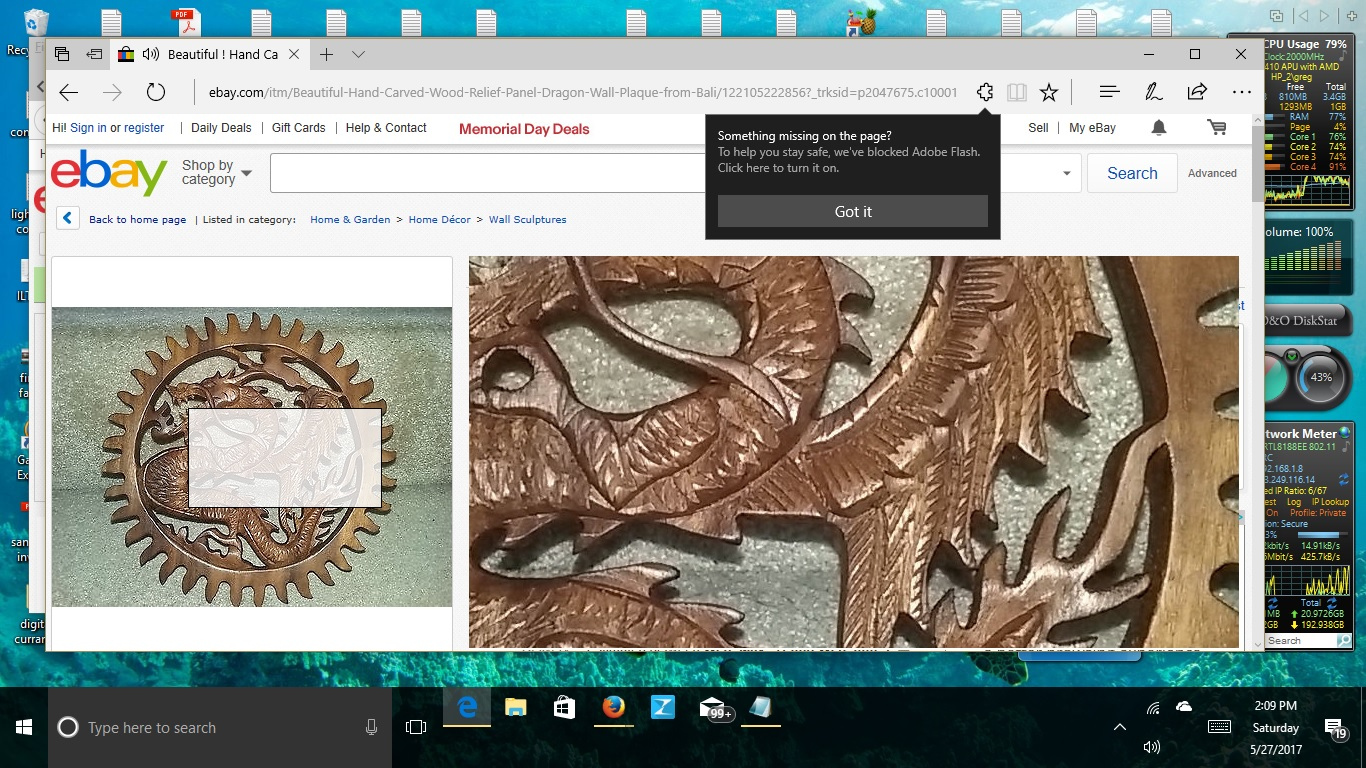no answers to questions
These forums seem to be becoming a bad joke, if your having problems due to updates and no one ever responds then the forums are worthless as is the revised version of firefox. So something is wrong and firefox is broken, lol. just one example is mousing over images in ebay results in firefox saying " javascript:; " NOT magnifying the image. Microsoft Edge browser does work. This is in all listings in ebay. This is just one issue the current developer or programmer of firefox is ignoring. I have posted others here with no resolution.
Alle svar (2)
Such issues usually happen when there are content blockers active (extensions or external software). If you see 'javascript' when you hover a link then this means that the onclick handler that should the action isn't working and you see the HREF placeholder instead.
If you use content blockers then you will have to be prepared that possible wanted content can be blocked causing pages to malfunction. A content blocker works by applying simple filter rules that can easily give all kind of issues.
If you have any such extensions that can block content then check their rules and what is blocked on a page.
Thank you, but I have no extensions and only 3 plug ins. This issue happened after one of firefoxs updates.