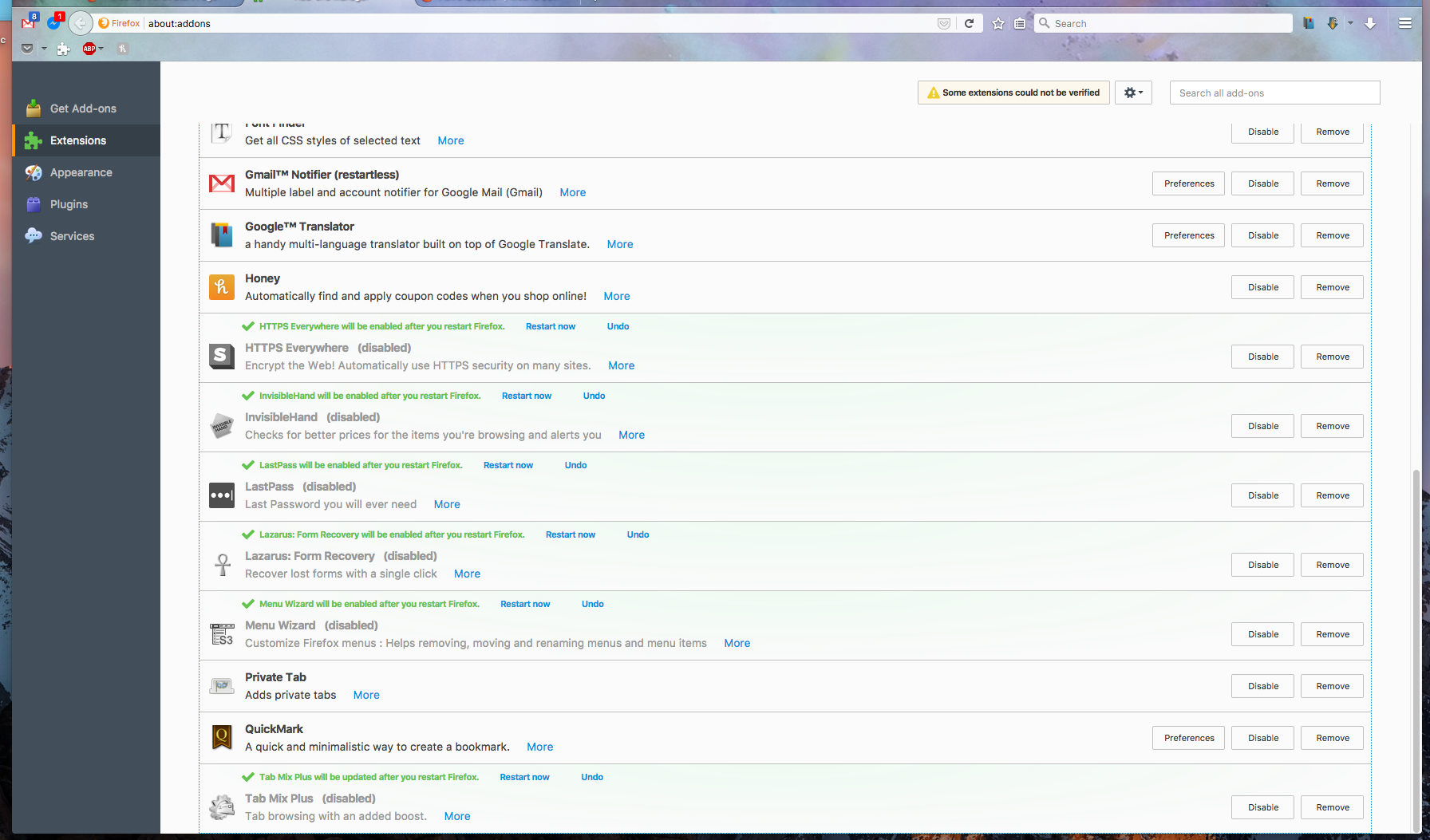Recently, my add-ons' signings will all be broken. Every add-on is from the official add-on page.
The only add-on that doesn't break is ironically an older version of the Pocket app that isn't supported by Firefox. All but that one and Tabs Mix Plus are broken the majority of the time I start Firefox. Versions 50.1.0
Well, so, as I was typing this, they've all suddenly started to work, in the same session of Firefox. Does anyone know what is causing this?
Valgt løsning
As to the system clock, check the battery. Disconnecting from the web should not effect it.
It’s possible that there is a problem with the file(s) that store the extensions registry.
Type about:support in the address bar and press enter.
Under the page logo on the left side, you will see Application Basics. Under this find Profile Folder. To its right press the button Show Folder. This will open your file browser to the current Firefox profile. Now Close Firefox.
Delete all extensions files and compatibility.ini in the Firefox profile folder to reset the extensions registry.
New files will be created when required.
After, restart Firefox.
See "Corrupt extension files":
- http://kb.mozillazine.org/Unable_to_install_themes_or_extensions
- https://support.mozilla.org/kb/Unable+to+install+add-ons
You will have to approve the updating one last time.
Læs dette svar i sammenhæng 👍 0Alle svar (3)
You say the problem has gone away? That is good. There are several possible explanations.
You caught the Add-ons Manager during an update. A corrupt file was overwritten. If it happens again, let us know.
I called for more help.
Fixed in that it took it a couple minutes to right itself, but it's not the first time that it's done that and the problem of them still being broken for the first ~ten minutes of a session might keep happening.
Could it be possible it's a problem with the system time and date functions of my Mac? When I'm not online, it keeps reverting back to thinking it's Dec. 31, 2015.
Is it also worth mentioning this started when I refreshed Firefox about a week ago and installed these add-ons.
Valgt løsning
As to the system clock, check the battery. Disconnecting from the web should not effect it.
It’s possible that there is a problem with the file(s) that store the extensions registry.
Type about:support in the address bar and press enter.
Under the page logo on the left side, you will see Application Basics. Under this find Profile Folder. To its right press the button Show Folder. This will open your file browser to the current Firefox profile. Now Close Firefox.
Delete all extensions files and compatibility.ini in the Firefox profile folder to reset the extensions registry.
New files will be created when required.
After, restart Firefox.
See "Corrupt extension files":
- http://kb.mozillazine.org/Unable_to_install_themes_or_extensions
- https://support.mozilla.org/kb/Unable+to+install+add-ons
You will have to approve the updating one last time.