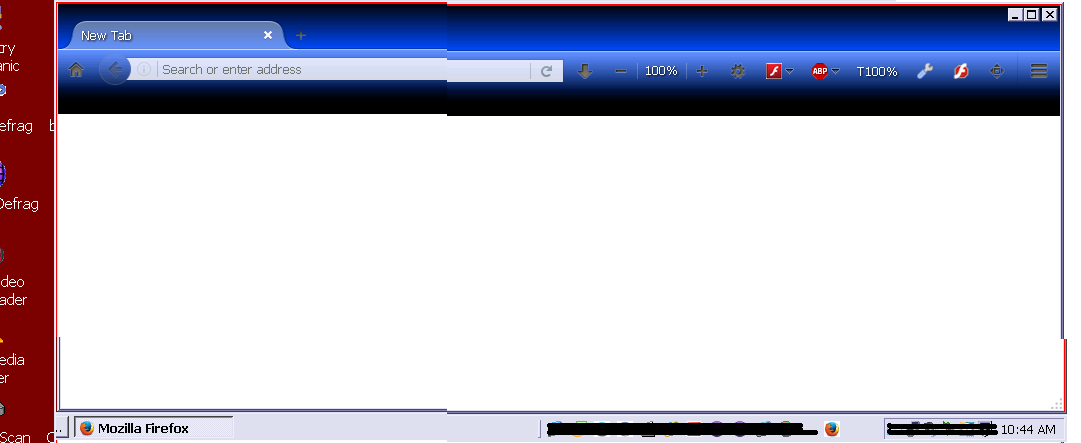firefox latest Update has an issue
Last week I updated my FF with the latest version #48. I chose NORMAL install and it automatically installed an email toolbar. I could not stop the upgrade so I let it go and opened the browser when it was complete. After opening the browser I may as well look at the toolbar, didn't like it, WAY-way to much screen space taken up. I uninstalled that email toolbar from Windows ADD/REMOVE PROGRAMS. Uninstall complete I then opened a FF browser and found the BOOKMARK bar blank also the TOOLS bar was now almost empty. GRRRrrr, all that work to get it my way gone. I re-installed my last known working version of FF 46.0b11. Luckily BOOKMARKS and TOOLS were back. . OK, that said... Now an irritating constant pop-up request to upgrade to ver-48 has become, ... irritating, I'm asking how to stop it. I must wait until FF has fixed this issue before upgrading to the next latest version. . FYI to Mozilla: I did not want the email toolbar. I do not want any toolbar, toolbars irritatingly slow my CPU. PAALEASE have TICK BOXES during the initial install so WE KNOW what's going on before it goes on. fm
Valgt løsning
fm.usa said
Missing BOOKMARKS and my TOOLBAR is changed.
It's not normal for bookmarks to appear and disappear. Could you do a reset on your toolbar control layout. There's a "Restore defaults" button on the bottom line of the customize tab. See: Customize Firefox controls, buttons and toolbars.
Also OPEN MENU icon will not open. I have to go thru MENU TOOLBAR - TOOLS to open it.
.. .. ADDRESS BAR the REFRESH button does not work. (Right-click REFRESH PAGE does work)
Could you test in Firefox's Safe Mode? In Safe Mode, Firefox temporarily deactivates extensions, hardware acceleration, and some other advanced features to help you assess whether these are causing the problem.
If Firefox is not running: Hold down the Shift key when starting Firefox.
If Firefox is running: You can restart Firefox in Safe Mode using either:
- "3-bar" menu button > "?" button > Restart with Add-ons Disabled
- Help menu > Restart with Add-ons Disabled
and OK the restart.
Both scenarios: A small dialog should appear. Click "Start in Safe Mode" (not Refresh).
Any improvement?
Click on any URL shortcut, does not work, blank web-page like screenshot.
Do you mean a desktop shortcut or Windows Favorite (i.e., not a link or bookmark in Firefox itself)? Is your home page set to blank page? That would be consistent with a problem in the registry setting for passing the URL to Firefox.
Læs dette svar i sammenhæng 👍 0Alle svar (9)
fm.usa, this does not sound like usual firefox behavior.
Firefox usually updates in the background, and if you do need to update, going to [help] > [about firefox] will trigger the update.
Furthermore, Firefox doesn't have an email toolbar, and doesn't install programs where Microsoft Add and Remove Programs would see them.
If you take screen-shots of your about:addons page and the popup in question, I will see if I can't find a remedy to your infection.
''usual firefox behavior" I know, FF is usually good about these things. I now have "Let me choose to update". Learned my lesson the hard way. As for the update, it was a legit FF update. I've learned to read before clicking, again, the hard way. . "Screenshots" I removed any trace of that email toolbar 'add-on'. Had my 'AVG do a 'deep scan' on the drive that night, found nothing, not even a warning. Malwarebytes also found nothing. I've had a pretty clean Win-XP SP4 running for 3.5 years now so I must be doing something right. :) . When I have a day to spare (if there's problems) I'll let ver-48 install. Can't take any chances right now. THANKS!
Not discussing any addon toolbars that may have gotten installed ...
"Check for updates, but let me choose whether to install them" doesn't work like the average use would expect. If the message about an update is ignored for as little as 5 seconds or the user doesn't even see that message due to any keyboard action when that message would appear, Firefox won't wait for user response, and just go ahead and install the update without waiting any longer.
Upon startup Firefox will wait 120 seconds [app.update.timerMinimumDelay = 120] before checking for an application update; hit a "key" at the wrong time and the update notification may end up hidden behind the main browser window.
When I was testing what eventually became Firefox 3.0 and updates were coming every day on the Nightly pre-release version I was testing - that new feature drove me nuts for over a month until I figured that "timer" preference out. The first thing I did every day was to go to my webmail portal and between logging in and viewing email the notification was getting hidden behind the main Firefox window. I caught a "flash" of another Firefox window opening in the Task Bar, which prompted me the following days to open Firefox and just sit doing nothing to see what was happening "behind the scenes". Within a few days I realized that the update notifier appeared 2 minutes (120 seconds) after opening Firefox for the first time each day. A little bit if research led me to the newly added preference in the upcoming Firefox 3.0 version. Still there in the Firefox 4# versions.
All the user may see is another opened window indicator on the Windows Task Bar, which will quickly disappear once the update starts downloading. And note that is a minimum delay, so a real slow loading Firefox may extend that timer beyond the 120 seconds.
To stop Firefox from checking for program updates do this:
Tools > Options -> Advanced
In the Update tab select Never check for updates (not recommended security risk)
Just posting this screenshot when I tried updating. Will dnld (I see it's ver-50 now) and install.
Ændret af fm.usa den
This is after the ver-50 install. Missing BOOKMARKS and my TOOLBAR is changed. Screenshot made smaller for small file size. .. .. BUT after opening MENU toolbar, all is normal. This another bug? .. .. Closed FF, waited 10 seconds, reopened the blank toolbars are back. (re-testd 3 times) I now have to do this every time I open FireFox. .. .. Also OPEN MENU icon will not open. I have to go thru MENU TOOLBAR - TOOLS to open it. .. .. ADDRESS BAR the REFRESH button does not work. (Right-click REFRESH PAGE does work) .. .. Click on any URL shortcut, does not work, blank web-page like screenshot. . Isn't testing of updates on different PC's and OS's being done? Looks like I'm going back to ver-46.0b11
Ændret af fm.usa den
Note the b11 on old 46.0b11 means it was the eleventh Beta build of 46.0 when it was on Beta channel. IF you install this then you will be on the Beta channel and get prompts to to update to new builds on the Beta channel as current is 51.0b1. A version on Release channel does not have a b# on end.
Release < Beta (b#) < Aurora (a2) < Nightly (a1)
Various issues wit the old EOL WinXP is why Mozilla like other companies is dropping support of WinXP as of Firefox 53.0 Release. To get security updates for a while then you can use the then Firefox 52.0 ESR (Extended Support Release).
Noted on xx.0b11 etc.. WELL DOG GONE... it's working proper. Gee Wally, how did that happen? Well Bev, out of near desperation to reload FireFox from scratch, I deleted a file named "Mozilla Maintenance Service". I clicked on it's .exe and nothing happened. Looked in the LOG file, nothing interesting. Ya Wally, then what? I deleted that file and out of curiosity, I open FF and it works like normal. WOW WALLY! . OK folks, any ideas why? . I hard booted. I'm back to original problem, blank BOOKMARKS etc..
Ændret af fm.usa den
Valgt løsning
fm.usa said
Missing BOOKMARKS and my TOOLBAR is changed.
It's not normal for bookmarks to appear and disappear. Could you do a reset on your toolbar control layout. There's a "Restore defaults" button on the bottom line of the customize tab. See: Customize Firefox controls, buttons and toolbars.
Also OPEN MENU icon will not open. I have to go thru MENU TOOLBAR - TOOLS to open it.
.. .. ADDRESS BAR the REFRESH button does not work. (Right-click REFRESH PAGE does work)
Could you test in Firefox's Safe Mode? In Safe Mode, Firefox temporarily deactivates extensions, hardware acceleration, and some other advanced features to help you assess whether these are causing the problem.
If Firefox is not running: Hold down the Shift key when starting Firefox.
If Firefox is running: You can restart Firefox in Safe Mode using either:
- "3-bar" menu button > "?" button > Restart with Add-ons Disabled
- Help menu > Restart with Add-ons Disabled
and OK the restart.
Both scenarios: A small dialog should appear. Click "Start in Safe Mode" (not Refresh).
Any improvement?
Click on any URL shortcut, does not work, blank web-page like screenshot.
Do you mean a desktop shortcut or Windows Favorite (i.e., not a link or bookmark in Firefox itself)? Is your home page set to blank page? That would be consistent with a problem in the registry setting for passing the URL to Firefox.
I had done most of that last week. BUT it's been remedied. __ Possible FF bug. I had placed an extra ZOOM in the MENU BAR since default zoom seems to be UNdefaultable. Once i removed that ZOOM everything went normal. As of 20 minutes ago , I upgraded to ver-48.0 and so far it still seems normal. THANKS
Ændret af fm.usa den