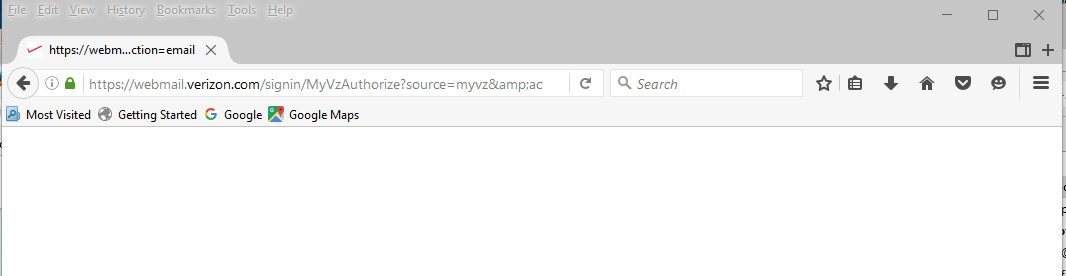Verizon webmail does not open one PC but does on another. I get only a white page when I try to view my email in Verizon.
On one of my PCs, I can open my email in Verizon. On another PC, when I click to see my email in Verizon, I only get a white blank page. Both PCs have the same Firefox version. The urls that they go to are different, though I am clicking on the same link in Verizon's page.
Valgt løsning
Hello,
I am glad to hear that your problem has been resolved. If you haven't already, please select the answer that solves the problem. This will help other users with similar problems find the solution more easily.
Thank you for contacting Mozilla Support.
Læs dette svar i sammenhæng 👍 0Alle svar (5)
I'm curious about this part:
The urls that they go to are different, though I am clicking on the same link in Verizon's page.
One possible reason to get stalled on a blank page is an interrupted redirect. Firefox has an optional setting which could be affecting the site. Could you check whether you have this setting turned on:
"3-bar" menu button (or Tools menu) > Options
In the left column, click Advanced. On the right side, with the "General" mini-tab active, uncheck the box for "Warn me when websites try to redirect or reload the page" if it is checked.
(This is an accessibility feature intended for users of screen reading software and not a general-purpose tool of value to most users.)
I took a look and that box is already unchecked. It is strange that of my 4 computers, only one (my main one) has this problem of not being able to view my email on the Verizon page. All the PC are basically the same setup.
What link are you using? No personal information, please.
Many site issues can be caused by corrupt cookies or cache.
- Clear the Cache and
- Remove Cookies
Warning ! ! This will log you out of sites you're logged in to.
Type about:preferences<Enter> in the address bar.
- Cookies; Select Privacy. Under History, select Firefox will Use Custom Settings. Press the button on the right side called Show Cookies. Use the search bar to look for the site. Note; There may be more than one entry. Remove All of them.
- Cache; Select Advanced > Network. Across from Cached Web Content, Press Clear Now.
If there is still a problem, Start Firefox in Safe Mode {web link} A small dialog should appear. Click Start In Safe Mode (not Refresh). While you are in safe mode;
Type about:preferences#advanced<Enter> in the address bar.
Under Advanced, Select General. Look for and turn off Use Hardware Acceleration.
Poke around safe websites. Are there any problems?
Then restart.
Greetings, I went as far as going into my Cookies and deleting any cookie that had a reference to Verizon, including the one that started out with 'webmail...', because that was the word that started out the bad link to the blank white page when I tried to open my email in the Verizon page (see attached). And Bingo!!!! That solved the problem. It is amazing that after many, many hours of talking to various Verizon 'tech' people, no one suggested that. I should have thought of that but sometimes you can't see the forest for the trees. I wish I knew how that bad link for email got in there. Thanks so much for the ideas. Gary
Valgt løsning
Hello,
I am glad to hear that your problem has been resolved. If you haven't already, please select the answer that solves the problem. This will help other users with similar problems find the solution more easily.
Thank you for contacting Mozilla Support.