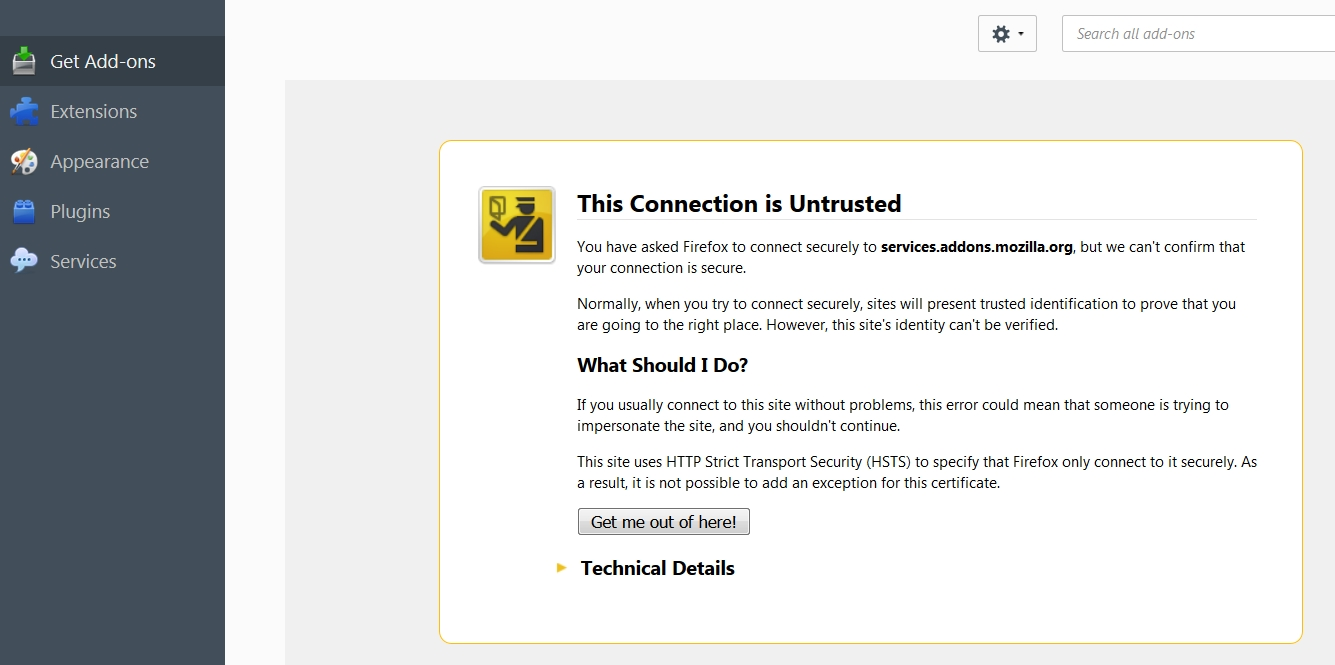why is it so difficult to find out the current version of Firefox?
There seems to be no place on mozilla.org to easily see what is the current version of Firefox. I have to dig through the support questions and answers to find out. Is this kept secret for a reason? Thx
Valgt løsning
Hi gamble-putty, I don't know why your Firefox won't discover the update if those preferences are set. You probably would know if you ever tried to block Firefox from auto-updating... methods have been suggested that include adding the update server name to a hosts file or firewall or other external blocking mechanism. Firefox may not be able to determine why requests to that server are failing if that is the problem.
You can always find a current full installer on the following page:
https://www.mozilla.org/firefox/all/
The System Requirements and Release Notes links at the top lead to pages with the current version number. To find your installer, scroll down to your preferred language.
Læs dette svar i sammenhæng 👍 1Alle svar (20)
Hi, please see the Release Notes. (41.0.1 is the latest).
You can also check which version you have installed, by opening the 3-bar menu > Help (question mark at bottom right) > About Firefox.
Your Shockwave Flash could also be updated to 19.0.0.185. Add-ons Manager (Ctrl+Shift+A) > Plugins, then 'Check to see if your plugins are up to date.'
If your question is resolved by this or another answer, please take a minute to let us know. Thank you.
These release notes do not tell you how to find out the current release version (i.e., 40.0.2 for example) on the mozilla website. I already know how to find the version installed on my own computer (i.e., 40.0.2). Firefox tells me it cannot determine if I am up to date. When I check my version, it says I am up to date when clearly I am not. See image.
You can find details like the Firefox version on the "Help > Troubleshooting Information" page and in the "Help > About" window.
I already know this, I already know my version. Didn't you look at the image? Go to Mozilla.org and tell me what the current version is on the server. Then tell me where you found that information. Bet you can't find it. Thanx
If there is an update available then Firefox will tell you that in the "Help > About" window.
This link should bring you to the Release Notes of the current release.
gamble-putty said
Go to Mozilla.org and tell me what the current version is on the server. Then tell me where you found that information. Bet you can't find it. Thanx
There are different ways to see current version on that page. However I take it you are expecting Mozilla to update that download box on page with current Release number for each major and minor Firefox update.
The current version is Firefox 41.0.1
You can see this if you click on What's New link below the Free Download which is https://www.mozilla.org//firefox/41.0.1/releasenotes/ as it tells you the version in url and on page. The What's New link is updated for each new Release/update version though sometimes it may be a day late after a new Release.
You can also start a Download on mozilla.org or on the Systems & Languages page and then cancel to see version in file name. If you hover over link you will get version in file name that way also.
Ændret af James den
gamble-putty said
These release notes do not tell you how to find out the current release version (i.e., 40.0.2 for example) on the mozilla website. I already know how to find the version installed on my own computer (i.e., 40.0.2). Firefox tells me it cannot determine if I am up to date. When I check my version, it says I am up to date when clearly I am not. See image.
There is a link on the Releases page for each release, and the highest numbered one is the current one. That isn't stated, so you're right that a little bit of guesswork is required to figure that out.
Regarding your Firefox not being aware of an update, that's troubling. Could you check whether any of the following settings have been customized and reset them if they have?
(1) In a new tab, type or paste about:config in the address bar and press Enter/Return. Click the button promising to be careful.
(2) In the search box above the list, type or paste upda and pause while the list is filtered
(3) If the app.update.enabled preference is bolded and "user set" to false, double-click it to restore the default value of true
(4) If the app.update.url preference is bolded and "user set", right-click it and choose Reset to restore the default path
If you changed either of those, could you try prompting an update again using Help > About Firefox.
Thank you, jscher2000. Someone finally understands the problem. You were correct in "update.enabled", which I restored to True. However, the About Firefox still says I am up to date with 40.0.2 which is wrong. I closed everything and even restarted the computer, no change. I might add that I often get the popup "Firefox cannot determine if you are up to date". And sometimes this "Software update" window opens but is completely blank; I can only hit OK to close it. I guess I'll have to manually download and install.
I find it odd that Firefox is the only software I've seen that doesn't have a "current version" notice readily appearing on the homepage. Too much to ask for, I guess.
Valgt løsning
Hi gamble-putty, I don't know why your Firefox won't discover the update if those preferences are set. You probably would know if you ever tried to block Firefox from auto-updating... methods have been suggested that include adding the update server name to a hosts file or firewall or other external blocking mechanism. Firefox may not be able to determine why requests to that server are failing if that is the problem.
You can always find a current full installer on the following page:
https://www.mozilla.org/firefox/all/
The System Requirements and Release Notes links at the top lead to pages with the current version number. To find your installer, scroll down to your preferred language.
Ændret af jscher2000 - Support Volunteer den
Thanks so much! That must be it. I sometimes click a link and Firefox tells me it cannot determine if my connection is secure. And it won't even let me add an exception, just "Get me out of here". Some serious firewall.
Hi gamble-putty, the most common reason for getting untrusted connection errors on multiple sites is Firefox not being completely set to up to work with your security software. If you go into the Certificate Manager and look at sites for which you added an exception, you may see a pattern of those certificates being issued by the maker of your security software. If you don't recognize the issuer, it could be a malware issue, so it's worth a quick look.
"3-bar" menu button (or Tools menu) > Options > Advanced
Click the Certificates mini-tab, then the "View Certificates" button. This should open the Certificate Manager dialog.
In the Certificate Manager, click the Servers tab. Ignore the ones where the server is listed as "*", those are special blocking rules. If you check the sites where you saved exceptions, do you see any pattern in the issuer name?
Thanks jscher2000. There are about a dozen issuers, but the one that dominates appears to be COMODO.
Hmm, I'm not familiar with COMODO certificates having a problem. Can you associate the name with any security software you use?
The server may send a required intermediate certificate.
You can inspect the certificate chain via a site like this:
You can retrieve the certificate and check details like who issued certificates and expiration dates of certificates.
- click the link at the bottom of the error page: "I Understand the Risks"
- let Firefox retrieve the certificate: "Add Exception" -> "Get Certificate"
- click the "View" button and inspect the certificate
Check who is the issuer of the certificate
You can see details like intermediate certificates that are used in the Detail tab.
Can you attach a screenshot of the Details pane?
- http://en.wikipedia.org/wiki/Screenshot
- https://support.mozilla.org/kb/how-do-i-create-screenshot-my-problem
- Use a compressed image type like PNG or JPG to save the screenshot
- Make sure that you do not exceed the maximum size of 1 MB
jscher2000 said
Hmm, I'm not familiar with COMODO certificates having a problem. Can you associate the name with any security software you use?
I can't find anything. I use MS Security Essentials. I searched installed programs thru Control Panel, and I did a full search of C:\ for Comodo and found nothing. I also looked in Task Manager under Processes and Services and saw nothing.
cor-el said
The server may send a required intermediate certificate. You can inspect the certificate chain via a site like this: You can retrieve the certificate and check details like who issued certificates and expiration dates of certificates.You can see details like intermediate certificates that are used in the Detail tab. Can you attach a screenshot of the Details pane?
- click the link at the bottom of the error page: "I Understand the Risks"
- let Firefox retrieve the certificate: "Add Exception" -> "Get Certificate"
- click the "View" button and inspect the certificate
Check who is the issuer of the certificate
- http://en.wikipedia.org/wiki/Screenshot
- https://support.mozilla.org/kb/how-do-i-create-screenshot-my-problem
- Use a compressed image type like PNG or JPG to save the screenshot
- Make sure that you do not exceed the maximum size of 1 MB
It's more sinister than that. If I just try to look at AddOns in Firefox it says: "This Connection is Untrusted You have asked Firefox to connect securely to services.addons.mozilla.org, but we can't confirm that your connection is secure." See screenshot. So I can no longer access AddOns. The Site Check link says that services.addons.mozilla.org is a safe site with all green check marks.
If you can't inspect the certificate via "I Understand the Risks" then try this:
Open the "Add Security Exception" window by pasting this chrome URL in the Firefox location/address bar and check the certificate:
- chrome://pippki/content/exceptionDialog.xul
In the location field of this window type or paste the URL of the website.
- retrieve the certificate via the "Get certificate" button
- click the "View..." button to inspect the certificate in the Certificate Viewer
You can inspect details like the issuer and the certificate chain in the Details tab of the Certificate Viewer. Check who is the issuer of the certificate. If necessary then you can attach a screenshot that shows the certificate viewer.
There is security software like Avast and Kaspersky and BitDefender that intercept secure connections and send their own certificate.
If you have Avast then try to disable HTTPS scanning in Avast Web Shield.
Hi Cor-el, I attempted using the pippki link and pasted the addons.cdn.mozilla.net into the URL field. Attached shows the three steps I did to Get Certificate, View, and then Details > Issuer. Thanx
You can check the date and time and time zone in the clock on your computer: (double) click the clock icon on the Windows Taskbar.
Try to rename the cert8.db file (cert8.db.old) and delete the cert_override.txt file in the Firefox profile folder to remove intermediate certificates and exceptions that Firefox has stored.
If that has helped to solve the problem then you can remove the renamed cert8.db.old file. Otherwise you can rename (or copy) the cert8.db.old file to cert8.db to restore the previously stored intermediate certificates. Firefox will automatically store intermediate certificates when you visit websites that send such a certificate.
You can use this button to go to the current Firefox profile folder:
- Help > Troubleshooting Information > Profile Directory: Show Folder (Linux: Open Directory; Mac: Show in Finder)
- http://kb.mozillazine.org/Profile_folder_-_Firefox
I tried this and it made no difference. Firefox did not create a new cert8.db folder, even after closing and reopening Firefox several times. It still says that the issuer is unknown (DigiCert Inc) when I try to open AddOns. Also, Noscript is no longer working right. I used to get a list of domains that I could Temporarily Allow, etc but now the Noscript icon just has "Temporarily allow all this page". All this seemed to happen after upgrading to 41.0.2.