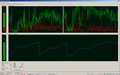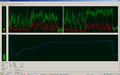Firefox crashes
Crashes repeat for long time using different versions of FF, on two similar computers type Dell D830 with slightly different hardware, both having windows 7 OS, though again different versions & installed by different persons.
There's a clear dependance on quantity of windows & tabs in FF regarding how soon/frequently crashes occur - the more load, the more likely is a crash.
Recently, still in FF ver31, crashes became more frequent (from about one to several hours in between to just several minutes) as a few more windows were added, then, after updating to ver32 expecting some improvement things got even worse - FF couldn't even fully start in normal mode (though crashes occurred at the very end of loading, when almost all windows were ready), so after some attempts I succeeded in starting FF in safe mode (holding "shift" is frequently missed so several attempts are needed) in which it still lasts for some time - again, depending on actual browsing activity - the more actions (tabs switching/re-loading), the more soon crash follows.
Notice about resources (amount of RAM used) I also have some old machines based on Intel 815 chipset running Windows 2000 which have inherent RAM limit of just 512MB (versus 3-4GB in Dells) - though these sometimes experience terrible lags with my browsing style (all RAM exhausted, page file used instead), but FF (of respectively older version) never crashes/-ed there on its own, so then I suspect that crashing on much never computers is related either to Windows 7 or to FF itself (critical to increasing ABSOLUTE amount of windows/tabs - btw, to make this aspect easier, I have "load tabs on demand" feature set in all cases).
Recent crash ID, together with a few previous ones: (see time intervals, usually 2-4 minutes is for normal mode, up to 10 minutes for safe mode)
bp-f8a50d6a-f4c0-4888-a55f-6a7ba2140904 2014.09.04 03:14
bp-d8385067-6d3d-4040-ab7c-e26462140904 2014.09.04 03:10 bp-963ed1cb-a348-4042-8fd9-cd7fb2140904 2014.09.04 03:07 bp-2b27942e-2dd0-43de-af64-219b02140903 2014.09.04 02:59 bp-4aaee700-eecb-4234-8513-f34c32140903 2014.09.04 02:57 bp-62357ed1-671e-4f13-9ebf-b8d962140903 2014.09.04 02:54 bp-59678b83-c170-4c18-83fc-3560b2140903 2014.09.04 02:52
Alle svar (16)
The ongoing crash could be usually recognized by black areas appearing inside FF window (especially when scrolling) or other inconsistencies in GUI.
Also, after restart (if successful) it frequently appears that the last state (windows/tabs arrangement) is restored incorrectly - it seems like after in-deep problems start to occur (FF could still last for some time after this), no more actual state is updated, so the restored state isn't actually the last one.
Screenshots of a few sequential crashes in normal mode followed by successful start in safe mode, & then - crash in safe mode (same previous case continued):
At the time of writing previous message:
Also, if FF is closed by user after in-deep problems have already started (externally visible or not), it emits the same style crash report, followed then (in case of restart) by respective previous session restore request as it usually happens after crashes. (in normal-start cases FF just loads previous session silently without warning - according to preferences set)
To me, it looks like a memory problem. From what you've posted, it looks like Firefox reaches some kind of internal memory limit, crashes, and repeats.
I've already thought about it, but there's also an argued doubt.
Sometimes, with FF already running & already consuming most of RAM, I open some different programs - like Foxit Reader, 7-zip, notepad, Irfanview & others, to manage & view various documents, but these other programs almost never crash (can't remember any exact case).
I mean, those other programs should be affected by the same memory limit problem, but somehow they aren't - while FF exposes dramatic increase in crash-rate with increasing amount of windows/tabs, up to almost sudden inability to even start properly.
As I can remember, on my other Dell machine some similar periodic crashing problems have happened with Opera browser, but by now I'm not sure how much it was related to amount of windows-tabs processed.
Even if it's somehow related to memory, I want to know if this is caused by physical defects in RAM & related hardware (what seems unlikely because of aforementioned absence of problems with other programs), or it is related to software limits, particularly in FF. (as these cases presume different solutions)
Maybe someone here could confirm if FF itself can work reliably while being inflated up to ~1.5GB+1.5GB of memory (RAM+virtual respectively)?
Further research has revealed that slight difference in behaviour is likely caused by "hardware acceleration" setting in "options". (while switching add-ons/extensions haven't exposed any difference)
But again, I want to notice, that this doesn't essentially change the overall behaviour of FF from "yes" to "no" (crashing), just creates a slight difference alike "sooner" or "later".
Most report an Out Of Memory problem;
Total Virtual Memory 2147352576
Available Virtual Memory 172654592
System Memory Use Percentage 70
Available Page File 3763503104
Available Physical Memory 954265600
OOM Allocation Size 262144
One of the reports says;
Signature igd10umd32.dll
Check this article; http://answers.microsoft.com/en-us/windows/forum/windows_7-windows_programs/error-message-with-different-applications/6f437f8d-ab92-463d-a252-e4f7b942fc80
Start Firefox in Safe Mode {web link} While you are in safe mode; Press the Alt or F10 key to bring up the tool bar. Followed by;
Windows; Tools > Options Linux; Edit > Preferences Mac; application name > Preferences
Then Advanced > General. Look for and turn off Use Hardware Acceleration.
Poke around safe web sites. Are there any problems?
Then restart.
@ FredMcD
1. "Out of Memory"
It depends on what "memory" do we consider.
Instant crashes usually appear when "free" memory is closing to zero (but even if not - crashes still happen, just with more delay), though there's also "available" one in windows-7 which still offers about 0.5-1GB of space & also there's a page file (partially already used by FF) - also as I've mentioned, older versions of FF working on obsolete OS don't experience crashes even when already running almost on page file with all RAM exhausted.
Is such a case a problem for newer FF running on newer OS?
2. "igd10umd32.dll"
Though I don't get any error messages as the one mentioned in that related article, I'll still try that "clean boot" to test if it will make any difference.
By now I've already checked two other related issues - Intel driver & SFC test, both seem out of suspicions (screenshot attached).
Can't be absolutely sure regarding Intel as there's no advised driver on Dell website for my actual OS - Windows 7 (my D830 model is one of the last from that series still intended to be originally used under Vista)
3. "hardware acceleration"
I've already mentioned this in my last comment before your ones.
Yes it has some influence, but not essential - crashes just happen less soon/frequently without hardware acceleration.
P.S. The last crash (see screenshot attached) has happened after about 2h:15min after FF started, while first problems (indicated by black areas like in one of screenshots above) have appeared after ~45 minutes from start, & it seems like after this (i.e. from ~45 minute to 2h-15min when FF crashed) no update of windows/tabs arrangement was recorded by FF - as after restart FF doesn't show last tabs that were newly opened in previous session.
Also, without "hardware acceleration" FF seems to work slower, with periodic lags alike "not responding" - maybe this is the price that should be payed for some delaying of next crash.
FF crashed one more time, so these are the last two IDs (both crashes happened with hardware acceleration switched off)
bp-6388b9c5-5e92-49b0-bd09-002712140904 2014.09.04 20:30
bp-f7b9241d-7ed9-47a0-b2db-5fed22140904 2014.09.04 19:39
Two more crash IDs, this time after "clean boot" with startup items & non-MS services in OS disabled (in "msconfig"), as well as "hardware acceleration" in FF options disabled:
bp-03dc9081-e6e5-4f00-b8e5-d2f452140904 2014.09.04 23:28
bp-82d3dbd3-7cb2-4838-a7fe-d57c52140904 2014.09.04 23:06
Signature OOM | unknown | js::CrashAtUnhandlableOOM Out Of Memory javascript
Total Virtual Memory 2147352576
Available Virtual Memory 199544832
System Memory Use Percentage 71
Available Page File 3878232064
Available Physical Memory 911376384
OOM Allocation Size 8192
So, "what to be blamed & what to do?"
I'm looking for best measure to avoid crashes, but can't clearly understand, what could be done & with what result/improvement expected?
(& still wondering why old systems don't suffer from this problem as well as why other programs started after & along with crashing FF don't experience similar memory lack problems?)
Is it possible to install several instances of FF to run simultaneously & independently & will this help avoid crashing?
Previously I've used similar approach by dividing all internet load between several different browsers, but at the actual moment this doesn't seem optimal as Opera still hasn't "load tabs on demand" feature, while Chrome generally needs about twice amount of memory used by other browsers under similar load, so neither option seems useful in my case.
As a last measure I was also thinking about dividing all internet load between two separate computers (as I can't increase RAM over 3.5GB in my relatively old D830, while newer models apart of additional cost also don't offer WUXGA screens preferred for fine graphics), but before making such decision I want to know that there's no other simpler solution of this problem..
Three more crash report IDs:
bp-c4ab91f8-eaca-47d7-854d-8a8852140904 2014.09.05 00:09
bp-f4d4429b-7635-4309-93fc-ecdfc2140904 2014.09.04 23:59 (here as can be seen by just 3min time interval, FF couldn't even start despite all safety measures still applied) bp-f78c318c-d61f-4343-99d6-df0922140904 2014.09.04 23:56
Exploring "double browser" options finally have led to me to this:
as using FF itself as a second separate instance either requires installing into different from default location or messing with profile switching - both these options are somewhat risky at already close to extreme usage circumstances.
Pale Moon browser appeared to be the best alternative choice from features/compatibility/support PoV, as it's very similar to FF itself but has its own default installation & usage attributes.
Apart of ability to import/migrate all FF profile settings including actual arrangement of windows/tabs, Pale Moon browser also positively surprised by much lower memory usage under exactly the same external/visual load as FF, as it can be seen in attached screenshots.
(though again there's one strange moment, as this difference is clearly visible in "processes" tab in Task Manager, but "performance" graph related to memory doesn't show respective difference, as well as "physical memory" at the bottom of TM counts almost the same 67-69% in both cases).
More testing ahead.