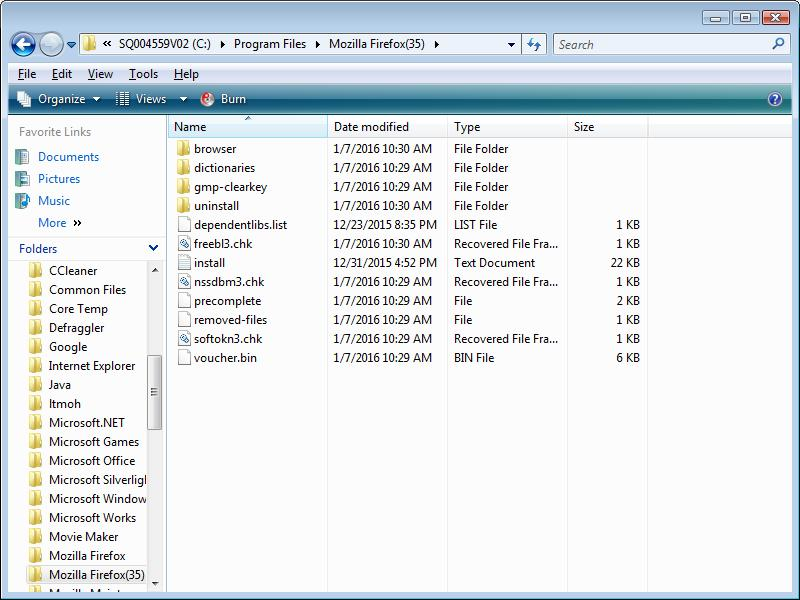Why did I get an error message: couldn't load XPCOM?
My P/C started automatically in safe mode a few days ago. I took it to my repair guy & he fixed it. When he tried to open Firefox, error message as stated above was displayed. Since then, Browser does not seem to work as well as before. I believe all he did was to download a fresh copy. My question - should I try a Refresh of Firefox to remedy the problem or can you suggest anything else to try first?
Upravil uživatel Tom_798 dne
Všechny odpovědi (11)
The standard repair method for a couldn't load XPCOM? would be a fresh install of Firefox.
You still can try a Refresh it may well help with other Firefox problems including slowness, BUT please note that removes your Firefox extensions and so you may wish to bookmark their Home | Support | Download sites before doing the Refresh
This usually happens because of a failed Firefox update that left you with a mixture of old and updated files in the Firefox program folder. This can happen in case security software was keeping a handle of some of the files in the Firefox program folder preventing Firefox from replacing all the files.
Best is to do a clean reinstall and make sure to delete the Firefox program folder before installing Firefox.
- (32 bit Windows) "C:\Program Files\Mozilla Firefox\"
- (64 bit Windows) "C:\Program Files (x86)\Mozilla Firefox\"
You can find the full version of the current Firefox release (44.0.2) in all languages and all operating systems here:
cor-el said
This usually happens because of a failed Firefox update that left you with a mixture of old and updated files in the Firefox program folder. This can happen in case security software was keeping a handle of some of the files in the Firefox program folder preventing Firefox from replacing all the files. Best is to do a clean reinstall and make sure to delete the Firefox program folder before installing Firefox.You can find the full version of the current Firefox release (44.0.2) in all languages and all operating systems here:
- (32 bit Windows) "C:\Program Files\Mozilla Firefox\"
- (64 bit Windows) "C:\Program Files (x86)\Mozilla Firefox\"
I just would like to know if you are saying I should remove Firefox from my programs and features AND my program files first? I should then reinstall Firefox using the link you sent me?
Thank you for your fast response.
You need at least delete the Firefox program folder to make sure that this folder and all files in it are gone. It is probably not necessary to do more like uninstalling Firefox.
cor-el said
You need at least delete the Firefox program folder to make sure that this folder and all files in it are gone. It is probably not necessary to do more like uninstalling Firefox.
Could you tell me or send a link to what would be deleted if I delete all the Firefox program files and then reinstall Firefox? Will doing this delete more information than refreshing Firefox which I just did?
Thank you for your quick responses.
Refreshing Firefox is about creating a new profile folder where your personal data is stored. Your problem is about files that belong to the Firefox program (application) and a refresh won't have any effect.
Are you able to locate the Firefox program folder?
- (32 bit Windows) "C:\Program Files\Mozilla Firefox\"
- (64 bit Windows) "C:\Program Files (x86)\Mozilla Firefox\"
The Firefox profile folder is in a hidden location in "AppData\Roaming".
- C:\Users\<user>\AppData\Roaming\Mozilla\Firefox\Profiles\<profile>\
- http://kb.mozillazine.org/Profile_folder_-_Firefox
"AppData" (XP: Application Data; Mac: ~/Library; Linux: ~/.mozilla) is a hidden folder.
cor-el said
Refreshing Firefox is about creating a new profile folder where your personal data is stored. Your problem is about files that belong to the Firefox program (application) and a refresh won't have any effect. Are you able to locate the Firefox program folder?The Firefox profile folder is in a hidden location in "AppData\Roaming".
- (32 bit Windows) "C:\Program Files\Mozilla Firefox\"
- (64 bit Windows) "C:\Program Files (x86)\Mozilla Firefox\"
"AppData" (XP: Application Data; Mac: ~/Library; Linux: ~/.mozilla) is a hidden folder.
- C:\Users\<user>\AppData\Roaming\Mozilla\Firefox\Profiles\<profile>\
- http://kb.mozillazine.org/Profile_folder_-_Firefox
Yes, I believe I found the program folder & there are 3- Firefox files as shown in the attached screenshot and are highlighted. Do I delete them & then reinstall Firefox using Internet Explorer Browser on this computer?
Thanks again
The Mozilla Firefox folder with the file date of 2/13/20165 looks like the latest release. You can remove that Mozilla Firefox folder
I don't know about the Mozilla Firefox(35) folder that is from January 8th this year. What is the content of that folder?
The Mozilla Maintenance Service is from the separate program that is used to update Firefox in the background.
Attached are the screenshots of the folders you asked me about. The first one on the left is the only one for Firefox(35). Which ones should I delete?
Thank you
The first screenshot appears to be showing an incomplete Firefox program folder that contains some files recovered via chkdsk.exe.
Did you had a system crash during that time that required chkdsk to run to check the hard drive?
The second and third screenshot shows the correct Firefox program folder.
You can remove both Mozilla Firefox folders as shown in the three screenshots (Mozilla Firefox and Mozilla Firefox(35)).
When I tried to update from firefox 46.0.1 this morning to 47.0 I keep receiving this message. I have uninstalled the program, removed the program folder from program files(x86) and removed the folders from %appdata%/local and roaming. I have then tried to install using both the full installer and the stub installed and when the program trys to start I get the couldn't load xpcom error. I have also tried removing all of the folders restarting the machine and then installing and it still gives me the couldn't load xpcom error. I have tried right clicking and chsing run as administrator and that didn't fix anything.
Note new question thread started /questions/1126285
Upravil uživatel John99 dne