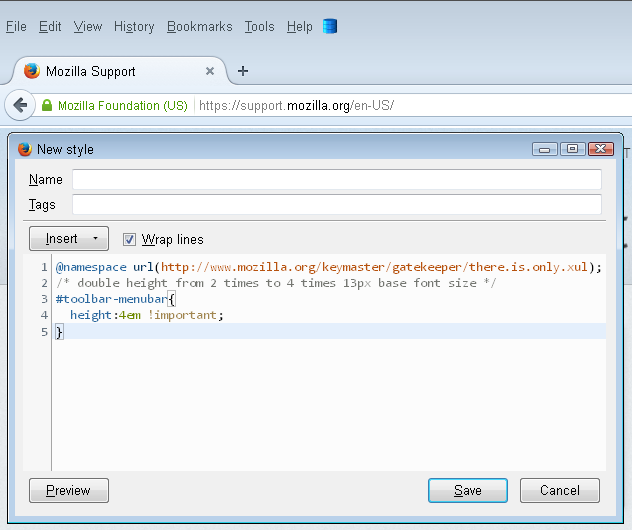How may I change the height of the menu bar to allow my large icons/buttons to maintain their size?
I recently updated from FF28 to FF31. Totally different UI, I get that. I waited to update until I could psych myself to try something different. I have the Default Australis Theme and Noia Fox Theme, which is designed with larger icons/buttons for those with visual needs. On my screen at the moment I have the title bar, menu bar, tab bar, and url/addon bar with the "hamburger" menu to the right. I placed icons in the menu bar, kept the home icon on the addon bar, and then there are the default icons in the menu popup. When I enable the Noia Fox Theme, the icons look great on the url/addon bar, even in the menu popup; clear, large, easy to see. However, the icons in the menu bar (not the menu popup) are less than half their original/intended size. So I switch to default Australis Theme, restart, and same issue, though not quite as dramatic since Default theme is smaller to begin with.
My thinking then is that there is a setting within the menu bar which resizes the icons/buttons to a small default size. Can this setting be changed to allow the icons to retain their original size (or close to it) and if so, how? I like the location of the menu bar on my screen, below the title bar, above the tab bar. Works nicely with the new The Fox Only Better addon which attaches to the tab bar and hides the url bar, a "new" feature for me and I'm liking it. I know I can get CTR with an additional bar, and I did try that. The issue then is that the additional bar appears below the tab bar and is not movable to above the tab bar and below the title bar.
At the moment, I have just the two themes, security addons added and The Fox Only Better. I've not added other appearance addons yet so as to keep potential conflicts/issues to a minimum. I've not tinkered with internal FF default settings other than to say don't track me (I think that's all I did). So to the best of my limited understanding, I've kept changes and customizations to a minimum. And yes, per your educated guess feature for questions posted, I am running Win 8.1 and FF 31.
I think I've offered enough detail so others can try to duplicate the issue. If not, let me know and I'll try to respond as soon as I can. Thanks so much for any help offered.
~ wkothlow
Zvolené řešení
You can also try code like this that I've posted before about icons placed on the menu bar:
#toolbar-menubar > toolbarbutton > .toolbarbutton-icon {
height:24px!important; width:24px!important; margin:-3px!important;
}
Přečíst dotaz v kontextu
👍 1
Všechny odpovědi (4)
Three Screenshots added:
1) Should show the default theme with icons visible next to the url bar and next to the menu. The icons next to the menu are smaller than their counterparts next to the url bar, though as mentioned above in my post/query, not as dramatically as in the next screenshots.
2) Should show the Noia Fox Theme with an awesome Home icon next to the url bar and a tiny print icon next to the menu. The print icon should be closer in size to the home icon.
3) Should show the Noia Fox Theme with the home and print icons switched, revealing the dramatic change in icon size when moved to the menu bar.
As I mentioned in my post/query above, the Noia Fox Theme is designed with big icons. When enabled, the icons should appear large (as they do when next to the url bar), not tiny as they appear next to the menu. Even those in the "hamburger" menu popup are larger than those next to the menu on the menu bar.
My query stands: how may I change the size of the menu bar to allow for larger icons closer to their original/default/designed size?
Upravil uživatel wkothlow dne
You can double the height of the menu bar area using a custom style rule. I couldn't immediately find an icon that would take advantage of the space so I'm not sure this will solve the problem, but you could try it.
The custom style rule could be as simple as:
@namespace url(http://www.mozilla.org/keymaster/gatekeeper/there.is.only.xul); /* double height (from 2x to 4x the 13px base font size) */ #toolbar-menubar{ height:4em !important; }
(Result shown in the screen shot, using the preview feature of the Stylish extension.)
You can apply custom style rules to Firefox's UI using either of these methods:
(1) Create or edit a userChrome.css file. This article has more information: http://kb.mozillazine.org/UserChrome.css
(2) Use the Stylish extension: https://addons.mozilla.org/firefox/addon/stylish/
Since I don't have this theme to test myself, if this doesn't work well, you might contact the theme author using the theme's support thread, which is on an independent forum: http://forums.mozillazine.org/viewtopic.php?f=48&t=2230157
Zvolené řešení
You can also try code like this that I've posted before about icons placed on the menu bar:
#toolbar-menubar > toolbarbutton > .toolbarbutton-icon {
height:24px!important; width:24px!important; margin:-3px!important;
}
Thank you, both jscher2000 and cor-el.
jscher2000 Changing the height of the bar did not solve the issue, though your screen shot and suggestion of the Stylish addon did help me summon the courage to try the editor. I copied and pasted your suggested code, gave it a name, and yes the height did change but the icon size remained the same. So for those who just want higher menu bar height, that code will work.
cor-el Your code did the trick. The icons are indeed more visible as intended by their designer. They stay that size even when I disable the menu bar height style I created per jscher2000.
So thank you again to both of you. By combining both suggestions I was able to resolve my issue and answer my query.
Blessings, wkothlow