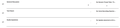Majority of text not displaying on certain websites
Hello,
I have been getting a problem lately where nearly all the text on a couple of websites does not display. Only a few characters, such as 'T', 'E', 'L' and '4' display. I have attached screenshots of one of these websites - how it displays in Firefox vs. how it displays in Google Chrome. It also happens in the chat function of the online lecture video system my uni uses (Blackboard Collaborate Ultra), which runs in the browser (it's not a separate app).
I did a search for similar problems on mozilla support and tried restarting Firefox in safe mode, however nothing changed.
I'm using Firefox 78.12.0esr on MacOS X 10.11.6
Any help would be appreciated.
All Replies (7)
Does anything gets highlighted if you try to select text in the area where you expect the text ?
What does the Inspector show if you check that area ?
You can right-click and select "Inspect Element" to open the builtin Inspector with this element selected.
You can check in the Rules tab in the right panel in the Inspector what font-family is used for selected text. You can check in the Font tab in the right panel in the Inspector what font is actually used because Firefox might be using a different font than specified by the website.
Hi cor-el, thanks for the response.
The rest of the text does not show up when highlighting. This problem has since happened with a couple more websites and when looking at the fonts in the Inspector, it looks like Open Sans might be the problem. By default, the font thickness is set to 400, but when I change it to 300 or 600, it displays the text (it doesn't display at 500 though).
However, when I refresh the website, or navigate to another page on the same site, it goes back to the default of 400 and the text is again mostly invisible. Is there a way to change the font thickness permanently, or otherwise set the way that font is displayed?
Actually I just noticed it still doesn't display the header text correctly, even after changing font thickness - have attached screenshot.
Do you have any variant of this font installed on your computer or a font that identifies itself as such as that can be a possible cause of such an issue ?
Hello there, I have the same problem. Some text seems to display properly though.
I took two screenshots of the two websites I have identified with this issue: https://registraire.umontreal.ca/dates-importantes/calendriers-universitaires/ https://www.nimh.nih.gov/research/research-funded-by-nimh/rdoc/
I have tried to fix that by emptying the cache, safe-mode, rebooting the laptop... didn't work. I am using the most recent version of Firefox 78.12 on Mac OSX 10.10.
I have been experiencing multiple issues with Firefox over the last years but this one highly problematic.
Thanks for helping,
I had the same problem. I fixed this with a change in preferences, Under Preferences> General> Language and appearance> Fonts and Colours (I used Arial black) > Advanced>
Deselect the "Allow pages to choose their own fonts, instead of your selections above"
Click ok
Hopefully this works
Note that disabling "Allow pages to choose their own fonts, instead of my selections above" will disable special icon fonts that websites use to display small images.
Tim's suggestion is an improvement in that the text is now visible. However, now other sites like Google are using the font specified in my preferences, rather than their own, so their appearance has changed a bit. Everything's readable so it's an improvement, but I wonder if there's a better solution out there.
cor-el, I checked and I don't have any kind of Open Sans installed on my computer. Would it help to install that font?