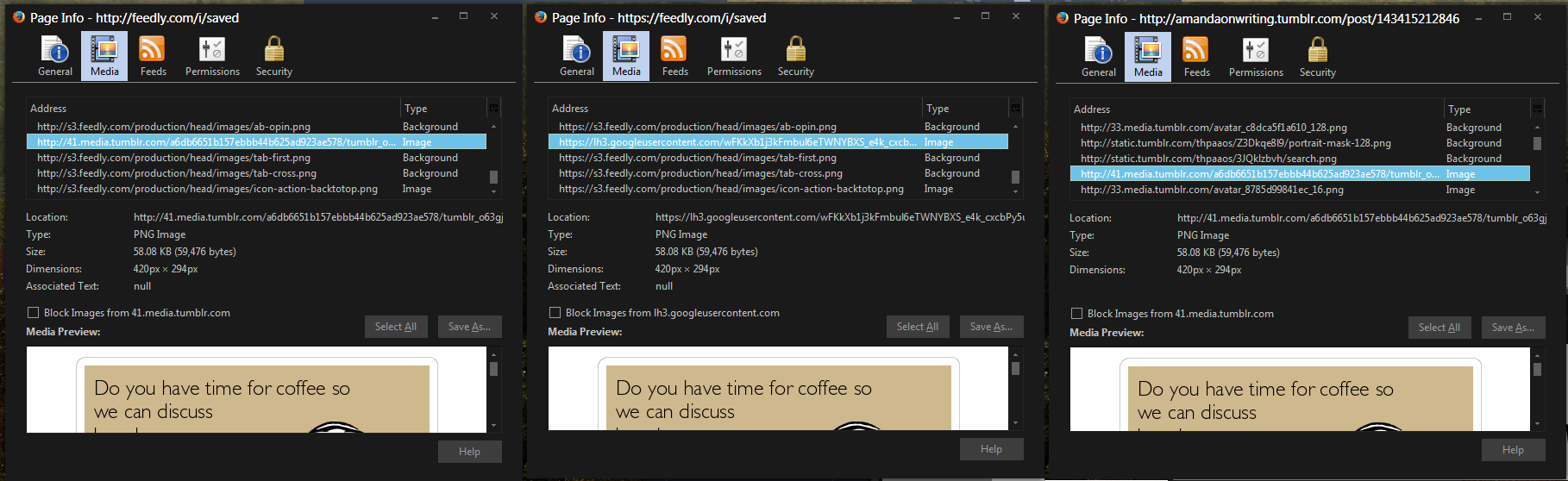Firefox won't save filenames on specific site
Notes: This is only affecting a single site (as far as I can tell), feedly.com, on a single computer (my desktop). Firefox works normally on my laptop (which is set up the same as my desktop, same extensions and everything), and it works fine in chrome on my desktop too. Also, this is a basically new install of Windows 7 (since the end of Feb.).
The issue is that, whenever I try to save an image from that site, it always names it as "unnamed"+whatever the file type is. All the images have filenames, but something is changing them. As I said above, it works normally elsewhere. This is not the first issue I've had with firefox and this website since this new Windows install. At first, feedly wouldn't show any images (just empty boxes); however, this was fixed by simply doing a clean reinstall of firefox. Given that I was playing catch-up with a bunch of stuff after having to reinstall everything on my desktop, I'm not exactly sure when the whole filename thing started. I know it has been several weeks though, I've just been ignoring looking into the issue until now cause I was busy.
I tried another clean reinstall of firefox yesterday, and it worked (filenames were back to normal)... until I tired restoring my bookmarks and a few of my essential addons (like Tab Mix Plus). So, I tried another clean reinstall to see if it was the addons or something, but this time it started right away with the "unnamed" stuff - so, not an extensions issue. I tried clean reinstalled a few more times with different versions and such, a couple times filenames were restored, but then later reverted to "unnamed" upon trying to install/restore other things as above; mostly it just started with "unnamed" - so, not a version issue.
Since feedly works properly elsewhere and since it does work, even if only momentarily, on some reinstalls, I can only assume that something within firefox is not giving the right permissions or something to cause this to happen. Any help in fixing this would be most appreciated.
All Replies (2)
Boot the computer in Windows Safe Mode with network support (press F8 on the boot screen or hold down the Shift key) to see if that has effect.
- http://www.bleepingcomputer.com/tutorials/how-to-start-windows-in-safe-mode/
- http://www.7tutorials.com/4-ways-boot-safe-mode-windows-10
You can inspect the HTTP response headers with the Live Http Headers extension to see if that give a clue of what is happening.
cor-el said
Boot the computer in Windows Safe Mode with network support (press F8 on the boot screen or hold down the Shift key) to see if that has effect.
- http://www.bleepingcomputer.com/tutorials/how-to-start-windows-in-safe-mode/
- http://www.7tutorials.com/4-ways-boot-safe-mode-windows-10
You can inspect the HTTP response headers with the Live Http Headers extension to see if that give a clue of what is happening.
Hello cor-el, thanks for the reply. As far as your suggests, starting in safe mode did not change anything, and I'm not quite sure how to use the Live HTTP Headers addon. I did install it and poke around a bit though.
I do have more to add myself though, so perhaps this will help you? I reinstalled firefox this morning, intending to just "suffer through" since firefox is my browser of choice, and this time it installed with the filenames working. Before doing anything else, I checked the Page Info on feedly (specifically 'Media') and noticed the test image I was using has apparently been being "renamed".
Since feedly is an rss reader, I'd previously gone to the image's original source (tumblr) and it was named as an image from tumblr usually is (including a file type at the end) in Page Info/Media. Checking this through feedly while things were working, the filename in Page Info/Media was exactly the same and I could save the image with it's actual filename (ie properly). But, when things weren't working, I had checked Page Info/Media on feedly and the image was renamed as coming from lh3.googleusercontent.com followed up a long string of numbers/letters (not including a file type). The attached image shows working-not working-original.
I understand the basic idea about what googleusercontent.com does, but I'm not sure how all of this comes together. Or, since it's used by google all over the web now apparently, why it would have this issue on just this one site through this one browser on this one machine. Also, while I still had it working (before a restart or anything else), I tried opening a gif and a jpg in firefox from Windows Explorer and nothing happened even though gifs are set to always open in firefox and I was specifically telling Windows to open the jpg there through 'Open with'. As soon as I restarted firefox, it was back to "unnamed" and I could open gifs properly.
So, I found the "what" I suppose, but I'm not sure what to do next or whose "issue" it is now.
Quick edit: Just went to check Chrome again and now it's doing "unnamed" there too.
Modified