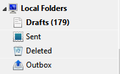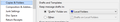Multiple Drafts Are Being Saved And Not Deleted When Email Is Sent
I've been having this problem ever since the beginning of February 2015, which may have coincided with the latest Thunderbird update. I have 31.5.0.
I have no idea how to set auto save for drafts, but I can now see that Thunderbird does this every 5 minutes.
However, instead of saving over the original draft, it is creating a brand new draft every five minutes. And when I click "Send", all of the drafts remain in the Draft folder. So I have loads of multiple drafts for each email appearing in the Draft folder every day.
I use one draft folder for all accounts, which is located in Local Folders/Drafts.
I had each account set to Copies And Folders/Other/Drafts On Local Folders
However, since this problem I changed each account to:
Copies And Folders/"Drafts" Folder On:/Local Folders
Any help would be appreciated...