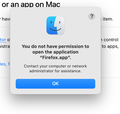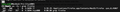Acronis reported that Firefox browser was infected with ransomware - Now FF will not launch - No permissions
Hi all,
On 19 Sept 2022, upon booting my Macbook Pro, Acronis popped up a message to advise that Firefox was infected with ransomware. It listed the files and asked if I wanted to delete or quarantine the files. I elected to quarantine them so that I could investigate the claim/issue. Acronis reported that the files were now quarantined. From that point on, I could not launch Firefox. I deleted the app, and downloaded the latest FF from Mozilla and installed it. When I attempt to launch it, a popup states that I do not have the required permission to launch the app. (see image) I have checked Acronis and have taken a screen shot of the problem files (see image). In an effort to clear the Macbook Pro of any residual issues, I ran a full scan with CleanMyMac X MAS, and cleared all caches and redundant files. This ran and reported the job done and zero malware found. Kaspersky Total also reports no malware found. I downloaded the current Mac release of FF again and installed it, but still cannot launch it because I don’t have the relevant permissions. The app properties have been checked and as Admin, I have all relevant permissions. However I still cannot launch FF browser. Any advice/recommendations would be welcome, as Firefox is my main browser, after Safari.
All Replies (6)
Acronis... The imaging software company is into cybersecurity... I would stick with Kaspersky and us Acronis for imaging only. IMHO Interesting permissions issue to research... Let's see....
In the mean time, what happens under a different mac user account? Try downloading a different version of Firefox to see if it allows you to run it. https://www.mozilla.org/en-US/firefox/all/#product-desktop-nightly
Get an idea of where the app is running from. I'm on 10.13 and here is where Firefox is running for me. see screenshot Then go to the directory and check the permissions. see screenshot
What version of Mac?
Hi jonzn4SUSE,
Thank you for your interest and suggestions.
I run Acronis because I get some comfort that it picks up Google Chrome vulnerabilities way earlier than Google releases the fixes. Some days it identifies 10 - 20 vulnerabilities in Chrome, and the occasional ones in Python and Firefox. It hasn’t yet flagged any in Safari. I rely on Kaspersky as my principal AV and vulnerability protection and occasionally run Malware bytes for periodic checks.
My OS is 11.7
I can load and run desktop-nightly without any issue.
By way of a check, I loaded the 0.2 release of Firefox browser for the mac, to test it. The issue that I first had problems with was the 0.1 version. However the latest release suffered from the same problem - i.e. lack of permissions to run the app.
I have tried to run the app under a different user account, but received the same problem.
I haven’t yet reviewed the my permissions as suggested per your screenshots.
Once again, thank you for your advice. It seems that we are moving slowly to a resolution.
Regards,
R.
It's a good idea to run multiple version of Firefox and to have your data on different devices in case an update happens and your data is gone. You'll see many questions on this forum with the same issue... data gone after their OS or Firefox update. see old screenshot During an update 2yrs ago the browser kept losing my tabs. So I've been running versions everywhere. ;-))