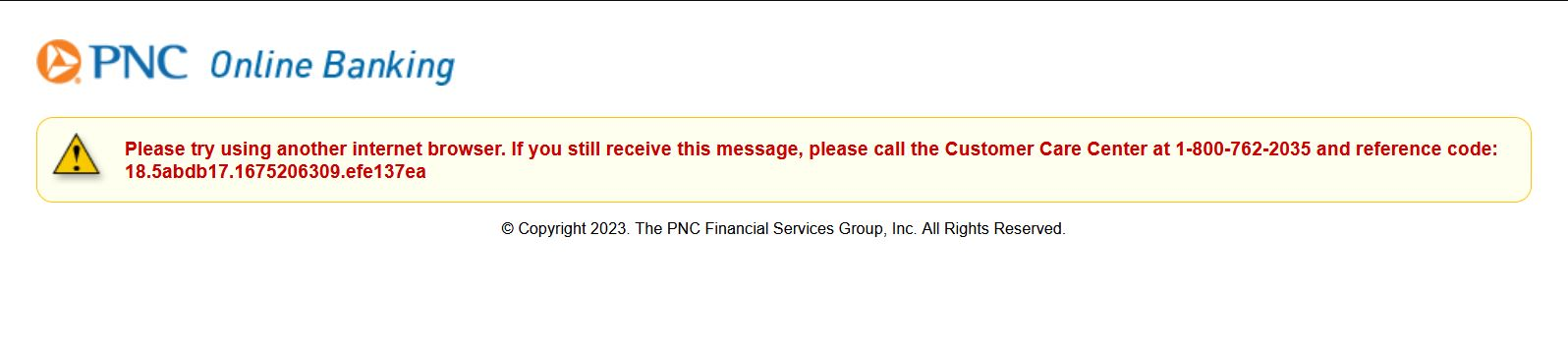Unable to access many sites, which I could previously
Until recently my browser accessed all the sites I have used for years and now I cannot access them. As an example the message I receive is "You don't have permission to access "http://booking.jetstar.com/au/en/booking/select-flights" on this server".
Reference #18.62052017.1660274157.1f6107dd Other sites like my banking site I can access freely on Edge but cannot on Firefox. No error message in that case, just says error try again. All this started after I loaded Norton. I have had them look at the system, and they have, but also point out that it is not them as I can access the site from Edge. I have looked at the help page and their are thousands of people with the same query but no fixes! As a long term supporter of Firefox I am disappointed that I now have to use Edge to do most of my business. HELP
All Replies (10)
You will need to provide steps to how you got to that link. If you walk the link back to booking, en, or au the site is the issue and not the browser. If I go to the site home page and search for a flight it works fine. see screenshot
I get the same message from the link you provided. see screenshot After visiting a working part of the site and successfully searching for a flight, I tried your url again and the site redirects me to the oops page. Looks a site hiccup to me.
Edition Windows 11 Pro Insider Preview
Version 22H2
Installed on 04-Aug-22
OS build 25174.1010
Experience Windows Feature Experience Pack 1000.25174.1010.0
Izmjenjeno
It is not just that site that was an example. Many others just don't give me access to the site, no error message, just can't log in. When I then switch to Edge and do the same thing it works. To me that means it is the browser not the site. Basically I have switched to Edge because I can get access to everything I could prior to loading Norton. Looking at the Firefox blog there are thousands of others with the same issue but no solutions posted
Okay.
The "Access Denied" message with a Reference# is characteristic of a perimeter security system/Web Application Firewall designed to prevent bot and other suspicious connections to the website.
Some possible issues to consider:
(A) If you are using a VPN when accessing these sites, try without the VPN.
When you are using a VPN, your IP address is from a remote system used by many strangers. So if that IP address is temporarily banned due to someone else's activity, that also will affect you. If you need the VPN, try selecting a different server or exit node in your VPN software.
(B) If you have customized any privacy preferences that affect browser requests -- for example, modifying your "user agent" or referring site header -- you may need to undo those changes
Also, some add-ons may modify headers in a way that looks suspicious to these systems. We can't really tell how your browser identified itself to the problem site based on how it identified itself to this site, because add-ons are restricted in how they interact with this site. Can you think of any add-ons you use that might make privacy-related tweaks to your requests?
(C) If you have Firefox set not to accept ANY cookies, that also could be a problem for some sites
(D) Maybe your requests are modified by an intermediary (such as a proxy server, your security software, or an interloper)
Although most people are not intentionally using a proxy server, Firefox may discover one set up in your system settings. Sometimes forcing Firefox to ignore those settings helps with weird connection issues. Here's how:
Open the Settings page using either:
- "3-bar" menu button > Settings
- (menu bar) Tools > Settings
- type or paste about:preferences into the address bar and press Enter/Return to load it
In the very tiny search box at the top of the page, type proxy and Firefox should filter to the "Network Settings" section of the page.
Click the Settings button, change the top setting to "No Proxy" and then click the OK button at the bottom of the dialog to save your change.
Any difference?
Izmjenjeno
Lets start with thanks. The change to VPN solved the access to the site I sent you however I still cannot access my bank accounts on Firefox! Proxy "off" changed nothing.
All too weird for me I am afraid but again thanks for your help.
Actually I have just been asked to confirm a connection to "Targeted Threat Protection" which I apparently have but I assume that turning off proxy would have solved that?
I don't know that name. Is it related to your security software? That might integrate in a different way.
I have that issue also it shows up anytime I try PNC.com or my health care insurance. The workaround is using Firefox's private window. I removed my saved login and dumped my data, cookies, site data, and cache but that didn't help. That has been a pain restoring other sites I had saved, but that's another story. Gerry
Hi Gerry58, if the other suggestions made in this thread did not help, please submit a new question. This one is scheduled to auto-archive in about 10 days.