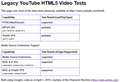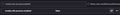Videos Do Not Play After Update
I updated my Firefox today and now videos do not play.
I had this problem back in April after an update and I spent weeks troubleshooting it. Eventually I got it to work after trying all of the following (then, and again now):
Things I've Tried: 1.) Clearing data (cache and cookies) 2.) Turning off "Strict Mode" 3.) Running CCleaner 4.) Disabling/enabling HW acceleration 5.) Checking that the DRM box is checked (and trying it without it checked) 6.) Refreshing Firefox 7.) Uninstalling/Reinstalling 8.) Updating my Windows install 9.) Updating drivers 10.) Disabling all Firefox extensions 11.) Running without extensions 12.) Running in Firefox Troubleshooting Mode 13.) Running Windows in Safe Mode with Networking 14.) Running a fresh install of Firefox without signing in after deleting all traces of Firefox from my PC (including Program Data folders, registry entries, etc.)
What finally worked back in April was to dive into "about:config" and change "media.rdd-processenable" to "false".
That fix does not work this time around.
In the meantime I've been using Brave and having no issues. I've tried video playback in Chrome, Opera, and Edge on this computer with no issues. This playback problem is exclusive to Firefox.
Video playback still works just fine on my 4 home PCs running Windows 10 and Pop_OS (3 self-built, one Asus laptop) using this same build of Firefox.
Other/Rant: I suspect this is a Firefox/Windows 11 problem. Most likely this is not something I can fix myself, but it's incredibly frustrating since I'm buried deep in the Mozilla ecosystem and use it for work. I'd prefer not to have to swap between browsers just so I can watch videos; too many windows open on this tiny work laptop isn't fun to juggle. Basic video playback is the #1 thing I use my web browser for at both work and home so it'd be nice if this irritating, months-long, unacceptable issue were resolved. A modern browser that has video playback issues? What good is it then? What's most irritating is that it seems I'm the one of a very small number of users with this issue, since I see very little posted about it online.
I've been a Firefox user primarily for almost half a decade now - moved over from Chrome for privacy issues. Never had a problem until 4/22 of this year and considering it's still an issue 3 months later... it has me re-evaluating the reliability and my commitment to an otherwise amazing browser.
All Replies (19)
Updated Firefox to the most recent version, this is still a problem.
I'm at my wits end with this. I have a lot invested in the Mozilla ecosystem and using a different browser on this one computer is highly inconvenient.
Is there a specific error message in the player area?
What results do you get on the following diagnostic page that tests for feature support (my copy of the old YouTube HTML5 support page):
https://www.jeffersonscher.com/sumo/html5-video.html
What you would normally expect to see is:
There's no specific error message on YouTube. All that happens is the circle in the center of the video spins and the page looks like it's loading the video - like it's buffering - but never starts playing.
On Twitter it behaves the same... every website is the same; video looks like it's buffering but never loads. Doesn't matter what site it's on and the only problem I continue to have is with videos. Pages and images load normally.
I went to that site you linked and it looks just like your post (I attached a screen grab).
Thank you for your time. My apologies for the late response.
jscher2000 - Support Volunteer said
Is there a specific error message in the player area? What results do you get on the following diagnostic page that tests for feature support (my copy of the old YouTube HTML5 support page): https://www.jeffersonscher.com/sumo/html5-video.html What you would normally expect to see is:
I didn't know how to quote before. Just wanted to ping you in case you miss my late response.
Dropa said
A link to the video at issue would help others compare what if the issue you see or get compares to what they get as well. This is what I get for my test. Also on you "Things I ...." . There is no listing of Disabling all Addons as well. So if you not doing this this could be the very source of the problems. There are two types for FireFox Addons section and Extension section. And did you try Chrome as well since it's Google and Youtube is Google one needs to try different Browser for comparisons to see what is happening here.
In both my posts I mention already that the problem is with every single video from every single source. It isn't a single site or video in question.
I also mentioned that videos play fine in Chrome, Opera, Edge, and Brave. So I have indeed tried other browsers. The issue is exclusive to FireFox.
As for disabling add-ons, see "Things I've Tried" 10, 11, and 12.
Thank you for your response.
Thank you for checking that.
In another thread, a user mentioned a similar issue, which potentially was related to the auto-play block. If you were to manually pause/resume the video, that should bypass the block, so you probably have ruled that out already but you could turn it off just in case: Allow or block media autoplay in Firefox.
Do you recall what this is about:
Exare said
What finally worked back in April was to dive into "about:config" and change "media.rdd-process.enabled" to "false". That fix does not work this time around.
I think RDD refers to a separate process for media decoding, but I'm not familiar with the details of any compatibility or configuration issues that could cause inter-process communication failure.
Thank you for the quick response!
jscher2000 - Support Volunteer said
In another thread, a user mentioned a similar issue, which potentially was related to the auto-play block. If you were to manually pause/resume the video, that should bypass the block, so you probably have ruled that out already but you could turn it off just in case: Allow or block media autoplay in Firefox.
I checked that and it's set to allow everything. I attached an image to show.
jscher2000 - Support Volunteer said
Do you recall what this is about:
Exare said
What finally worked back in April was to dive into "about:config" and change "media.rdd-process.enabled" to "false". That fix does not work this time around.
jscher2000 - Support Volunteer said
I think RDD refers to a separate process for media decoding, but I'm not familiar with the details of any compatibility or configuration issues that could cause inter-process communication failure.
I'm not sure what that particular instruction was meant to do, I'm not too familiar with that config setting. But I changed it earlier this year following instructions I found someplace on here and it worked then, but it no longer works now unfortunately. I've added a pic to show the setting, too.
The last image I've attached is of what it looks like for a YT video to play - or not play as it were. It shows that it's buffered and I even see thumbnails when I hover over the timeline in the video. It just won't play.
Edit: I realize that the video in the YT screenshot is "paused" according to the controls, but I had just gotten done attempting to pause and play per the suggestion. No dice.
Izmjenjeno
In case it uses a different code path than MP4, any difference with WebM or OGV video?
Nope, same issue on both of those.
My last hope would be some kind of message in the web console. Ctrl+Shift+K to open that panel in the lower part of the tab, then reload the page and check for initial stuff. Then try to play the video and see whether anything new appears.
Here's what I get.
Looks like mostly "Information" items that wouldn't explain a stopped player. If you check for messages on one of the simpler sites or with a bare MP4 or WebM file, is there anything else?
When I look for threads about the Referrer policy message, I found mention of needing to add a trusted site in Ghostery, but that would only be relevant in normal mode, not in Troubleshoot Mode (extensions disabled).
https://www.reddit.com/r/firefox/comments/vo4yyh/cant_load_reddit_anymore_from_firefox/
jscher2000 - Support Volunteer said
When I look for threads about the Referrer policy message, I found mention of needing to add a trusted site in Ghostery, but that would only be relevant in normal mode, not in Troubleshoot Mode (extensions disabled). https://www.reddit.com/r/firefox/comments/vo4yyh/cant_load_reddit_anymore_from_firefox/
jscher2000 - Support Volunteer said
Looks like mostly "Information" items that wouldn't explain a stopped player. If you check for messages on one of the simpler sites or with a bare MP4 or WebM file, is there anything else?
Ok, so I went to this file: https://dl8.webmfiles.org/big-buck-bunny_trailer.webm
Trusted the site on Ghostery and tried to play the file from Firefox and I the only message in the console is listed in the image I've attached.
I'm puzzled by this error:
"The fetching process for the media resource was aborted by the user agent at the user's request."
It would be difficult to cancel the request quickly enough for it actually to be at your request. Maybe this refers to a configuration option. In trying to follow the source code, it also seems it might be used if there is a decoding problem or maybe a buffering problem.
If it is decoding, that would like up with your earlier reference to "rdd".
Can you file a bug at https://bugzilla.mozilla.org/ where hopefully someone more familiar with the internals can figure it out.
A Firefox 102 user appears to be reporting the same or similar issue: https://support.mozilla.org/questions/1390122
jscher2000 - Support Volunteer said
I'm puzzled by this error: "The fetching process for the media resource was aborted by the user agent at the user's request." It would be difficult to cancel the request quickly enough for it actually to be at your request. Maybe this refers to a configuration option. In trying to follow the source code, it also seems it might be used if there is a decoding problem or maybe a buffering problem. If it is decoding, that would like up with your earlier reference to "rdd". Can you file a bug at https://bugzilla.mozilla.org/ where hopefully someone more familiar with the internals can figure it out. A Firefox 102 user appears to be reporting the same or similar issue: https://support.mozilla.org/questions/1390122
Will do!
Thank you for all your help. I really appreciate your time and detailed responses.
Have a great week!
Hello there. browser.launcherProcess.enabled set to false has solved the issue for us, apparently, though I don't know what it does.
OdeonFF said
Hello there. browser.launcherProcess.enabled set to false has solved the issue for us, apparently, though I don't know what it does.
No dice. Thank you for the suggestion though!
The problem persists. So, short of re-installing Windows I think it's time to give up and deal.
Thank you for your time and help, everyone!
Hey there, back again with some more.
Have you tried launching a profile in a new browser from about:profiles ?
Lastly, it seems it also works when I put firefox.exe in compatibility mode for Windows 8. I still can't find the root of this issue but I keep searching...