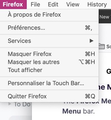Firefox menu (and only the Firefox menu) in the menu bar persists to read in French
In settings the language is set to English (US) and all pages and menus, notices, etc., appear in that language.
No matter what I do (and I tried removing French) from the list of "alternative" languages in the menu, but though it can be selected, the "remove" button is not active.
I have attached a screen shot.
All Replies (3)
You can try "Clear Startup Cache" on the "Help -> Troubleshooting Information" (about:support) page.
Hi, thank you for sharing some of your browser data. It mentions:
"intl": {
"localeService": {
"requested": ["en-US", "fr"],
"available": ["fr", "en-US"],
"supported": ["en-US", "fr"],
"regionalPrefs": ["en-US", "fr"],
"defaultLocale": "fr"
},
"osPrefs": {
"systemLocales": ["en-US", "fr"],
"regionalPrefsLocales": ["en-US", "fr"]
}
}
The ones that seem the most inconsistent with what you want are "defaultLocale" and "available". I'm not sure where those come from. Is it possible that you installed the French-language build of Firefox and added U.S. English onto it rather than installing the U.S. English-language build of Firefox and adding French onto it?
Hopefully someone more familiar with multilingual issues can sort this out.