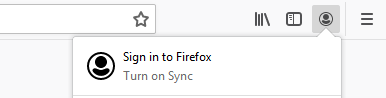How do I sync Firefox on android and Firefox on Mac?
I already have Firefox on my Note 5, for quite some time. I have Firefox on my Mac that I haven't used in quite awhile. How do I sync open tabs, bookmarks, extensions, add ons, and settings from my Note 5 to my Mac, and then vice versa? Thank you.
San Diego Slim
All Replies (1)
Hi San Diego Slim,
It's really easy to set up Sync between your phone and your Mac.
Full details are here. The first step is to register a Firefox Account. On your Mac:
- Click the Firefox Account icon in the toolbar.
- Click Sign in to Firefox.
- Fill out the form to create an account.
- Take note of the email address and password you used. You'll need them to sign in.
- Click the verification link in your email to confirm your account.
- Click the Firefox Account icon to expand the menu.
- Click Sync Now.
And then once your account is set up, follow the instructions here to sync it with your phone: Sync bookmarks, tabs, history and passwords on Android