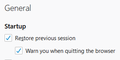Firefox no longer restores tabs; is there any fix for this?
Since the last update, whenever I close Firefox and restart my computer, my tabs are not restored when I open Firefox again. I use Firefox at work, and have tabs for various websites I use daily. Our policy at my job is to close all programs and restart the computer at the end of the day. I used to do this and have no problems opening Firefox with all my tabs restored. However, since last week, my tabs are gone when I open Firefox. This ONLY happens after restarting the computer. If I close Firefox and then reopen it 10 minutes later, my tabs are still there. I also no longer have the option to restore the session. Is there anything I can do to fix this?
Izabrano rješenje
Hi SharynK, first, I'm sorry to hear about this problem.
If Restore Previous Session is not available, that usually means either:
- Firefox didn't find a session history file to restore
- Firefox already restored the session history
In the second case, you might see data here:
- "3-bar" menu button > Library > History > Recently Closed Windows (and within each restored window, Recently Closed Tabs)
- "Library" toolbar button > History > Recently Closed Windows (and within each restored window, Recently Closed Tabs)
- (menu bar) History > Recently Closed Windows (and within each restored window, Recently Closed Tabs)
In some cases, data loss after restarting Windows can be caused by "cleaning" programs that touch browser data (e.g., CCleaner, Advanced System Care). However, on a work PC, that seems much less likely than on a home PC.
Are you losing any other data at startup?
There is a bug in Firefox 67 where the session history might stop getting updated due to a problem extracting form data from a page. However, since your issue only occurs after a Windows restart, I suspect that isn't the issue.
Are you allowed to install add-ons? There also are session management extensions you could consider as an emergency workaround until this is sorted out. These are the ones I'm aware of that you might investigate/try out:
Use database storage:
- https://addons.mozilla.org/firefox/addon/tab-session-manager/
- https://addons.mozilla.org/firefox/addon/session-boss/
Use bookmark storage:
- https://addons.mozilla.org/firefox/addon/session-sync/
- https://addons.mozilla.org/firefox/addon/my-sessions/
All Replies (7)
Odabrano rješenje
Hi SharynK, first, I'm sorry to hear about this problem.
If Restore Previous Session is not available, that usually means either:
- Firefox didn't find a session history file to restore
- Firefox already restored the session history
In the second case, you might see data here:
- "3-bar" menu button > Library > History > Recently Closed Windows (and within each restored window, Recently Closed Tabs)
- "Library" toolbar button > History > Recently Closed Windows (and within each restored window, Recently Closed Tabs)
- (menu bar) History > Recently Closed Windows (and within each restored window, Recently Closed Tabs)
In some cases, data loss after restarting Windows can be caused by "cleaning" programs that touch browser data (e.g., CCleaner, Advanced System Care). However, on a work PC, that seems much less likely than on a home PC.
Are you losing any other data at startup?
There is a bug in Firefox 67 where the session history might stop getting updated due to a problem extracting form data from a page. However, since your issue only occurs after a Windows restart, I suspect that isn't the issue.
Are you allowed to install add-ons? There also are session management extensions you could consider as an emergency workaround until this is sorted out. These are the ones I'm aware of that you might investigate/try out:
Use database storage:
- https://addons.mozilla.org/firefox/addon/tab-session-manager/
- https://addons.mozilla.org/firefox/addon/session-boss/
Use bookmark storage:
Hi jscher2000,
I do see all those options (in the 3-bar menu button, the library toolbar button, and menu bar->history), but they only have been showing the most recent websites I've visited (usually tabs I have closed). I've tried "restore all tabs" but that opens multiples of the same tabs and tabs that I closed and do not need open, and it cycles through them non-stop, to the point where the only way to end it is to close Firefox.
I don't have any "cleaning" programs installed on this PC. I also use Firefox at home on my personal laptop (Macbook Pro) and I'm not having this issue (or I haven't yet, probably just jinxed myself, heh).
I haven't lost any other data, and once I reopen my tabs manually, my log-ins are still saved.
I am allowed to install add-ons, so I will give those a try, and see if they help.
Thank you for the advice!
Hi SharynK, thank you for the additional details.
This part is a little worrying:
I've tried "restore all tabs" but that opens multiples of the same tabs and tabs that I closed and do not need open, and it cycles through them non-stop, to the point where the only way to end it is to close Firefox.
It sounds possible that the session history file is corrupted. But only on Mondays? Still very mysterious.
No, it happens every day. My IT department has us restart our computers at the end of the day, so the next morning when I come in, I have the same issue with tabs not being restored. I was working at another site last Friday, so I didn't have the issue, but other than that, it's been happening daily.
Just an update to let you know that I think whatever bug was causing this was resolved. I did install the add-ons and those were helpful, but I haven't had the issue in a few days. Thank you for your help!
I am having this problem too, and when going to the drop down upper right I see New Window, New Private Window, but not Restore, it goes next to Zoom. Can you tell me how you resolved the issue?
Hi mangan, first, can you find any missing windows using one of the following:
- "3-bar" menu button > Library > History > Recently Closed Windows
- "Library" toolbar button > History > Recently Closed Windows
- (menu bar) History > Recently Closed Windows
Is your Firefox set to automatically restore your previous session on the Options/Preferences page: