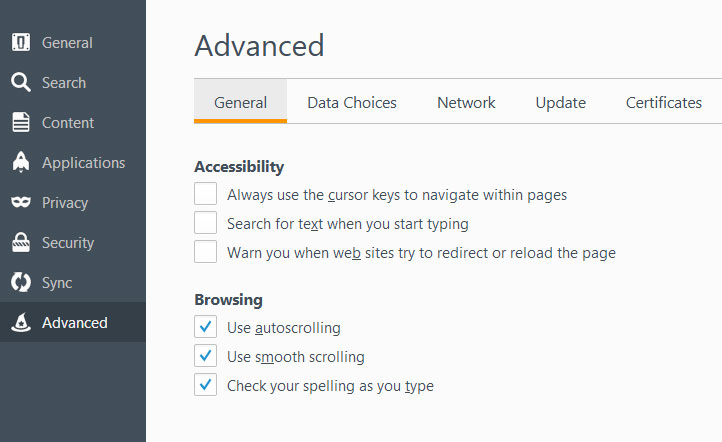55.0.2 - graphic lag - verified by restoring macrium image
Automatically updated to 55.0.2 last night but didn't use it enough to notice ... Opening Menus - File Edit View ... Help > About ... lagging Hovering over folders on Bookmarks Toolbar lagging and also not opening or opening ghosted outline ... then eventually opening.
Trouble shoot: Ran backup of all data that lives on OS Drive including Firefox profile. Restored Marcium Image of OS partition from a few days ago- OK Restore firefox bookmarks from yesterday. Checked Firefox version = something previous to 55.0.2 Update to 55.0.2 automatically downloaded and requested "restart to update".
I DID NOT restart Firefox but first checked Firefox performance
Everything OK ... all menus good and fast ... all bookmarks folders good and fast.
Restarted Firefox let the update apply Got spam page to send FireFox to my phone ( yea ... bite me!@#) Closed Firefox Reopend Firefox and tested performance
- Same LAG issue is now back.***
Please fix this! Thank you!
All Replies (9)
Try to start Firefox in Safe Mode to check if one of the extensions ("3-bar" menu button or Tools -> Add-ons -> Extensions) or if hardware acceleration is causing the problem.
- switch to the DEFAULT theme: "3-bar" menu button or Tools -> Add-ons -> Appearance
- do NOT click the "Refresh Firefox" button on the Safe Mode start window
Default theme is the one in use. Safe mode eliminates the problem.
However, removing ALL extensions and disabeling any plugins does not eliminate the problem.
Izmjenjeno
You can try to disable hardware acceleration in Firefox.
- Options/Preferences -> Advanced -> General -> Browsing: "Use hardware acceleration when available"
You need to close and restart Firefox after toggling this setting.
You can check if there is an update for your graphics display driver and check for hardware acceleration related issues.
Try to rename/remove the xulstore.json file in the Firefox profile folder with Firefox closed. You can use the button on the "Help -> Troubleshooting Information" (about:support) page to go to the current Firefox profile folder or use the about:profiles page.
- Help -> Troubleshooting Information -> Profile Directory:
Windows: Show Folder; Linux: Open Directory; Mac: Show in Finder - http://kb.mozillazine.org/Profile_folder_-_Firefox
In Firefox Safe mode these changes are effective:
- hardware acceleration is disabled (Options/Preferences -> Advanced -> General)
- all extensions are disabled (about:addons)
- default theme is used (no lightweight theme)
- default toolbar layout is used
- xulstore.json is ignored
- userChrome.css and userContent.css are ignored (chrome folder in profile folder)
- JavaScript JIT compilers are disabled
- plugins are not affected
- preferences are not affected
"Options/Preferences -> Advanced -> General -> Browsing: "Use hardware acceleration when available" "
No such setting in that location - see screen grab
My Display drivers are as new as they'll ever get and they've been fine with everything.
"Try to rename/remove the xulstore.json" no change after that
Do you have a link to instructions for an absolute clean uninstall?
Izmjenjeno
Sorry. Hardware acceleration has been moved to the Performance section under the General tab.
- Options/Preferences -> General -> Performance
remove checkmark: [] "Use recommended performance settings"
No change - tried unchecking both - no change
Do you have a link to an absolute clean uninstall including all reg keys?
So ... problem still not solved but ...
Don't you think there's something wrong if everything is fine when running in safe mode BUT it is not fine after uninstalling all add-ons and running in normal mode?
UPDATE: Attempted a clean install by uninstalling everything from Mozilla. Then deleted: the Mozilla folder at: C:\Users\myusername\AppData\Roaming\Mozilla
Rebootd PC Re installed Firefox ... no add-ons!
Problem still there and obvious when attempting to open the menu folder.
55.0.3 is very slightly better but still a bit laggy.