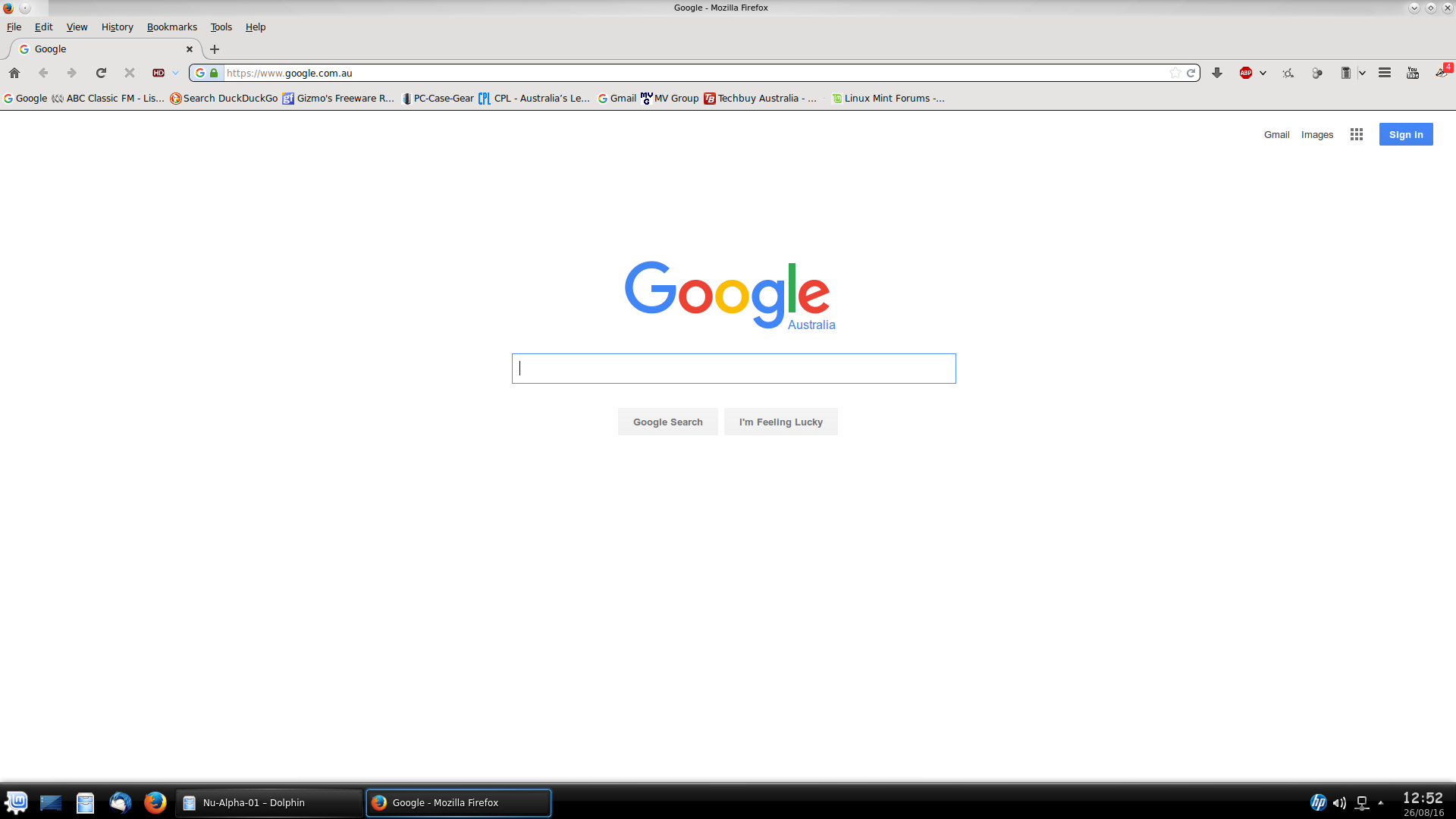Why can't us Linux users get a choice of which version to install?
If I was a windows user, I could simply Uninstall, download version I want, and install that. It works.
On Linux, if you download a non-current version it is installed in a different location and causes some problems as there are two or possible more different versions on your computer and your system could be access either or both
If you try to software manager, or apt-get, etc all you are offered is the latest version, and only the latest version. Why is this? I want to purge firefox and install v45! (02-June-2016) I cannot find and instructions that do this in what I would refer to as the automatic system (apt-get) install, only in a seperate manually installed section (/opt/firefox).
Why can't we have a choice of correctly system-ly install the version that either we like or works for use, without all the new bugs and garbage added or changed that is annoying (and not to mention NOT listed in the change log) V46 has changed the general look and I hate it, and cant change it back no matter what I try, including themes. It has also changed the way to print things, Just for starters. This was enough for me to revert back to the old version but It now causes problems like when I click to open a new window I get 2 windows, and one of which doesn't actually open.
Freddy
Fred Flinstoned দ্বারা পরিমিত
All Replies (6)
Fred Flinstoned said
... If you try to software manager, or apt-get, etc all you are offered is the latest version, and only the latest version. Why is this?
That is the way that the Linux repositories handle their builds of Firefox.
Fred Flinstoned said
If you try to software manager, or apt-get, etc all you are offered is the latest version, and only the latest version. Why is this? I want to purge firefox and install v45! (02-June-2016) I cannot find and instructions that do this in what I would refer to as the automatic system (apt-get) install, only in a seperate manually installed section (/opt/firefox). Why can't we have a choice of correctly system-ly install the version that either we like or works for use, without all the new bugs and garbage added or changed that is annoying (and not to mention NOT listed in the change log) V46 has changed the general look and I hate it, and cant change it back no matter what I try, including themes.
Well Package managers generally only give you the supported versions(s) from the repository and not pick and choose of all versions of insert whatever it may be.
Firefox 46.0 and newer requires GTK 3.4 or newer preferably to run and as a result it needs GTK 3 themes to theme Firefox as GTK 2 themes will not work.
With the tarballs (.tar.bz2) from Mozilla you can have multiple versions setup if you like though it may be best to not share Firefox Profiles across versions especially if not close to same version.
James দ্বারা পরিমিত
James said
Firefox 46.0 and newer requires GTK 3.4 or newer preferably to run and as a result it needs GTK 3 themes to theme Firefox as GTK 2 themes will not work.
Gtk 3.4 is a gnome thing?!? I use KDE. Thanks for the answer, but if Firefox is written for Gnome, then it is more ridiculous than I know of it.
cor-el said
See also:
I have already done this, and this is when 'other' problems started. Yes I have the correct printer dialogue, and Firefox looks better, but when-ever I click the open firefox in the Quick Launch I get two windows open. Slows the PC by about 50% for 20-30seconds. This most likely ins't a Firefox Issue, more like a Linux Issue. Thanks for the response.
James said
Firefox 46.0 and newer requires GTK 3.4 or newer preferably to run and as a result it needs GTK 3 themes to theme Firefox as GTK 2 themes will not work.
After been forced to upgrade I now have V48. It still looks like crap. The font is different and it looks like mac version2 from the '80s. How do I tell or change gtk3 theme thing mentioned above. I have linux mint 17.3 and it has gtk3 installed. I don't understand why or how firefox sudden looks like garbage after some update when system wise I haven't changed a thing?
Any help on this appreaciated.