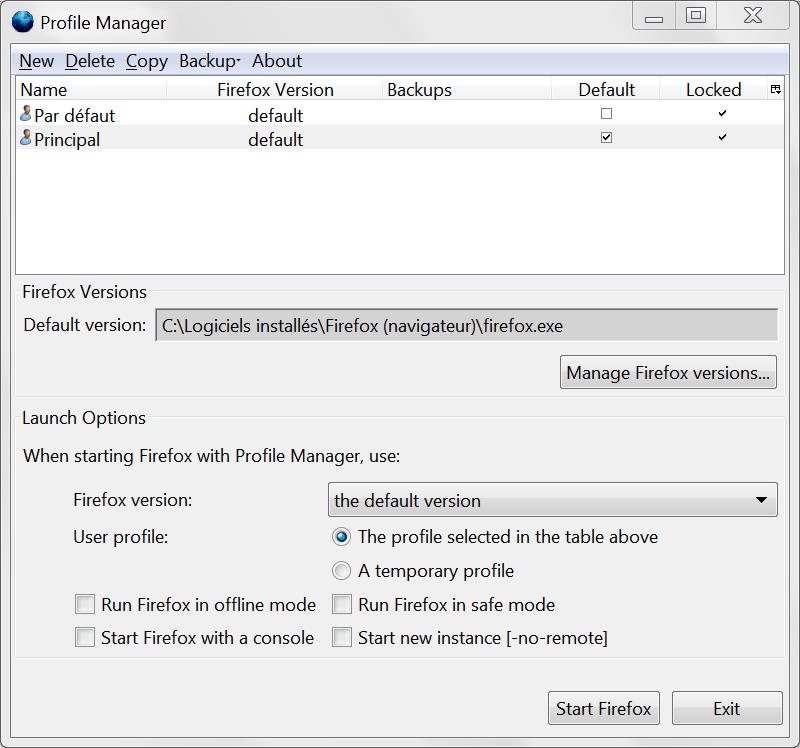Is this enhanced Profile Manager up to date and safe to use ?
I have installed this enhanced Profile Manager :
https://developer.mozilla.org/en-US/docs/Profile_Manager
I cannot find any release history. Has this product been kept up to date, and does it work correctly with the last Firefox version ? Can it be used in parallel with the regular Profile Manager ?
My problem is, both my profiles are shown as locked (see screen grab). A locked profile, as I understand it, is currently in use, and should not be used by another instance of Firefox, in order to avoid corruption.
However, my profiles are always shown as locked, even when Firefox is not open yet. The same happens after Firefox is launched : the profile that's not being used is still "locked".
সমাধান চয়ন করুন
"history" is here - https://ftp.mozilla.org/pub/utilities/profilemanager/ 2 beta and 2 release versions - Last Modified for 1.0 is meaningless, that is when the files were moved to a new server.
iirc, it's at least 4 years old - not really up-to-date. It works, but could use a little more polish. It can be used with the built-in Profile Manager, but what would be the point?
If a Profile is running it is being "used", and it will show as being locked. And if the Profile window was closed and still shows as locked, it is "hung" and running as seen by Firefox. Gotta close it via the Windows Task Manager
প্রেক্ষাপটে এই উত্তরটি পড়ুন। 👍 2All Replies (16)
চয়ন করা সমাধান
"history" is here - https://ftp.mozilla.org/pub/utilities/profilemanager/ 2 beta and 2 release versions - Last Modified for 1.0 is meaningless, that is when the files were moved to a new server.
iirc, it's at least 4 years old - not really up-to-date. It works, but could use a little more polish. It can be used with the built-in Profile Manager, but what would be the point?
If a Profile is running it is being "used", and it will show as being locked. And if the Profile window was closed and still shows as locked, it is "hung" and running as seen by Firefox. Gotta close it via the Windows Task Manager
It is possible that this Profile Manager merely check for the existence of the parent.lock file. Current releases do not remove this file and use its time stamp (newer than toolkit.startup.last_success) to detect startup failures and may offer to start in Safe Mode. It is possible that the presence of the parent.lock file confuses the Profile Manager and falsely show the Lock status.
cor-el দ্বারা পরিমিত
Thank you, Edmeister.
Actually, both my profiles are shown as locked, although Firefox is closed and no Firefox process in running in Task Manager.
What is the latest version ? Apart from the 2 betas, I can see one 1.0 and one 0.2 : isn't the latter a beta too ?
The point for a better Profile Manager is that the standard one is incredibly primitive, its user interface is extremely misleading and does not follow usual conventions, and some of the options it offers are downright dangerous and should not be used.
- You won't even know it's there if you have a single profile, unless you're aware of the command line to launch it.
- The Rename button should not be used, although you can and it will apparently work (but potentially create havoc later). MozillaZine explains why.
- The standard Profile Manager lets you give your profile a name different from the name of the folder that contains it, but you shouldn't, for similar reasons.
- The Create Profile button, has, very confusingly, two completely separate, indeed opposite functions. One is to create a profile, and the other is to activate a profile, that is to connect Firefox to an existing profile which is currently disabled. It took me hours of reading and testing to understand that.
This is all the more annoying since the implied requirements of both actions are contradictory : you'd think that creating a profile in a given location might delete the files of any old profile in that same location. And MozillaZine warns exactly against that :
If you want to choose a custom location for your new profile, do not select a folder that contains existing data. You must create a new, empty folder [....]
However, this advice is... wrong ! It's true only if you actually want to create a new profile, and then it covers only the risk that you might have left, in that folder, files unrelated to Firefox.
But if you want to activate an existing profile and you follow that advice, you won't be able to, because then you precisely need to select the folder that contains the files of the profile you want to activate.
Not only the underneath logic is faulty, but the flow of the user interface adds some extra confusion. The dialog box tells you right away that your profile will be in %AppData% with a folder name half-imposed by the software, but this is true only if you accept the defaults, not if you click Choose a folder. This is not explained.
Also, the GUI is mute on the relationship between the name of the profile you type in the relevant field, and the name of the folder containing said profile. You would think that naming your profile there would name the profile folder accordingly, but no... or, more exactly and even more confusingly, sometimes no (when you refuse the default location), sometimes yes and no (when you accept the default).
This small piece of software manages to fly in the face of decades of habits of millions of users, induced by thousands of programs sticking to the same conventions.
The "enhanced but no-name Profile Manager" seems to be slightly better in this respect (although it still has the dangerous Rename function). The GUI seems to be a tad less confusing, it launches independently from Firefox, you can attach different profiles to different versions of Firefox, you can copy and backup profiles, and there's a checkbox replacing the need to launch an extra instance of Firefox with the -no-remote argument.
However, it's certainly not perfect, I suppose it cannot negate the faulty logic of the profiles concept, and I haven't had the opportunity to use it much -- I stumbled immediately on the (presumably falsely) locked profiles.
Clairvaux দ্বারা পরিমিত
The warning about not creating a profile folder that already exists files is only to prevent dataloss in case you would delete the profile folder and its contents via the Profile Manager. Firefox will delete the entire folder without warning and will as well delete files that weren't created by Firefox and that were already in that folder or were added later by you. When you create a new profile and specify the location as an existing folder then no files are touched, but the danger lies in deleting a profile folder because you do no longer want to use it.
Uninstalling Firefox and removing personal data is even worse because that will remove all profile folders in the Firefox folder, even those that have been created by other Firefox versions.
The utilities/profilemanager is an XULRunner application. I suspect it was created as an experiment for building an XUL Runner application - like a proof of concept. I don't think it was ever meant to be a real 'consumer product'. Version 0.2 was the first pre-"release", pre-beta version. 1.0 is the only 'release' that has been made. It may appear to be 'better', but development stopped before it was made 'good'. I don't recall ever seeing any sort of instructions for using it.
I ran into its' limitations not long after it was released and quit using it. I don't use either Profile Manager now. I have one Profile in the default location and that Profile is the only one that is listed in the profiles.ini file. Every thing I do beyond the default Profile is done with command line variables. Four versions of Firefox, with 6 Profiles in addition to the Default. I keep the Profiles in their own folder's in their respective program files folders.
See also this old document:
The separate Profilemamanger application was created back when Mozilla was considering removing the ProfileManager from Firefox.
the-edmeister said
1.0 is the only 'release' that has been made. It may appear to be 'better', but development stopped before it was made 'good'.
This confirms my impression.
the-edmeister said
Every thing I do beyond the default Profile is done with command line variables.
Could you point me to a help page for this, please ?
See this thread over at MozillaZine fora for some ideas. http://forums.mozillazine.org/viewtopic.php?f=23&t=2821799 At the bottom of that thread there are hyperlinks to 4 earlier discussion threads.
You should be able to 'pickout' relevant information about using commandline variables to launch Firefox with a specific Profile.
cor-el said
The warning about not creating a profile folder that already exists files is only to prevent dataloss in case you would delete the profile folder and its contents via the Profile Manager [...]
I have understood that by now, but as the saying goes in my country (because we're experts on that), why make things straightforward when it's so easy (and fun) to make them horribly complex and confuse people ?
Since profiles are so important in Firefox (and so prone to go wrong), why not have, instead of a hidden or add-on profile manager, a profile menu with boring and predictable commands, such as :
- Create / Delete
- Select
- Rename
- Backup
With a Delete that really deletes (not sweeps under the carpet and keeps hidden there), that gives you a warning : "Are you sure ?", and says if necessary : "Sorry, can't do that, it's your only profile ; go create another one and come back delete this one if you want".
With a dialog box that shows you all profiles, including those not in use right now.
With a Create that creates the profile and the folder necessary to hold its files, that gives the same name to the profile and to its folder, and that behaves the way any application does when you create or save a file or folder.
With a Rename that really renames across the board, and not only in some mysterious .ini file hidden God knows where.
Maybe add some options to Backup, such as : Only Bookmarks and History / Everything but the Cache / Everything.
Throw a Refresh into that (which would be the only concept specific to Firefox), and you're all set.
The possibility to create and use several profiles is a very useful feature in Firefox. It's a shame it's so clunky (and dangerous) to use.
Clairvaux দ্বারা পরিমিত
the-edmeister said
See this thread over at MozillaZine fora for some ideas. http://forums.mozillazine.org/viewtopic.php?f=23&t=2821799
Ha ! Straight from the horse's mouth... Thank you.
http://forums.mozillazine.org/viewtopic.php?f=23&t=2821799
"Removing" the existing Profile Manager is something that one developer has been threatening to do for 8 years or more in numerous Bug reports that request enhancing the existing, built-in Profile Manager. Those Bugs typically are classified as WONT FIX and closed to further consideration for action.
Now I understand better...
Pretty much the main thread at mozillaZIne forums that discussed the ProfileManager application when it was a new thing.
http://forums.mozillazine.org/viewtopic.php?f=23&t=2044469&hilit=Profilemanager&start=30
Every bl**dy update Waterfox fucks up my profile folder by creating a new naked barebone version. stripped of all my settings and preferences. Not even a profilemanager to find? Can't you leave me in peace? I have to restore a backup to get my valuable info back. (hidden files) There is no way to stop this "highjacking" I have been happy with waterfox so far, but I switched to Opera because of this annoying problems. It's happened dozens of times. Grrrr
brnrds দ্বারা পরিমিত
Brnrds the Waterfox is a third-party version of Firefox and is not made by Mozilla.
Also this thread was about the short lived ProfileManager application and not the ProfileManager built in Firefox.
You should create a new thread with your question, however as said Waterfox is not made by Mozilla so it is not really supported here.