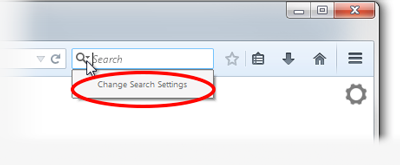my home uses google.ca but copy and paste seach uses google.com
i want to change back to google.ca in this type seach
সমাধান চয়ন করুন
Hi, install Google Canada search plugin from the following page and make it your default: http://mycroftproject.com/google-search-plugins.html
প্রেক্ষাপটে এই উত্তরটি পড়ুন। 👍 2All Replies (4)
Hello,
You can choose from different search providers such as Google, Yahoo or Bing when you search the Internet using Firefox. For more information, see the article Search bar - add, change and manage search engines on Firefox.
If you want to change the default search engine that Firefox uses,
In Firefox 33 or below:
- Move the mouse cursor inside the search box at the top-right of the Firefox window and click the down arrow next to the search provider's logo.
- If you would like to select another search engine, simply pick the engine from the dropdown list.
You can also change the order of the search engines with these easy steps:
- From the dropdown list, select Manage Search Engines....
- In the upcoming window, all your search engines are listed. To change the order, simply click on one search engine and then select the Move up or Move down buttons on the right side to shift it to the required position.
- Repeat the above step with other search engines, until all of them are arranged in the desired sequence.
Starting in Firefox 34:
Note: The following may not apply to localized versions of Firefox.
Use one of these methods to change the default search engine:
- Click the menu button
 and choose either Options (on Windows) or Preferences (on Mac or Linux), then select the Search settings panel.
and choose either Options (on Windows) or Preferences (on Mac or Linux), then select the Search settings panel.
- Click on the magnifying glass icon in the Search bar, then click on Change Search Settings, as shown here:
In the Search settings panel that opens, select a different search engine from the drop-down menu (see this screenshot).
Let us know if this helps! Feel free to contact me agin from catinthesupport
copy in item with left mouse button than right button mouse click says,
copy select all search google for (what ever you highlighted) view selected source inspect element (Q)
its the search google for i want to change. thanks
চয়ন করা সমাধান
Hi, install Google Canada search plugin from the following page and make it your default: http://mycroftproject.com/google-search-plugins.html
Med দ্বারা পরিমিত
thanks for the help glad for the firefox community help