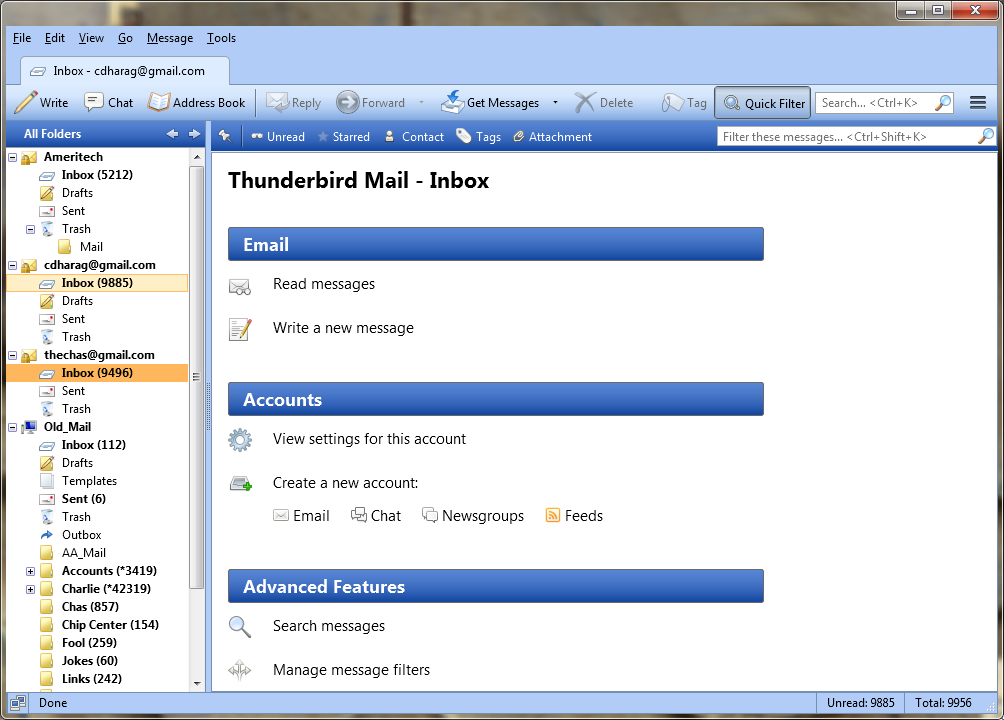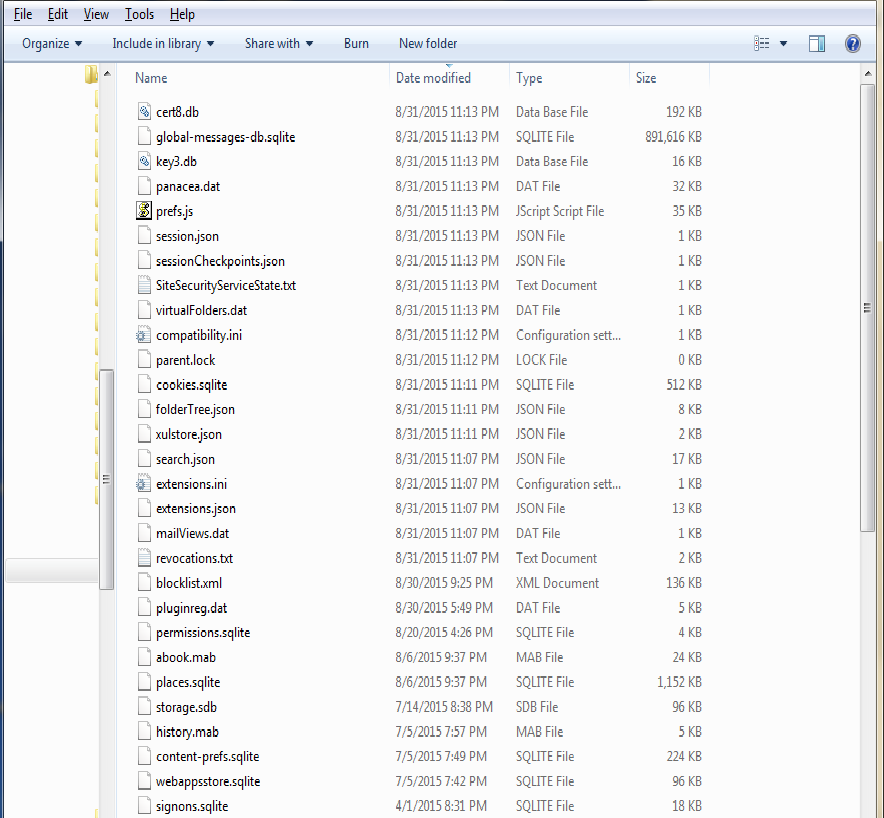Cannot view messages or anything except main screen after upgrade to 38.2
After upgrading to Thunderbird 38.2, I can no longer view any of my mail account inbox folders, other folders or even the add-ons screen.
I have tried uninstalling and reinstalling Thunderbird and also tried the suggestion to delete the .mdf files. All with no effect. I can apparently repair folders and get the message count back, but cannot view the folders.
Note that when I attempted to use the automatic update that the process failed.
Windows 7 x64, no other known issues.
Attached screenshot is the only view I have with Thunderbird open no matter what I click on.
Thank you!
All Replies (11)
can you access the troubleshooting information on the help menu?
Matt, help button is missing from the menu list. Also, options will not open from the 4 bar button on the right side.
thechas said
After upgrading to Thunderbird 38.2, I can no longer view any of my mail account inbox folders, other folders or even the add-ons screen. I have tried uninstalling and reinstalling Thunderbird and also tried the suggestion to delete the .mdf files. All with no effect. I can apparently repair folders and get the message count back, but cannot view the folders. Note that when I attempted to use the automatic update that the process failed. Windows 7 x64, no other known issues. Attached screenshot is the only view I have with Thunderbird open no matter what I click on. Thank you!
Hi,
I have the same problem with 2 different installations in 2 different companies.
I have copied an other profile to the harddrive on one of the cases and that fixed the problem temporarily.
There is something that destroys the profile in this version and then we get the behaviour as described.
Thanks in advance, Rickard
Close Thunderbird. on the start menu / Search type %appdata%\Thunderbird\profiles In a normal install with a single profile this folder will have a single sub folder. Open it.
Delete xulstore.json localstore.rdf panacea.dat forldertree.json Session.json
It would be helpful is you delete those one at a time and restarted Thunderbird between. There are as this thread atests more than one with the issue, but at this point exactly what is the cause remains a bit of a mystery. by starting after each delete, if one fixes the issue then we will be that much closer. To having the cause. Replication is not something that can be done. Makes it hard to establish a cause.
Note. Each of those files will regenerate when you restart Thunderbird. It is the XULstore and localstore files that I think might be the problem.
XULStore replaced localstore in Firefox 34. This for Thunderbird users is seeing it's debut with Thunderbird 38, although I do not know if any Thunderbird specific bits were involved or if only the core was affected.
Having located the bug that implemented it in Firefox, I see talk of conversion. I always get ansy on hearing of conversion, as such things never work in 100% of cases, or not in my experience anyway. Hence my suspensions. But I would like to try and tun them into facts with your help.
Bug :- https://bugzilla.mozilla.org/show_bug.cgi?id=559505
Is that any better?
Those files are basically cache files, but some cache user interface settings like the open tabs and whether the massage pane is visible and the width of screen elements.
Matt, No change. Attached is the file list sorted by date to see what files were updated this evening.
I removed the files one at a time and then all at once with no change. I then went ahead and deleted some other files with the same extensions that looked to be candidates with little impact.
A couple of notes that might help things.
1. About a week before this a Windows update had us in a reboot loop. I rolled the system back to a restore point to clear that up.
2. When this first started, I tried an uninstall. 38 would not uninstall, said there was no valid uninstall information. There was an uninstall for 34 which did do something. And the program folders looked clean after the uninstall.
3. I have 3 other Windows 7 systems that are working fine with 38.2 with no issues.
I am willing to try and follow any sequence of file changes to see if we can at least point to the root cause.
Charlie Harag
lets try another file. global-messages-db.sqlite. This will be quite a large file. Please rename it and restart Thunderbird.
Any better? If so what is the difference in size?
Matt said
lets try another file. global-messages-db.sqlite. This will be quite a large file. Please rename it and restart Thunderbird. Any better? If so what is the difference in size?
Hi,
I tried this and there was no difference! :(
/Rickard
Matt said
lets try another file. global-messages-db.sqlite. This will be quite a large file. Please rename it and restart Thunderbird. Any better? If so what is the difference in size?
Matt,
File size changed from 890,661KB to 5,344KB. No difference in operation. Still cannot look at or view anything and the menu options show very little or nothing. Even the options that are available don't appear to do anything.
I got this issue too, try to disable addons one by one, and you'll find which one cause the problem.
alsan said
I got this issue too, try to disable addons one by one, and you'll find which one cause the problem.
I would try disabling add-ons except I cannot open the add-on manager either.
Is it possible to just delete files to remove add-ons?
Thanks to all who offered ideas to help.
I finally just gave up copied my profile to a different folder and just started over with a clean profile.
Slowly moving old and stored mail into the new profile. No issues so far.
Thanks again, Chas