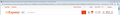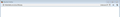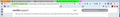Web Pages (Pop Ups) Open Without Any Toolbars
This article: http://kb.mozillazine.org/Prevent_websites_from_disabling_new_window_features says to open '"about:config"' and change all '"dom.disable_window"' entries to true to prevent windows from opening without the toolbars. As you can see in the clips, the only bar on these windows is the address bar. But only a few of the icons on the bar are displayed. Compare clip 1 and 2 to clip 3. What more needs to be done with this to keep the toolbars?
সমাধান চয়ন করুন
If you want the full navigation toolbar, toggle the dom.disable_window_open_feature.toolbar preference to true.
However, your toolbar layout is kind of complicated, so I'm not sure exactly which bars are normally displayed and which are not.
Once upon a time I wrote a Greasemonkey userscript you could use to add a button into the page in a limited feature window to relaunch the page in a normal window. I don't normally use it, but I tested it today and it still seems to work on a basic page.
Dialog To Normal Window http://userscripts-mirror.org/scripts/show/101728
প্রেক্ষাপটে এই উত্তরটি পড়ুন। 👍 0All Replies (3)
চয়ন করা সমাধান
If you want the full navigation toolbar, toggle the dom.disable_window_open_feature.toolbar preference to true.
However, your toolbar layout is kind of complicated, so I'm not sure exactly which bars are normally displayed and which are not.
Once upon a time I wrote a Greasemonkey userscript you could use to add a button into the page in a limited feature window to relaunch the page in a normal window. I don't normally use it, but I tested it today and it still seems to work on a basic page.
Dialog To Normal Window http://userscripts-mirror.org/scripts/show/101728
Thanks. I'll check it out.
I have been carrying forward this code in my user.js file ever since the old Advanced JavaScript Options extension was laid to rest.
// advanced JavaScript Options: user_pref("dom.disable_window_move_resize", true); user_pref("dom.disable_window_open_feature.directories", true); user_pref("dom.disable_window_open_feature.menubar", true); user_pref("dom.disable_window_open_feature.personalbar", true); user_pref("dom.disable_window_open_feature.scrollbars", true); user_pref("dom.disable_window_open_feature.toolbar", true);