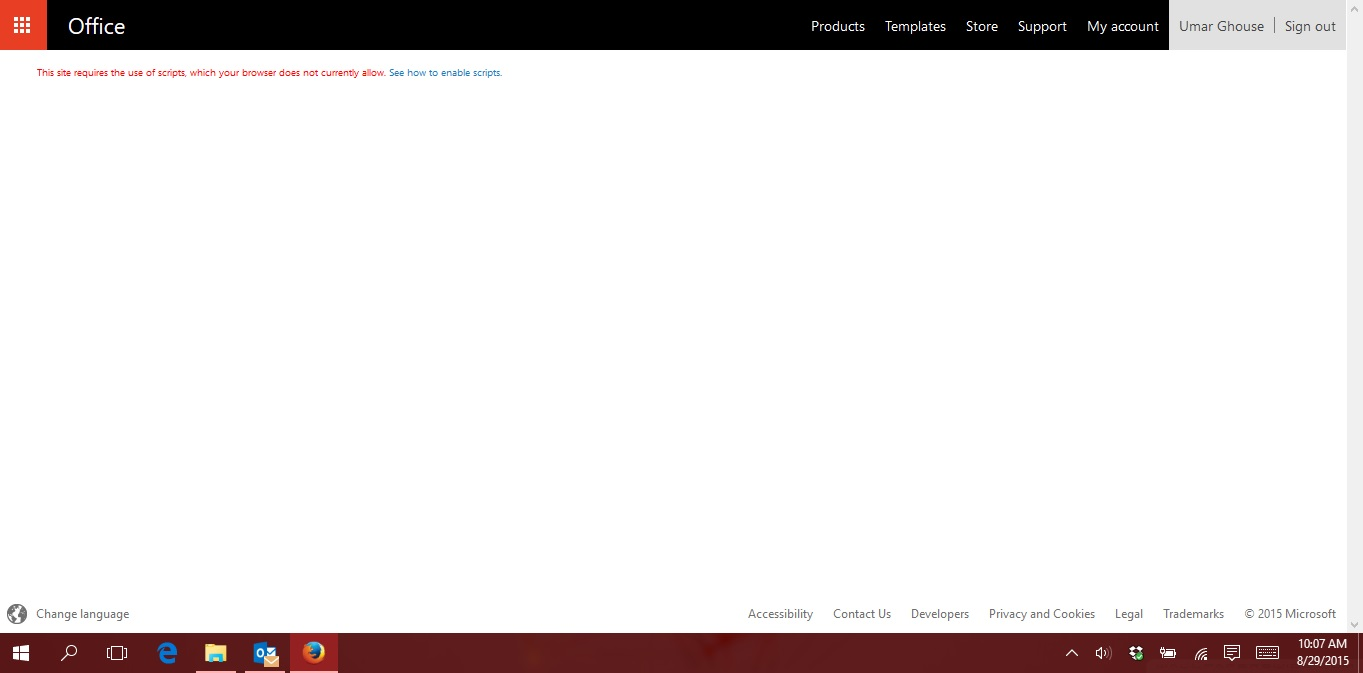Office.com webpage is not loading right - says javascript issues?
Hey guys,
So I want to install Office 365 on my PC and whenever I visit the "My Account" page on Office.com I see the message :
"This site requires the use of scripts, which your browser does not currently allow. See how to enable scripts." - the see how to enable scripts bit just gives me outdated instructions on how to enable javascript on a variety of browsers - I have gone through all of these for every browser, except Safari (I use a PC).
I have checked about:config and my javascript is enabled. I have also tried this on 3 other browsers (Chrome, Microsoft Edge and, yes, even Internet Explorer), but to no avail - they all have the same issue.
I have also updated windows and java - they are running on the latest versions. I have checked my anti-virus guard and created exceptions on it for office.com, but still nothing.
How can I solve this issue?
Regards, Umar
All Replies (4)
Could you try this. Go back to that page, then open Firefox's Network Monitor using either:
- Developer menu > Network
- press Ctrl+Shift+k then along the top edge of the web console click Network
Now reload the page using the reload button on the address bar or Ctrl+r. The Network Monitor should start filling with URLs that Firefox is requesting. A "200" status indicates a successful retrieval from the server, and "304" indicates a file used from cache. Do you notice any files that have problems, particularly files with js in the Type column? If you right-click some of those and Open in New Tab, do you get any specific error messages?
Also, since you use Kaspersky, is everything okay with secure sites -- you're not getting certificate errors? If you are, we need to get Firefox set to work with Kaspersky or you will run into a lot of site breakage.
Thanks so much for all the help guys!
I have no idea what I did (I'm pretty sure I didn't do anything, I was out of the house yesterday), but it seems to work now, all of a sudden. The only thing I did after posting this was install QuickJava and make sure javascripts were active on the page - it still didn't work yesterday though.
I can access the site with no issues at all. I can still run some of the stuff you suggested above, just let me know if it's necessary (you know, in case this may suddenly start up again.)
Thanks for all the help and speedy replies. :D, Umar