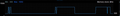Why does Firefox ramps-up GPU and VRAM clocks from 2D to 3D mode?
Since I upgraded from Sapphire HD3870 VaporX Toxic to MSI HD6870 (reference card), I am having a very unusual issue. When doing basic actions like scrolling Facebook and other not-just-text-filled pages, my graphic card ramps-up its clock from low-power 2D (300/300) to high-power 3D (900/1050) mode. Such thing causes temperature raise and fan becomes louder.
Yes, I can change card's fan profile. Yes, I can turn off smooth scrolling and hardware acceleration. Yes, I can check my graphics cards overall state.... and yes, I can refresh Firefox, turn on Performance and Health tracking - but I am sure that everything is alright with my PC and graphics card, because your competitive browser, Google Chrome (which I never preferred before, over nearly 7 years of using Firefox, cross all available platforms) works just fine and after all time spent with fiery fox, I am actually planning migration to Google Chrome....
I saw several similar issues with other cards (nVidia and other AMD models) and It seems like solutions hasn't been found for like 3 years now - like somebody forgot :-S
For a reference, my PC: Gigabyte GA-B85M-D3H rev2.0, Intel Core i3-4360, 8GB HyperX Fury, MSI R6870 (reference card), all that on Windows 8.1 x64 MSI Afterburner screenshot provided as proof of higher VRAM clock when using, practically, the basics of today's internet.
All Replies (1)
Screenshot of MSI Afterburner during Facebook scrolling, auto-play video OFF