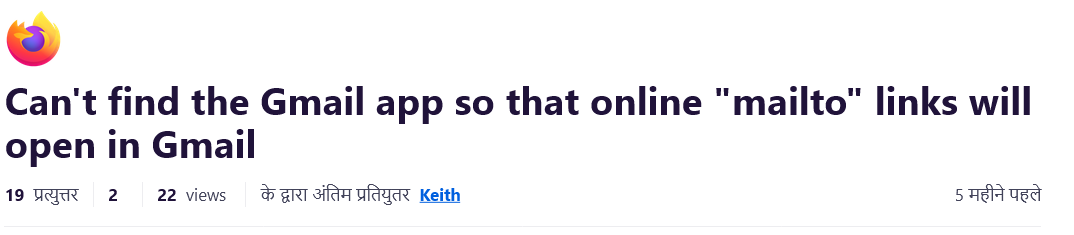Support page contains Chinese characters and ....
In trying to solve my problem, I am going from bad to worse! Embarrassing! Screenshot of Chinese character issue is attached. Also, when I try to sign into Firefox from that page - https://support.cdn.mozilla.net/hi-IN/questions/1381354 - I am blocked from signing in. Somehow I am signed in now, but not sure how. duh! So first, the Chinese characters I need to solve, THEN have a question about an issue with mailto - no gmail default option. I have legacy handlers downloaded, kindly provided by jscher2000. Thank you! Do I drag his legacy handlers into my profile, if I am able to do so? I have tried all other suggestions on this problem. I really hope not to have to start anew with Firefox, because I have years of settings I am afraid I will lose. (Know it is doable, but I am a coward, as well as stupid, apparently.) Thanks in advance.
Chosen solution
That is not Chinese, but likely Hindi judging from the hi-IN in the link you posted above. You can leave out the locale in the link to SUMO pages to make Firefox open in your preferred (local) language.
Or visit:
Read this answer in context 👍 1All Replies (7)
Chosen Solution
That is not Chinese, but likely Hindi judging from the hi-IN in the link you posted above. You can leave out the locale in the link to SUMO pages to make Firefox open in your preferred (local) language.
Or visit:
Modified
Thank you, Co-rel. That link came directly from the original Mozilla mailto discussion just today, and I appreciate your solution. I have read that discussion multiple times in the past; the link did not contain the "hi-IN" characters previously; I just checked. Would the problem I had signing into FF from that link be related to those characters (I was blocked)? Does this sound like possible malware to you?
Since that thread is closed, is there a way to ask someone the second part of my question, pertaining to that discussion: "an issue with mailto - no gmail default option. I have the legacy handlers downloaded, kindly provided by jscher2000. Do I use his legacy handlers in my profile? I may have tried this in the past, and it only worked once; reverted back to the handlers without gmail. I really hope not to have to start anew with Firefox, because I have years of settings I am afraid I will lose. (Know it is doable, but I am a coward. I am fine with losing history; just not the rest of my settings, especially those helping with visual challenges, icon sizing, page layout,etc.)
Also, you kindly helped me before, on another issue. Can I safely delete my massive webappsstore.sqlite file from my profile? I am happy to send you a token of my appreciation, if that would be appropriate. Thanks in advance!
You can use the Profile Manager to create a new profile and copy handlers.json from the new profile to your current Firefox profile folder. The only purpose of the new profile is to get a fresh handlers.json, so you can remove this profile once you have confirmed that it brings Gmail back as a mailto choice in your current profile.
Many thanks, cor-el! I look forward to trying this in the not-too-distant future, when back to computer. As I recall, substituting the legacy handlers only worked one time, then reverted to loss of Gmail option. Presuming this new fix will be the ticket, I will be over the moon! Thanks again!
The fix you shared for the mysterious appearance of a required master password after my recent update, on another computer, WORKED! THANK YOU! (copied key4.db and logins.json from first computer to second.) May I use this same technique with handlers.json file, for the problem in this thread? (missing mailto gmail option)...copy handlers.json from 2nd computer (mailto gmail works there) to the first/main computer? I am a coward to do that on my own, with so many sudden FF problems. Thank you! You are my hero!
Yes, you should normally be able to copy handlers.json from another device, but it is possible that the file contains references to protocols and applications that are missing on your current computer. Starting from scratch with a clean handlers.json or, if you are familiar to editing JSON, only copy the relevant key/value pairs or remove not needed k/v pairs. You can test/inspect your edits by opening a JSON file in a Firefox tab and use the JSON Viewer.
Thank you! Will think about it! :) Take care.