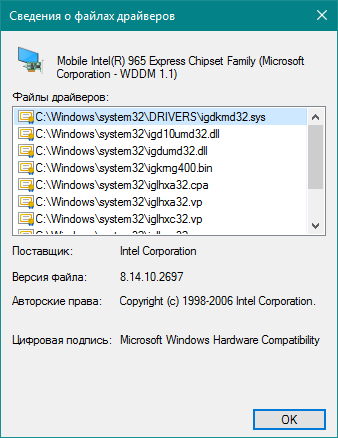After updating to 57/58 Firefox doesn't show any windows unless it's set to start in reduced color mode (Windows 10/32 bits)
Firefox 56 worked nice. But when I upgraded it to 57, it didn't start. It just shows a window for a half of second, then it disappears, sometimes there's only flashing cursor in URL field, sometimes nothing. I returned back to 56 as there no time for investigation.
Now I tried to install 58 and there is the same thing. FF starts, shows a window for a moment, then it quickly disappears. Though the icon in taskbar is present. I tried to clear the profile. I tried to remove the old installation, cleared FF folders in C:\Program Files. And made full FF install. All these actions haven't helped.
Then I tried to change firefox.exe properties. And when I checked Compatibility >> Settings >> Reduced color mode (8 bit 256 color mode) Firefox started and is working. All other settings doesn't affect it. The problem is partly solved, but I don't like FF running in 8-bit mode.
OS is Windows 10, 32-bit.
All Replies (4)
Did you try to disable hardware acceleration?
Try to start Firefox in Safe Mode to see if that works.
- Windows: hold down the Shift key while starting Firefox
- Mac: hold down the Options key while starting Firefox
- https://support.mozilla.org/en-US/kb/troubleshoot-firefox-issues-using-safe-mode
- Options/Preferences -> General: Performance
remove checkmark: [ ] "Use recommended performance settings"
remove checkmark: [ ] "Use hardware acceleration when available" - https://support.mozilla.org/en-US/kb/performance-settings
- https://support.mozilla.org/en-US/kb/upgrade-graphics-drivers-use-hardware-acceleration
Close and restart Firefox after modifying the setting to make the change effective.
Yes, I tried Safe mode, and I also tried removing hardware acceleration. Graphic drivers are latest available version from 2012. It's Intel Mobile 965 Express family. I'm using Fujitsu-Siemens Lifebook S6140 laptop. All the same, only reducing color helps.
Can you post your Troubleshooting information (at least the graphics section) from the about:support page?
does it has any effect if you boot the computer in Windows Safe mode with network support?
It seems I found the source of the problem. Below is the graphics section of troubleshooting page. Direct2D reports an error. There's driver versions mismatch between the registry and DLL. I tried to reinstall driver, but it seems to be a feature of Intel 965 driver. It really has different versions. Images are attached.
There is similar bug report
Application Basics
Name: Firefox Version: 58.0 Build ID: 20180118215408 Update Channel: release User Agent: Mozilla/5.0 (Windows NT 10.0; rv:58.0) Gecko/20100101 Firefox/58.0 OS: Windows_NT 10.0 Multiprocess Windows: 1/1 (Enabled by default) Web Content Processes: 2/4 Stylo: content = true (enabled by default), chrome = false (disabled by default) Google Key: Found Mozilla Location Service Key: Found Safe Mode: false
Graphics
Features Compositing: Basic Asynchronous Pan/Zoom: wheel input enabled; scrollbar drag enabled; keyboard enabled; autoscroll enabled WebGL 1 Driver WSI Info: EGL_VENDOR: Google Inc. (adapter LUID: 0000000000007ce5) EGL_VERSION: 1.4 (ANGLE 2.1.0.db3422764a9b) EGL_EXTENSIONS: EGL_EXT_create_context_robustness EGL_ANGLE_d3d_share_handle_client_buffer EGL_ANGLE_d3d_texture_client_buffer EGL_ANGLE_surface_d3d_texture_2d_share_handle EGL_ANGLE_query_surface_pointer EGL_ANGLE_window_fixed_size EGL_ANGLE_keyed_mutex EGL_ANGLE_surface_orientation EGL_ANGLE_direct_composition EGL_NV_post_sub_buffer EGL_KHR_create_context EGL_EXT_device_query EGL_KHR_image EGL_KHR_image_base EGL_KHR_gl_texture_2D_image EGL_KHR_gl_texture_cubemap_image EGL_KHR_gl_renderbuffer_image EGL_KHR_get_all_proc_addresses EGL_KHR_stream EGL_KHR_stream_consumer_gltexture EGL_NV_stream_consumer_gltexture_yuv EGL_ANGLE_flexible_surface_compatibility EGL_ANGLE_stream_producer_d3d_texture_nv12 EGL_ANGLE_create_context_webgl_compatibility EGL_CHROMIUM_create_context_bind_generates_resource EGL_CHROMIUM_sync_control EGL_EXT_pixel_format_float EGL_KHR_surfaceless_context EGL_ANGLE_display_texture_share_group EGL_ANGLE_create_context_client_arrays EGL_ANGLE_program_cache_control EGL_EXTENSIONS(nullptr): EGL_EXT_client_extensions EGL_EXT_platform_base EGL_EXT_platform_device EGL_ANGLE_platform_angle EGL_ANGLE_platform_angle_d3d EGL_ANGLE_device_creation EGL_ANGLE_device_creation_d3d11 EGL_ANGLE_experimental_present_path EGL_KHR_client_get_all_proc_addresses EGL_ANGLE_display_robust_resource_initialization WebGL 1 Driver Renderer: Google Inc. -- ANGLE (Microsoft Basic Render Driver Direct3D11 vs_5_0 ps_5_0) WebGL 1 Driver Version: OpenGL ES 2.0 (ANGLE 2.1.0.db3422764a9b) WebGL 1 Driver Extensions: GL_ANGLE_client_arrays GL_ANGLE_depth_texture GL_ANGLE_framebuffer_blit GL_ANGLE_framebuffer_multisample GL_ANGLE_instanced_arrays GL_ANGLE_lossy_etc_decode GL_ANGLE_pack_reverse_row_order GL_ANGLE_program_cache_control GL_ANGLE_request_extension GL_ANGLE_robust_client_memory GL_ANGLE_robust_resource_initialization GL_ANGLE_texture_compression_dxt3 GL_ANGLE_texture_compression_dxt5 GL_ANGLE_texture_usage GL_ANGLE_translated_shader_source GL_CHROMIUM_bind_generates_resource GL_CHROMIUM_bind_uniform_location GL_CHROMIUM_color_buffer_float_rgb GL_CHROMIUM_color_buffer_float_rgba GL_CHROMIUM_copy_compressed_texture GL_CHROMIUM_copy_texture GL_CHROMIUM_sync_query GL_EXT_blend_minmax GL_EXT_color_buffer_half_float GL_EXT_debug_marker GL_EXT_discard_framebuffer GL_EXT_disjoint_timer_query GL_EXT_draw_buffers GL_EXT_frag_depth GL_EXT_map_buffer_range GL_EXT_occlusion_query_boolean GL_EXT_read_format_bgra GL_EXT_robustness GL_EXT_sRGB GL_EXT_shader_texture_lod GL_EXT_texture_compression_dxt1 GL_EXT_texture_compression_s3tc_srgb GL_EXT_texture_filter_anisotropic GL_EXT_texture_format_BGRA8888 GL_EXT_texture_rg GL_EXT_texture_storage GL_EXT_unpack_subimage GL_KHR_debug GL_NV_EGL_stream_consumer_external GL_NV_fence GL_NV_pack_subimage GL_NV_pixel_buffer_object GL_OES_EGL_image GL_OES_EGL_image_external GL_OES_compressed_ETC1_RGB8_texture GL_OES_depth32 GL_OES_element_index_uint GL_OES_get_program_binary GL_OES_mapbuffer GL_OES_packed_depth_stencil GL_OES_rgb8_rgba8 GL_OES_standard_derivatives GL_OES_surfaceless_context GL_OES_texture_float GL_OES_texture_float_linear GL_OES_texture_half_float GL_OES_texture_half_float_linear GL_OES_texture_npot GL_OES_vertex_array_object WebGL 1 Extensions: ANGLE_instanced_arrays EXT_blend_minmax EXT_color_buffer_half_float EXT_frag_depth EXT_sRGB EXT_shader_texture_lod EXT_texture_filter_anisotropic EXT_disjoint_timer_query OES_element_index_uint OES_standard_derivatives OES_texture_float OES_texture_float_linear OES_texture_half_float OES_texture_half_float_linear OES_vertex_array_object WEBGL_color_buffer_float WEBGL_compressed_texture_s3tc WEBGL_compressed_texture_s3tc_srgb WEBGL_debug_renderer_info WEBGL_debug_shaders WEBGL_depth_texture WEBGL_draw_buffers WEBGL_lose_context WebGL 2 Driver WSI Info: - WebGL 2 Driver Renderer: WebGL creation failed: * Refused to create WebGL2 context because of blacklist entry: WebGL 2 Driver Version: - WebGL 2 Driver Extensions: - WebGL 2 Extensions: - Direct2D: Blocked for your graphics driver version mismatch between registry and DLL. Off Main Thread Painting Enabled: true DirectWrite: true (10.0.10586.839) GPU #1 Active: Yes Description: Mobile Intel(R) 965 Express Chipset Family (Microsoft Corporation - WDDM 1.1) Vendor ID: 0x8086 Device ID: 0x2a02 Driver Version: 8.15.10.2697 Driver Date: 10-1-2012 Drivers: igdumd32 igd10umd32 Subsys ID: 13f710cf RAM: Unknown
Diagnostics ClearType Parameters: Gamma: 2,2 Pixel Structure: RGB ClearType Level: 100 Enhanced Contrast: 200 AzureCanvasAccelerated: 0 AzureCanvasBackend (UI Process): skia AzureContentBackend (UI Process): skia AzureFallbackCanvasBackend (UI Process): cairo GPUProcessPid: 4100 ClearType Parameters: Gamma: 2,2 Pixel Structure: RGB ClearType Level: 100 Enhanced Contrast: 200 failures: CP+[GFX1-]: Mismatched driver versions between the registry 8.15.10.2697 and DLL(s) 8.14.10.2697, reported. Decision Log HW_COMPOSITING: disabled by user: Disabled by pref D3D11_COMPOSITING: unavailable by default: Hardware compositing is disabled DIRECT2D: unavailable by default: Direct2D requires Direct3D 11 compositing D3D11_HW_ANGLE: unavailable by default: D3D11 compositing is disabled disabled by env: D3D11 compositing is disabled WEBRENDER: opt-in by default: WebRender is an opt-in feature unavailable by runtime: ANGLE is disabled
Failure Log
(#0): CP+[GFX1-]: Mismatched driver versions between the registry 8.15.10.2697 and DLL(s) 8.14.10.2697, reported.
(#1): CP+[GFX1-]: Mismatched driver versions between the registry 8.15.10.2697 and DLL(s) 8.14.10.2697, reported.
(#2): CP+[GFX1-]: Mismatched driver versions between the registry 8.15.10.2697 and DLL(s) 8.14.10.2697, reported.
Modified