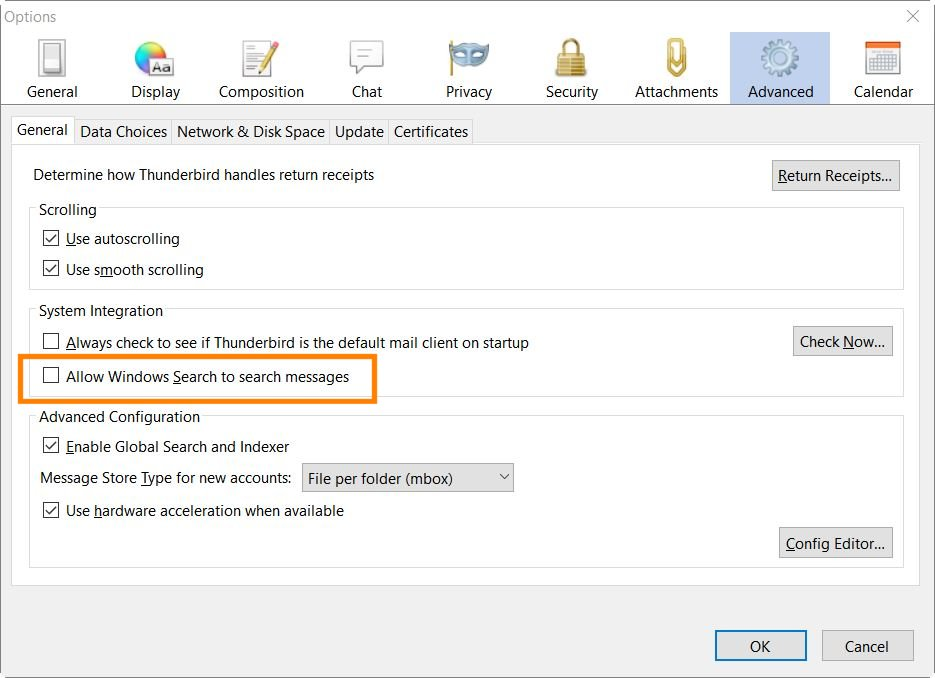Why does Thunderbird periodically freeze, get stuck? After a few minutes, it's okay again. SOLVED Caused by "Allow Windows Search to search messages" [win10]
Hello. I love Thunderbird and Firefox. I especially like the Charamel theme that I have installed in both. However.... Why does Thunderbird periodically freeze, get stuck? After a few minutes, it's okay again.
This may happen several times a day.
I could be copy and pasting in an email I'm composing, opening, closing, moving or copying an email to a different location. Anything. I understand that many users are complaining about this problem. And it's the only issue that I have ever had with Thunderbird. This issue appears to be built-in from the Mozilla engineering level. Thunderbird is a great email client. It is popular and is used by a lot of people. Could your software engineers please look into this issue and effect a repair update. I would even be willing to donate $50.00 for this needed Thunderbird performance improvement. Otherwise, I do not fault this great product. Please help! Thank you. Kind regards. Kenneth (Ken) Wray
Modified
Chosen solution
Kenneth Wray said
Bruce A. Johnson saidThat is not normal behavior, and it is not something that is wrong with the programming. It is something that is happening on your computer that is not working properly. Since you are using Windows 10, the first thing I think of is what brought me to this forum in the first place: Windows Search freezing up Thunderbird. Press the Alt key or F10 key on your keyboard to show the Thunderbird menu. Thunderbird menu: Tools: Options: Advanced section: General tab. Un-check "Allow Windows Search to search messages". See my screenshot below. If that is not the problem, then there are troubleshooting steps we can try.Bruce: I unchecked "Allow Windows Search to search messages" just now. That likely has been the problem, as you said. I will give it a few days and get back to you to let you know "yea" or "nay." Thanks for your input. You are a good guy for being a volunteer service tech. We all need you! :-)
Bruce, It looks like your solution is a winner! Ne more freeze-up. Thanks.
However, may I suggest a slight modification: I chose to open Thunderbird to access the menu before proceeding as you have suggested. Either way, your solution works like a charm!
I wonder why no one else before you had suggested your simple solution to the program freeze problem. I have been putting up with that issue for a very hard and long time. Anyway, many thanks. :-)
Read this answer in context 👍 1All Replies (5)
That is not normal behavior, and it is not something that is wrong with the programming.
It is something that is happening on your computer that is not working properly.
Since you are using Windows 10, the first thing I think of is what brought me to this forum in the first place: Windows Search freezing up Thunderbird.
Press the Alt key or F10 key on your keyboard to show the Thunderbird menu. Thunderbird menu: Tools: Options: Advanced section: General tab. Un-check "Allow Windows Search to search messages". See my screenshot below.
If that is not the problem, then there are troubleshooting steps we can try.
Bruce A. Johnson said
That is not normal behavior, and it is not something that is wrong with the programming. It is something that is happening on your computer that is not working properly. Since you are using Windows 10, the first thing I think of is what brought me to this forum in the first place: Windows Search freezing up Thunderbird. Press the Alt key or F10 key on your keyboard to show the Thunderbird menu. Thunderbird menu: Tools: Options: Advanced section: General tab. Un-check "Allow Windows Search to search messages". See my screenshot below. If that is not the problem, then there are troubleshooting steps we can try.
Bruce: I unchecked "Allow Windows Search to search messages" just now. That likely has been the problem, as you said. I will give it a few days and get back to you to let you know "yea" or "nay." Thanks for your input. You are a good guy for being a volunteer service tech. We all need you! :-)
Chosen Solution
Kenneth Wray said
Bruce A. Johnson saidThat is not normal behavior, and it is not something that is wrong with the programming. It is something that is happening on your computer that is not working properly. Since you are using Windows 10, the first thing I think of is what brought me to this forum in the first place: Windows Search freezing up Thunderbird. Press the Alt key or F10 key on your keyboard to show the Thunderbird menu. Thunderbird menu: Tools: Options: Advanced section: General tab. Un-check "Allow Windows Search to search messages". See my screenshot below. If that is not the problem, then there are troubleshooting steps we can try.Bruce: I unchecked "Allow Windows Search to search messages" just now. That likely has been the problem, as you said. I will give it a few days and get back to you to let you know "yea" or "nay." Thanks for your input. You are a good guy for being a volunteer service tech. We all need you! :-)
Bruce, It looks like your solution is a winner! Ne more freeze-up. Thanks.
However, may I suggest a slight modification: I chose to open Thunderbird to access the menu before proceeding as you have suggested. Either way, your solution works like a charm!
I wonder why no one else before you had suggested your simple solution to the program freeze problem. I have been putting up with that issue for a very hard and long time. Anyway, many thanks. :-)
However, may I suggest a slight modification: I chose to open Thunderbird to access the menu before proceeding as you have suggested.
I don't understand what you mean. It sounds like you are saying that the person is supposed to open Thunderbird first, then access the menu. I thought that was kinda obvious.
I wonder why no one else before you had suggested your simple solution to the program freeze problem.
The solution has been presented many times in this forum, including both times I had the problem (I stupidly forgot about the solution the second time).
The problem is being able to find the solution here when doing the search. This forum is not great when it comes to such searches. I've had better results using Google, and putting "Thunderbird" in front of my search terms.
Kenneth Wray said
... Could your software engineers please look into this issue and effect a repair update. I would even be willing to donate $50.00 for this needed Thunderbird performance improvement. Otherwise, I do not fault this great product. Please help! Thank you. Kind regards. Kenneth (Ken) Wray
Donations gladly accepted at https://donate.mozilla.org/en-US/thunderbird/about/ :)