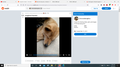A small amount of videos don't end, but only when sound is disabled
I've been using Firefox for several years, and this has never happened before. This is a pretty strange problem and I'm having trouble describing it, so please bear with me.
Since a day or two ago, I've been experiencing a problem where a small number of videos play, but once they get to right before the end, it'll abruptly stop. The play button looks as though the video is still playing even though it's really not, and clicking the play button does nothing. The only way to get the video to play again is to either refresh the page, move the progress bar back to a previous part of the video, or go all the way to the end of the video, in which case it'll allow me to replay it. The videos this problem happens on are completely random, but the problem persists on the same exact videos. This happens with both direct links to videos (i.e. videos like this one) and "embedded" videos (like videos on Reddit, TikTok, YouTube, etc). However, this only happens if the video has no sound or the sound is off, whether I've muted the tab or turned the sound off on the video directly. It also doesn't matter if the video is looped.
There's also a slightly different variation of this issue that seems to happen less often. With this problem, videos will stop right before the end like the videos that have the other problem, but only for a few seconds - after that, the video will end like normal and I can replay it.
I've tried restarting my computer, playing the problematic videos in a private window, disabling all of my extensions, using Troubleshoot Mode, refreshing Firefox, and even uninstalling and reinstalling Firefox. This problem does NOT happen on Microsoft Edge. I'm 99% sure it's because of the new update (105.0), as this issue has only started happening after I updated to it. I updated to 105.0.1 earlier today, and it's still happening. I'm thinking of going back to 104.0.2 if this glitch doesn't get fixed (or at least I don't get help) soon, because I know this issue will seriously get annoying after a while.
Two of the videos that have this problem are this video and this video. Note that both have the secondary version of this problem. I would have uploaded a video of the problem to this post, but this website doesn't let me, so I attached the best screenshot I could take instead.
Any help would be appreciated!
Всички отговори (5)
Does anyone have an answer?
I'm still having this problem. I've since updated Firefox to 105.0.3 and earlier today I tried watching some of the problematic videos in a new profile. Neither helped. Could anyone PLEASE give me some assistance?
What? No. This has happened on plenty of sites other than Reddit, and there is no red circle like you say.
No problems here.
Start Firefox in Troubleshoot Mode to check if one of the extensions ("3-bar" menu button or Tools -> Add-ons -> Extensions) or if hardware acceleration or userChrome.css is causing the problem.
- switch to the DEFAULT theme: "3-bar" menu button or Tools -> Add-ons -> Themes
- do NOT click the "Refresh Firefox" button on the Troubleshoot Mode start window
As I stated in the post, I have already tried using Troubleshoot Mode, and it didn't help. And I am already on the default theme.
Променено на