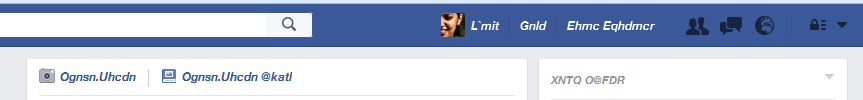weird characters in firefox
Seeing weird characters in Firefox. Shows the proper one when i copy paste the data to other medium
I have tried
- uninstall and install firefox
- Disabled all addon
- use other browser (works fine in that)
Всички отговори (3)
Separate Issue; Your System Details shows;
Installed Plug-ins
Shockwave Flash 21.0 d0
Shockwave Flash 9.0 r45
Having more than one version of a program may cause issues.
You must remove the older programs. Then get the current full installer.
Flash: Grab the uninstaller from here: Uninstall Flash Player | Windows Uninstall Flash Player | Mac
Then reinstall the latest version.
Note: Windows users should download the active_x for Internet Explorer. and the plugin for Plugin-based browsers (like Firefox).
Note: Windows 8 and Windows 10 have built-in flash players and Adobe will cause a conflict. Install the plugin only. Not the active_x.
Flash Player Version: 23.0.0. 207 Flash Player (Linux) Version 11.2. 202.644
https://get.adobe.com/flashplayer/ Direct link scans current system and browser Note: Other software is offered in the download. <Windows Only>
https://get.adobe.com/flashplayer/otherversions/ Step 1: Select Operating System Step 2: Select A Version (Firefox, Win IE . . . .) Note: Other software is offered in the download. <Windows Only>
See if there are updates for your graphics drivers https://support.mozilla.org/kb/upgrade-graphics-drivers-use-hardware-acceleration
Is this with some websites, several many?
Type about:preferences#content<enter> in the address bar. Across from fonts and colors, press the Advanced button. On the bottom, turn on Allow Web Sites To Choose Their Own.
Fonts Information - Detected via Flash http://browserspy.dk/fonts-flash.php?detail=1
You can right-click and select "Inspect Element" to open the Inspector ("3-bar" menu button or Tools -> Web Developer) with this element selected.
You can check the font used for selected text in the Font tab in the right pane of the Inspector. Set devtools.fontinspector.enabled to true on the about:config page to enable the Font tab.