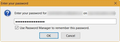Thunderbird is forgetting send password between messages.
For the past week or so, whenever I try to send a second or third message it does not recognize my password, even though I've provided it the first time. Sometimes I must enter the password multiple times before it finally recognizes it. I can't tell if it's a Thunderbird issue or if the problem is with Yahoo so I'm starting with you.
thanx
Избрано решение
First tell Thunderbird to forget the saved password, then when it asks for the password the next time, make sure that the password is saved in the Password Manager.
Details:
Thunderbird menu: Tools: Options: Security: Passwords tab Click the "Saved Passwords" button (see first snip below), then in the new window, click the "Remove All" button. Click "Close" on this window, then "OK" on the Options window.
When Thunderbird asks you for your password next time, make sure that you check-mark "Use Password Manager to remember this password." See my second snip below.
Прочетете този отговор в контекста 👍 1Всички отговори (1)
Избрано решение
First tell Thunderbird to forget the saved password, then when it asks for the password the next time, make sure that the password is saved in the Password Manager.
Details:
Thunderbird menu: Tools: Options: Security: Passwords tab Click the "Saved Passwords" button (see first snip below), then in the new window, click the "Remove All" button. Click "Close" on this window, then "OK" on the Options window.
When Thunderbird asks you for your password next time, make sure that you check-mark "Use Password Manager to remember this password." See my second snip below.