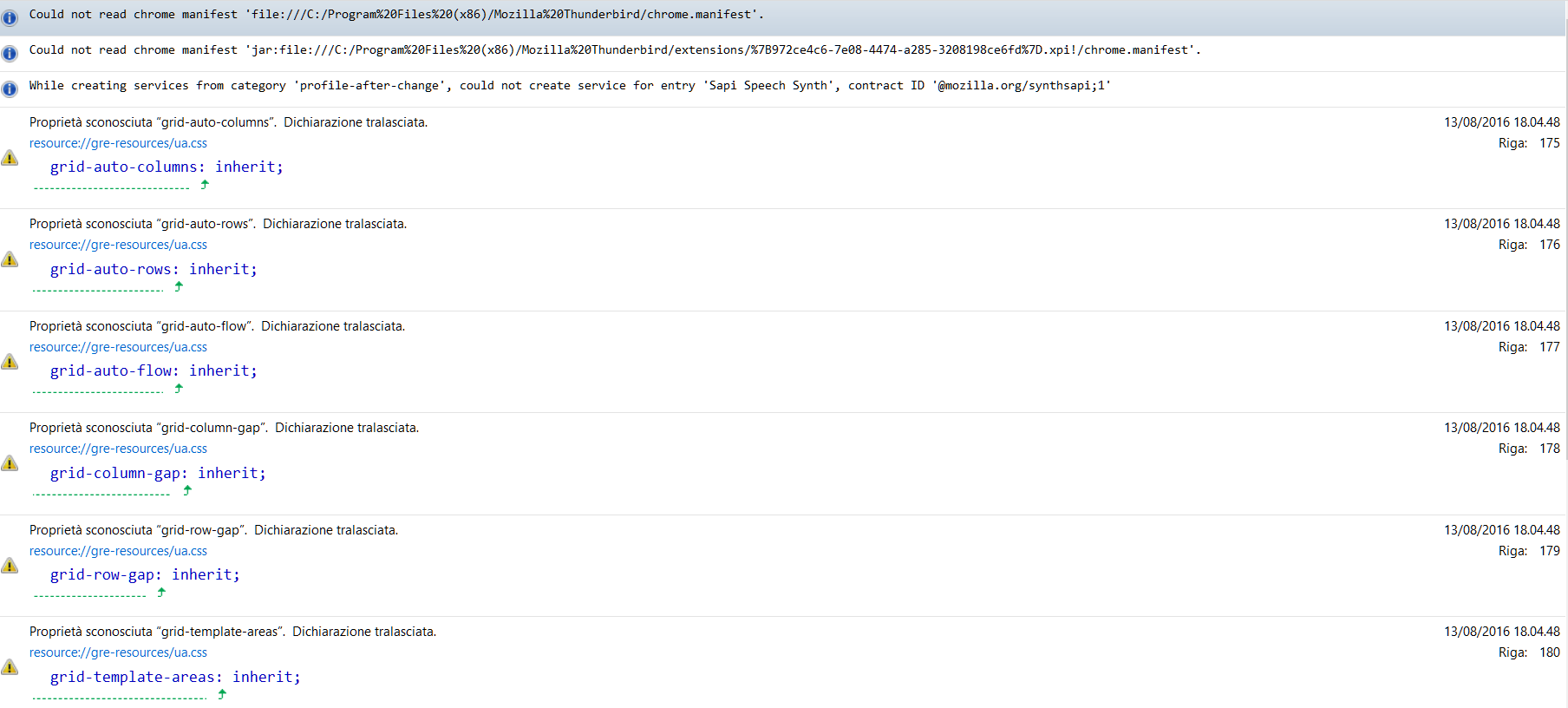Not Responding after updating to Windows 10, also in Safe mode
I am kind of desperate. All of my work daily strategy is based on Thunderbird, and since I updated from Windows XP to Windows 10 in mid July, I have serious freezing problems in Thunderbird. Anytime I open a window to send an email, if I try to open other windows to check info or copy messages or whatever you can imagine, Thunderbird starts Non responding with an hourglass. Everytime I have to leave it there, use other programs and go back to it after 2 or 3 minutes, and it is not frozen anymore. Problem is, I have to work constantly with TB, send multiple mails, use plugins, etc. I have researched in the past 2 weeks all the databases here and in my country's help forum. I have tried all solutions suggested, and none worked. Thunderbird has the same exact problem in Safe Mode, so I guess it's not the addons. I also unchecked all the antivirus solutions suggested, so I guess it's not my AVG antivirus. Here's what I did, and none of this solutions worked 1) uninstall and reinstall a new version 2) start in Safe Mode 3) uninstall some addons 4) disable WIndows firewall 5) uncheck "antivirus check on outgoing email" 6) uncheck "allow quarantine for incoming emails" 7) compact mailboxes 8) compact database with Ccleaner 9) fixed and compact the system register
Any other ideas? I have 3 IMAP mailboxes and 5 POP mailboxes running with this Thunderbird. I had no problems with Windows XP. Please help me, in order to be able to do my job as I used to. The risk is not being able to work at all when work season resumes. THanks in advance, if you need any info just ask.
Всички отговори (10)
I attach the error console in case it helps
Date and time: 13/08/2016 18.13.16 Error: uncaught exception: 2147746065 Source file: resource:///modules/activity/autosync.js Line: 210 Date and time: 13/08/2016 18.04.49 Warning: The usage of Mutation Events is deprecated. Instead use MutationObserver. Source file: chrome://calendar/content/widgets/calendar-widgets.xml Line: 495 Date and time: 13/08/2016 18.04.48 Warning: Unknown property“grid-template-rows”. Omitted declaration. Source file: resource://gre-resources/ua.css Line: 182, Colonna: 20 Souce code:
grid-template-rows: inherit;
Date and time: 13/08/2016 18.04.48 Warning: Unknown property“grid-template-columns”. Omitted declaration. Source file: resource://gre-resources/ua.css Line: 181, Colonna: 23 Souce code:
grid-template-columns: inherit;
Date and time: 13/08/2016 18.04.48 Warning: Unknown property“grid-template-areas”. Omitted declaration. Source file: resource://gre-resources/ua.css Line: 180, Colonna: 21 Souce code:
grid-template-areas: inherit;
While creating services from category 'profile-after-change', could not create service for entry 'Sapi Speech Synth', contract ID '@mozilla.org/synthsapi;1' Could not read chrome manifest 'jar:file:///C:/Program%20Files%20(x86)/Mozilla%20Thunderbird/extensions/%7B972ce4c6-7e08-4474-a285-3208198ce6fd%7D.xpi!/chrome.manifest'. Could not read chrome manifest 'file:///C:/Program%20Files%20(x86)/Mozilla%20Thunderbird/chrome.manifest'. Date and time: 13/08/2016 18.13.16 Error: uncaught exception: 2147746065 Source file: resource:///modules/activity/autosync.js Line: 210 Date and time: 13/08/2016 18.17.54 Warning: window.controllers is deprecated. Non utilizzarlo per rilevare l’User Agent del browser. Source file: chrome://editor/content/ComposerCommands.js Line: 200 Date and time: 13/08/2016 18.18.43 Error: An error occurred executing the cmd_paste command: [Exception... "Component returned failure code: 0x80004005 (NS_ERROR_FAILURE) [nsIController.doCommand]" nsresult: "0x80004005 (NS_ERROR_FAILURE)" location: "JS frame :: chrome://global/content/globalOverlay.js :: goDoCommand :: line 100" data: no] Source file: chrome://global/content/globalOverlay.js Line: 103 Date and time: 13/08/2016 18.18.57 Error: ReferenceError: bundle is not defined Source file: chrome://messenger/content/messengercompose/MsgComposeCommands.js Line: 4510 Date and time: 13/08/2016 18.18.58 Error: TypeError: aDocumentNode is undefined Source file: chrome://messenger/content/msgHdrViewOverlay.js Line: 1376 Date and time: 13/08/2016 18.18.58 Error: DEPRECATION WARNING: Encoding to non-UTF-8 values is obsolete You may find more details about this deprecation at: http://bugzilla.mozilla.org/show_bug.cgi?id=790855 resource://gre/components/mimeJSComponents.js 438 MimeConverter.prototype.encodeMimePartIIStr_UTF8 chrome://mailmerge/content/overlay.js 154 mailmerge.compose chrome://mailmerge/content/overlay.js 131 mailmerge.init/<
Source file: resource://gre/modules/Deprecated.jsm Line: 79 Date and time: 13/08/2016 18.19.04 Error: TypeError: gMsgCompose is null Source file: chrome://autosavedraftsfolders/content/autoSaveDraftsFolders-MessengerComposeOverlay.js Line: 90
Променено на
I think I solved it by installing a newer version of the AVG Internet Security antivirus, but I get not responding again, with normal sending of messages. Error console says
DAte time 17/08/2016 10.21.17 Error: DEPRECATION WARNING: Encoding to non-UTF-8 values is obsolete You may find more details about this deprecation at: http://bugzilla.mozilla.org/show_bug.cgi?id=790855 resource://gre/components/mimeJSComponents.js 438 MimeConverter.prototype.encodeMimePartIIStr_UTF8
Source file: resource://gre/modules/Deprecated.jsm Line: 79
DAte time: 17/08/2016 10.21.30 Error: uncaught exception: 2147746065 Source file: resource:///modules/activity/autosync.js Line: 210
DAte time: 17/08/2016 10.21.36 Error: DEPRECATION WARNING: Encoding to non-UTF-8 values is obsolete You may find more details about this deprecation at: http://bugzilla.mozilla.org/show_bug.cgi?id=790855 resource://gre/components/mimeJSComponents.js 438 MimeConverter.prototype.encodeMimePartIIStr_UTF8
Source file: resource://gre/modules/Deprecated.jsm Line: 79
Променено на
Further info. It still gets stuck, also using Mail Merge plugin (vital for my work).
In the Windows resource monitor, I found these Wait Chains
One or more THunderbird.exe threads waiting to complete I/O network operation
Thunderbird.exe (PID:5132), thread:2124 Thunderbird.exe (PID:5132), thread:6864 --firefox.exe (PID:6884), thread: -
Is it of any help? Please advise. Thanks.
I was having random hangs and was despairing until I found that disabling PCIE in power settings made everything right again.
Perhaps it might work for you.
A ramble in detail here http://thunderbirdtweaks.blogspot.com.au/2016/08/windows-10-and-thunderbird-firefox.html
Dear Matt, thanks, but my setting was already off, so it wasn't that. Thanks anyway.
Well it worked for me.
I suggest you check your disk for errors. Even new disks can fail and Thunderbird is particularly susceptible to such as it large files.
Regardless I would like you to try using Thunderbird in Safe mode (hold shift while it starts and continue in safe mode when prompted). I do not care if mail merge or some other add-on is essential. Just do it so we can exclude them once and for all. My guess is we will not exclude them. Mail merge has a very spotty history in some regards.
dear Matt
as per here <http://forums.mozillazine.org/viewtopic.php?f=39&t=3018707&sid=a58627bb814470340ae177257c8f7766> before you answered I had already tried both solutions, to no avail. The error persisted in Safe Mode.
Yesterday I checked the disk for errors twice and both times said there are errors that can't be fixed. As per info found online, I ran the DISM tools and when I try to repair my Windows System Image, and DISM fails with Error 0x800f081f, The source files could not be found. I tried to restore the system image as suggested in many websites, at least 4 times, to no avail. Suggestions? thanks. best
Matt said
Well it worked for me. I suggest you check your disk for errors. Even new disks can fail and Thunderbird is particularly susceptible to such as it large files. Regardless I would like you to try using Thunderbird in Safe mode (hold shift while it starts and continue in safe mode when prompted). I do not care if mail merge or some other add-on is essential. Just do it so we can exclude them once and for all. My guess is we will not exclude them. Mail merge has a very spotty history in some regards.
Променено на
dear Matt in the end, out of desperation, I created a new administrator account on Windows and slowly transferred all of my stuff. It works a bit better now, but I am not sure it is fully solved yet. thanks.
having a bad disk location is not the end of the world, as long as they are marked as such the operating system should navigate around them. If the errors are from say being dropped then a diswk may function quite nicely for years with around 10% showing errors.
What is more pervasive is disks that fail without the physical event to cause it, those have some bad sectors, and they might have others near them that are very sick, but not bad. IIRC windows attempts to access data from a disk location up to 9 times before giving up. With these very sick locations you can see disk access taking longer and longer as Windows has to try more and more times to read the data from that location.
How much ram does your computer have. Windows 10 for all the hype does not do well with less than 4Gb
My computer has 16 GB of RAM, and 15.9 are usable. Processor Intel Core i7-3770 CPU @ 3.40 Ghz
I do not think it is a bad sector, because check disk did not show any anomalies. Thanks.