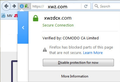how to get rid of comodo
Comodo is removing information on pages I visit. Does anybody know how to get rid of this type of sensorship tool?
Всички отговори (8)
Are you asking about removing the entire Comodo program? http://www.wikihow.com/Uninstall-Comodo-Internet-Security-Premium Or just a Comodo add-on for Firefox?
the-edmeister said
Are you asking about removing the entire Comodo program? http://www.wikihow.com/Uninstall-Comodo-Internet-Security-Premium Or just a Comodo add-on for Firefox?
It's the add-on that must've been "updated" without my knowing that it was even there in the first place. I cannot find it anywhere, most certainly not on the "installed add-ons" list. Please help
Are you getting a message saying that Comodo is removing content? Could you copy/paste what you see along with any link to get more information about the filtering?
If it can't be copy/pasted, it would be helpful to see a screenshot of it. This article has tips of capturing screenshots: How do I create a screenshot of my problem? Please cut out or blur any sensitive information in the image before attaching it to your reply post.
1 - When clicking on the green lock at the beginning of the address bar I get a pop-up saying "Firefox has blocked parts of this page that are not secure"
2 - More info states "verified by comodo".
3 - The option to "disable protection for now" still handicaps features on the pages, and every time I open such webpage I need to complete the same process.
Okay, that's something different. This is not Comodo blocking "mixed content" in the page, Firefox is blocking it. The reason Comodo is mentioned there is that the site's SSL certificate was issued by Comodo.
So here's our article about mixed content: Mixed content blocking in Firefox
If you're not sure whether it's safe to unblock the mixed content, we could look at the site if you want to share the address.
It's true that unblocking is temporary; it's been that way for as long as I can remember.
jscher2000 said
Okay, that's something different. This is not Comodo blocking "mixed content" in the page, Firefox is blocking it. The reason Comodo is mentioned there is that the site's SSL certificate was issued by Comodo. So here's our article about mixed content: Mixed content blocking in Firefox If you're not sure whether it's safe to unblock the mixed content, we could look at the site if you want to share the address. It's true that unblocking is temporary; it's been that way for as long as I can remember.
I see what you mean. So, firefox sudently decided to block content on a page that I have been visiting for weeks.
Now the question is, how do I stop ff from ever blocking those pages? Do you happen to know?
technobea said
I see what you mean. So, firefox sudently decided to block content on a page that I have been visiting for weeks.
The content on those pages has probably changed and now Firefox is blocking the "mixed content" in a section of the page that previously was showing "secure" content.
Firefox has had mixed content blocking for years now, so most likely it's one of these things:
- Site changed and a developer goofed up the addresses
- Site was hacked
- Your connection is hacked
- An add-on is injecting insecure content
- Firefox's cache is corrupted
Let's start with that last one:
See: How to clear the Firefox cache
If you have a large hard drive, this might take a few minutes. If you do not see the number going down on the page, you can reload it using Ctrl+r to check progress.
When you reload the page, any improvement?
What do you get in other browsers when you visit the site? Usually they will change their lock icon in some manner in case of mixed content, or you might get a permission pop-up.