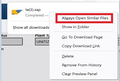Unable to Auto Open .SAP Files in Firefox Browser 98
Hello Team , We are facing following issues with Firefox 98.0.2:
1. While users are accessing .SAP file earlier in Firefox 95 version , it auto - opens up directly in SAP GUI application , but in 98 Firefox Version whenever users are clicking on .SAP file ( user are accessing .SAP files from an intranet website ) it does not opens up directly in SAP GUI , its only downloading it . In order to auto-open the file , from download section in Firefox user need to right click on .sap file and select --> "Always Open Similar Files". (attached screenshot for your reference) . Please guide me how we can automate this step with Firefox silent installation .
2. I will also need help in automating , deleting Firefox taskbar shortcut during Firefox uninstallation and creating Firefox shortcut during firefox installation .
Modified