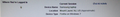Why does Firefox give a grossly wrong location for me to other sites?
I live in Warrington, PA, zip code 18976. However, for some reason, Firefox apparently passes to other sites an address for me which is near Bethlehem or Allentown, PA, which are about 50 miles north of where I live. The result is whenever a website I've selected presents a map or directions, it always provides (for example) store locations in the Bethlehem - Allentown area, not in the area where I live. This problem has existed ever since I began using Firefox, at least 3 or 4 years ago. It's getting a little tiresome.
I have tried without success to find where this incorrect address is stored in Firefox, but without success. My ISP is Verizon.
Any help would be most appreciated. Thanks.
All Replies (6)
Your location is estimated by Google.
As far as I can see, there's no dedicated forum for Google Location Services. The Google Maps forum seems to be the place to go to in case of problems.
I reset geo.enabled from true to false, but Firefox is still providing an incorrect location to sites. For example, I went to famousfootwear.com and then on store locator, and the zip code 19601 (which is Reading, PA) appeared. My zip code is 18976 (Warrington, PA), at least 50 miles from Reading.
The Firefox text re geolocation says that it's an Opt-in function, and that Firefox NEVER provides location data to another site without first asking me if it's OK to do that. Well, even with geo.location set to false, Firefox is still providing incorrect location info.
Any other suggestions? Thanks.
Brian
You will always get a notification bar at the top of the browsing area when websites request to access your geolocation data.
If you do not see this notification bar then websites use a reverse look up of your IP that can be less accurate depending on your ISP.
You can check your location as seen by websites via links like the ones I posted above.
If geolocation is disabled, maybe those websites are reading your IP Address, and the information that Verizon provided to those services was incorrect - or maybe your internet service is at the end of a long loop that starts 50 miles away.
We have had reports from users in northern Washington state that their IP Address was showing up as Vancouver, B.C., Canada. As it turned out their internet service was coming from a different country even though they were paying a local ISP for their service. Cheaper for an ISP to pay another company for a connection that is physically closer to a customer than to string cable over 'hill and dale' for providing service to a few remote customers.
Back in 2004 -2005 Comcast was re-working the cable internet services that they had purchased from the original AT&T Multimedia in the Chicago area, there were nights that my IP Address was listed as Reston, VA and that might change back to the Chicago area two or three times each evening. Damn near drove me nuts until I figured out why that was happening - "service improvements" per Comcast support. And at that time the correct IP Address location was showing as an adjacent suburb, 3 miles away as the crow flies. Over the years since then my "location" / IP Address has become closer to my true location, not it shows as only 3 blocks away from my true location.
You think Firefox has a grossly inaccurate location for you? Wait to you hear what I've had to deal with. I live in Minnesota (my closest major city is Minneapolis) -- that's right -- the upper Midwest, yet Firefox assigns me a browser IP address for Facebook only to use...an IP address that (A) overrides my provider's (Comcast) IP address and (B) is based in NEW JERSEY! Going off of an west-to-east continuum, considering that I am originally from California, I've never been farther than Indiana IN MY LIFE. So FB has all of these "local" suggestions for me, pages for business that are in NJ or PA. I haven't had any problems with any other websites; just FB. When I try other browsers and other devices, it shows my true IP address (Comcast's) and my true location, so the problem IS with Firefox, NOT with FB. I'm not even sure how long this has been going on for, but I'm getting sick of it.
Modified