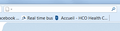Search engines not available, except in "Run as Administrator" mode; deleting parent.lock file from profiles hasn't helped
After upgrading to FF 21, search engines no longer appear in the bar on the top right of screen, so no searches are possible. I can navigate to my bookmarks and apparently also to links contained in emails.
If I right-click on the FF icon, and choose the "run as administrator " option, the search engines are there again. I tried deleting the parent.lock file from the profiles folder, as this solution had solved a problem I'd had recently with the previous version of FF (not being able to open FF, and getting the error message about another version of it running, which had to be closed first - but there was no other version running. In that case, too, before finding out about the solution, I was able to open FF by using the "run as administrator" option). However deleting the parent.lock file didn't solve this problem.
I'd be grateful for your help, especially if put in simple terms a not hugely computer-literate person like myself can understand!
الحل المُختار
Do you have the XML files of the default search engines including Google in the browser\searchplugins folder in the Firefox program folder?
Try to delete the search.json file and a possible search.sqlite file in the Firefox profile folder to reset the search engines to the default.
You can use this button to go to the Firefox profile folder:
- Help > Troubleshooting Information > Profile Directory: Show Folder
Firefox will rebuild the search.json file from the default search engines in the browser\\searchplugins folder in the Firefox program folder and the searchplugins folder in the Firefox profile folder.
Read this answer in context 👍 0All Replies (11)
hello, does it work when your restore the default toolbar set as it is described in Navigation buttons like back, home, bookmarks and reload are missing?
if not, please try to replicate this behaviour when you launch firefox in safe mode once - maybe an addon is interfering here...
Troubleshoot extensions, themes and hardware acceleration issues to solve common Firefox problems
Thank you for your reply, Philipp. I'm afraid I've now tried to restore the default toolbar set in both normal and safe modes, as you suggest, and the problem persists. I notice that when I open the "customise toolbar" screen, the "search" item is missing between "space" and "print".
Sorry, please ignore the last sentence in my first post - of course the search item isn't there because it's up in the navigation toolbar! But instead of having the little Google icon on the left (and the drop-down menu of all the search engines), it just shows an icon that looks like a page, and doesn't have the drop-down menu.
ok, just to make sure if i understand the issue correctly - is the search bar in firefox not showing up at all or are just (some) search engines missing? could you attach a screenshot that shows the issue...
in the second case it might be the same problem as was raised in this question whis is solvable by moving the contents of the \searchplugins subfolder in the firefox program folder to \browser\searchplugins.
The search bar does show, but the drop-down menu is empty, except for Manage Search Engines List, which has all its options greyed out, except for the Restore defaults button.But that doesn't do anything when i press it.
I attach a screenshot of the search bar.
I will try the solution you mention, tomorrow - where do i find those folders you referred to, and is it just a question of moving all the contents of that subfolder to the other one? I ask, because reading the question you linked me, it seemed much more complicated, and rather beyond my skills....:(
the firefox program folder is usually located in C:\Program Files (x86)\Mozilla Firefox & yes. the solution in this case would be to just move the whole \searchplugins subfolder within the \browser subfolder which is also located in the program folder (please perform this operation while firefox isn't running).
Do a clean reinstall and delete the Firefox program folder before (re)installing a fresh copy of the current Firefox release.
Download a fresh Firefox copy and save the file to the desktop.
- Firefox 21.0.x: http://www.mozilla.org/en-US/firefox/all.html
Uninstall your current Firefox version, if possible, to cleanup the Windows registry and settings in security software.
- Do NOT remove personal data when you uninstall your current Firefox version, because all profile folders will be removed and you will lose all personal data like bookmarks and passwords from profiles of other Firefox versions.
Remove the Firefox program folder before installing that newly downloaded copy of the Firefox installer.
- (32 bit Windows) "C:\Program Files\Mozilla Firefox\"
- (64 bit Windows) "C:\Program Files (x86)\Mozilla Firefox\"
- It is important to delete the Firefox program folder to remove all the files and make sure that there are no problems with files that were leftover after uninstalling.
- http://kb.mozillazine.org/Uninstalling_Firefox
Your bookmarks and other personal data are stored in the Firefox profile folder and won't be affected by an uninstall and (re)install, but make sure that "remove personal data" is NOT selected when you uninstall Firefox.
I'm afraid it didn't solve the problem......but thanks all the same.
Modified
Thanks for your reply, but I'm afraid the clean reinstall didn't solve the problem. I suppose I can just resign myself to always opening FF with the "Run as administrator" option, but it does seem a pity....:(
الحل المُختار
Do you have the XML files of the default search engines including Google in the browser\searchplugins folder in the Firefox program folder?
Try to delete the search.json file and a possible search.sqlite file in the Firefox profile folder to reset the search engines to the default.
You can use this button to go to the Firefox profile folder:
- Help > Troubleshooting Information > Profile Directory: Show Folder
Firefox will rebuild the search.json file from the default search engines in the browser\\searchplugins folder in the Firefox program folder and the searchplugins folder in the Firefox profile folder.
Thanks a lot for that! The problem is solved. It took FF a little time to assimilate the changes, so at first I thought it hadn't worked (this explains the first version of this post, in case it's still showing). So many thanks once again.
Just one little detail: can I assume that since the "Help > Troubleshooting Information > Profile Directory: Show Folder" led me to the third and last of the 3 profiles that are in the FF profile folder, the other two are old and could be deleted? or is it better to leave them be?
Modified