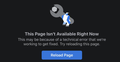Getting error messages when connecting to a FaceBook group.
Getting 2 error messages:
This page isn't available right now This may be because of a technical error that we're working to get fixed. Try reloading this page. [button]Reload Page
Your Request Couldn't be Processed There was a problem with this request. We're working on getting it fixed as soon as we can. [button]OK
The second message happens sporadically when I click on Notifications. I can't do anything but quit FireFox and try again sometimes it works, sometimes it doesn't and I have to wait a while, sometimes as long as a day to get it working again. The first message occurs when clicking on a link. After which I get the second message.
This is extremely frustrating because of the randomness I think it is a FaceBook issue but have gotten no response from them. I'm trying to cover all the bases by asking the FireFox community if anyone has run into this and if there is a solution.
Many THANKS,
Joe B