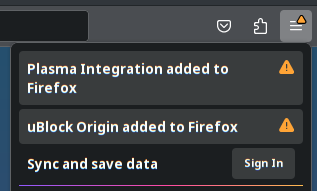How can one create profiles with active extensions
Hi everybody,
I would like to create new firefox profiles which are preloaded with extensions of my choosing. This is for my own personal use - I am not an enterprise user. My OS is NixOS / linux.
I followed part of https://support.mozilla.org/en-US/kb/deploying-firefox-with-extensions where
- Created a folder (/tmp/ff)
- Created an "extensions" folder within that (/tmp/ff/extensions)
- Downloaded uBlock Origin into the "extensions folder
- Renamed .xpi to the "$id.xpi" (/tmp/ff/extensions/uBlock0@raymondhill.net.xpi)
- Started firefox (firefox --no-remote --profile /tmp/ff/)
Unfortunately, I was asked whether I wanted to accept the installation of the extension (see image), but I would like the extension to be active when opening the new profile. One can easily see that were I to add 10 extensions, it would be a nuisance to click through the list of extensions and activate them every time I created a new profile.
Hence my question: how can one create profiles with active extensions?