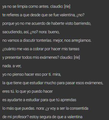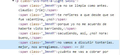Odd copy problem in Firefox that doesn't appear in Chrome
On this web page
https://www.univision.com/shows/la-reina-del-flow/resumen-de-la-reina-del-flow-capitulo-64-video
you'll find a transcription section (which occurs on many of these univision/shows pages).
When I copy the section in Firefox words flow together because the copy doesn't copy exactly. I have tried half a dozen different copy addons, disabled them, changed options, etc. But nothing gets better. Generally, all the line breaks disappear, but even when I've found an option that leaves line breaks in they are different than the line breaks in the transcription section.
On the other hand, if I load the page in Chrome and do a simple copy of the transcription section, everything works fine.
I would really rather not use Chrome, but I've spent several hours trying everything I can thinks of, and nothing works.
Example with Firefox: erick: y tú crees que lucio te puso el arma en la manoy disparó para incriminarte. yeimy: pero obvio, erick, si no,con la muerte manín, seguramente se está vengando.o bueno, eso es lo que alcanzo yo a pensar, es lo que seme ocurre porque no sé qué más puedo decir.¿y tú qué piensas? yeimy: es lo que te digo.pero dejemos que la policía aclare todo esto.charly: vamos a grabar la primera parte del video.irma: ¿cómo así que primera parte, charly?
NOTE: "mano" and "y" are joined as are "se" and "me". They shouldn't be. Älso many spaces after punctuation marks are missing. These transcriptions can be long, so multiple words get joined.
Example with Chrome: erick: y tú crees que lucio te puso el arma en la mano y disparó para incriminarte. yeimy: pero obvio, erick, si no, con la muerte manín, seguramente se está vengando. o bueno, eso es lo que alcanzo yo a pensar, es lo que se me ocurre porque no sé qué más puedo decir. ¿y tú qué piensas? yeimy: es lo que te digo. pero dejemos que la policía aclare todo esto.
I'm going nuts. Any ideas?
All Replies (8)
RemySecor said
https://www.univision.com/shows/la-reina-del-flow/resumen-de-la-reina-del-flow-capitulo-64-video
Este video no se puede reproducir por un error técnico.(Código de Error: 200001) This video cannot be played due to a technical error. (Code of Error: 200001)
Can you post a link to these web pages so we can check them out?
Make sure you are not blocking content.
Diagnose Firefox issues using Troubleshoot(Safe) Mode {web link}
A small dialog should appear. Click Start In Troubleshoot(Safe) Mode (not Refresh). Is the problem still there?
https://support.mozilla.org/en-US/kb/enhanced-tracking-protection-firefox-desktop
Many site issues can be caused by corrupt cookies or cache.
Warning ! ! This will log you out of sites you're logged in to. You may also lose any settings for that website.
- How to clear the Firefox cache {web link}
The link works fine for me.
Booting in Safe Mode does not correct the issue.
Is this a new problem on Firefox or have you just started using Firefox? Check on the General page of Options (which may now be called Settings) under the heading Language. (References will differ if you are using Firefox in a language other than English.)
This usually happens because of HTML content handles white space, especially line breaks: linefeed (%0a) versus <br>. It looks that in this case only linefeed characters are present which are collapsed.
TerryN21
I've been using Firefox since Version 1. English is my native language but I visit a number of foreign language sites (French, Italian, Portuguese, Spanish). This problem ONLY occurs in the Transcripción section of these Univision pages. The copy works properly on all other sections (although the difference may be due to how the transcripcíon sections are formatted).
As for how long? Well, I don't copy that section a lot, but I found the problem existed at least a year and several versions of Firefox ago.
Cor-el So, basically, Chrome handles this one way and Firefox handles this a different way? Is that what you mean? And, if so, is it something I should report to Mozilla?
How do you see this text rendered when it is displayed in the browser and how does it show in the Inspector ?
You can right-click and select "Inspect Element" to open the builtin Inspector with this element selected.
I'm including three images.
The first is how the section looks in both Firefox and Chrome.
The second and third are what the inspector shows in Firefox and Chrome (the shorter jpg).