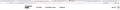Excessive space around "Show All Bookmarks" menu item
Recently, Firefox on Windows has started to add excessive whitespace (or grayspace, I guess I should say!) around the "Show All Bookmarks" item at the bottom of the bookmarks menu, and the "Open All In Tabs" item at the bottom of the submenu for each bookmarks folder.
Is there a preference that reverts this, or does it need something in userChrome.css?
All Replies (8)
I found a way to do it in userChrome.css, which is:
#bookmarks-menu-button .subviewbutton.panel-subview-footer {
min-height: 0px !important;
}
Still interested to know if it can be done without needing to write CSS!
There is a new version of FF being released on next week.
Lets review this issue, if needed, afterwards
·´¯`·...¸>-)))º> ~dbben said
There is a new version of FF being released on next week. Lets review this issue, if needed, afterwards
It's the same situation in version 89: the min-height of that element is 41px (much too high for the text it contains), unless you override it in userChrome.css.
Sadly there are a bunch of other changes in 89 which all push in the unwelcome direction of unnecessary whitespace all over the screen. Doesn't feel like the Firefox culture really wants to accommodate those of us who prefer compact, information-dense layouts.
pg_78 said
·´¯`·...¸>-)))º> ~dbben said
Bunch of other changes in 89 which all push in the unwelcome direction of unnecessary whitespace all over the screen. Doesn't feel like the Firefox culture really wants to accommodate those of us who prefer compact, information-dense layouts.Yes, i had a discussion with some Mozilians at the "MATRIX" on this "Proton" version.
At least one seems to indentify with me and you regarding the real value of the 89 user interface. But there were others that believe the new ui is phenominal, albeit the current ui looks like the other browsers.
This 89 does have fixes though. Do you see any performance improvement(s)?
Whats your plan?
·´¯`·...¸>-)))º> ~dbben said
pg_78 said
·´¯`·...¸>-)))º> ~dbben said
Bunch of other changes in 89 which all push in the unwelcome direction of unnecessary whitespace all over the screen. Doesn't feel like the Firefox culture really wants to accommodate those of us who prefer compact, information-dense layouts.Yes, i had a discussion with some Mozilians at the "MATRIX" on this "Proton" version.
At least one seems to indentify with me and you regarding the real value of the 89 user interface. But there were others that believe the new ui is phenominal, albeit the current ui looks like the other browsers.
This 89 does have fixes though. Do you see any performance improvement(s)?
Whats your plan?
I haven't noticed any performance improvements yet, but to be fair it's early days.
For now I've disabled Proton using about:config, and I think I'll progressively see what I can do with CSS to see if I can get to a liveable version of it while the about:config options are still there. If not, then ESR should give me a few more months...
I am highly interested in your findings. Please keep me apprised.
·´¯`·...¸>-)))º> ~dbben said
I am highly interested in your findings. Please keep me apprised.
I spent a few focused hours on this and ended up with something actually quite satisfactory using userChrome.css.
In the end my changes were:
- Use jscher2000's code to fix the bookmark menu spacing, and bring back separators between the tabs (see https://www.userchrome.org/firefox-89-styling-proton-ui.html)
- On top of that, tweaked the top margin and borders of the tabs so that the multi-account container colours can show up on the top border
- Generally reduced some padding and element sizes to make the tab and URL bars more compact
- Removed the blue border that appears in the URL bar when it's focused (personal taste, but this really grates on me)
- Restored the favicons on muted tabs, used the bottom border instead to indicate muted status (see: https://support.mozilla.org/en-US/questions/1339041#answer-1418212)
I've now got the top part of the window (i.e. tab bar and URL bar) down to 64 pixels, which is smaller than it was in Photon!
very interesting. and a big thank you for sharing! :-)