
Pop up notification
On some sites i need for my work, i get some pop ups saying, are you sure you want to continue with this action? I accidentaly clicked on never show this message again. Now I cannot do things on these sites anymore because the are you sure pop up doesnt show up anymore. Is there somewhere I can reset this? Couldn't find it in the settings. Thanks in advance.
All Replies (1)
Dear jorian,
Pop-up blocker settings
To access the pop-up blocker settings:
- Select the {menu Privacy & Security} panel.
- Under the Permissions section, uncheck the box next to Block pop-up windows to disable the pop-up blocker altogether.
- A click on {button Exceptions…} opens a dialog box with a list of sites that you want to allow to display pop-ups.
- The dialog box offers you the following choices:
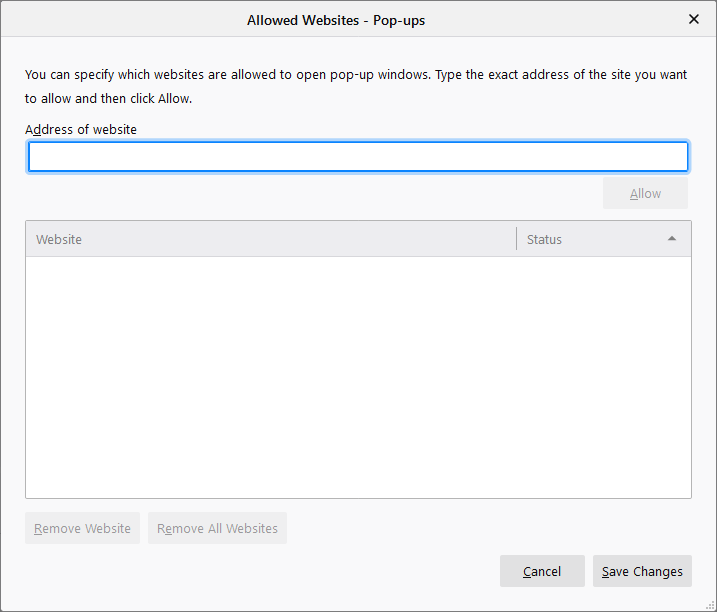
- Allow: Click this to add a website to the exceptions list.
- Remove Website: Click this to remove a website from the exceptions list.
- Remove All Websites: Click this to remove all of the websites in the exceptions list.
Note: Blocking pop-ups may not always work and may interfere with some websites. For more information, see the What are Pop-ups? section above.
try to delete the sites where you clicked wrong
I hope I have been helpful
